
1. Download the latest version of the WhatsApp beta app from the Microsoft Store.
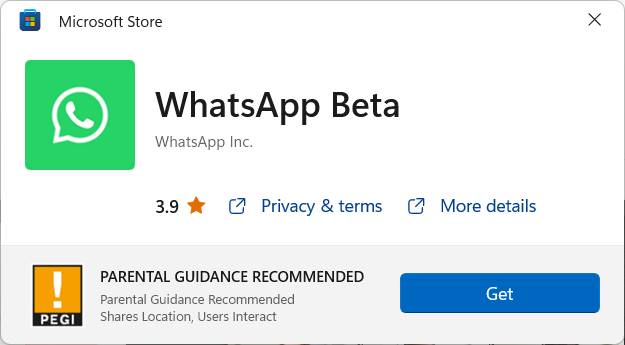
2. Click Get started,and then scan the barcode in the WhatsApp app on your mobile device.
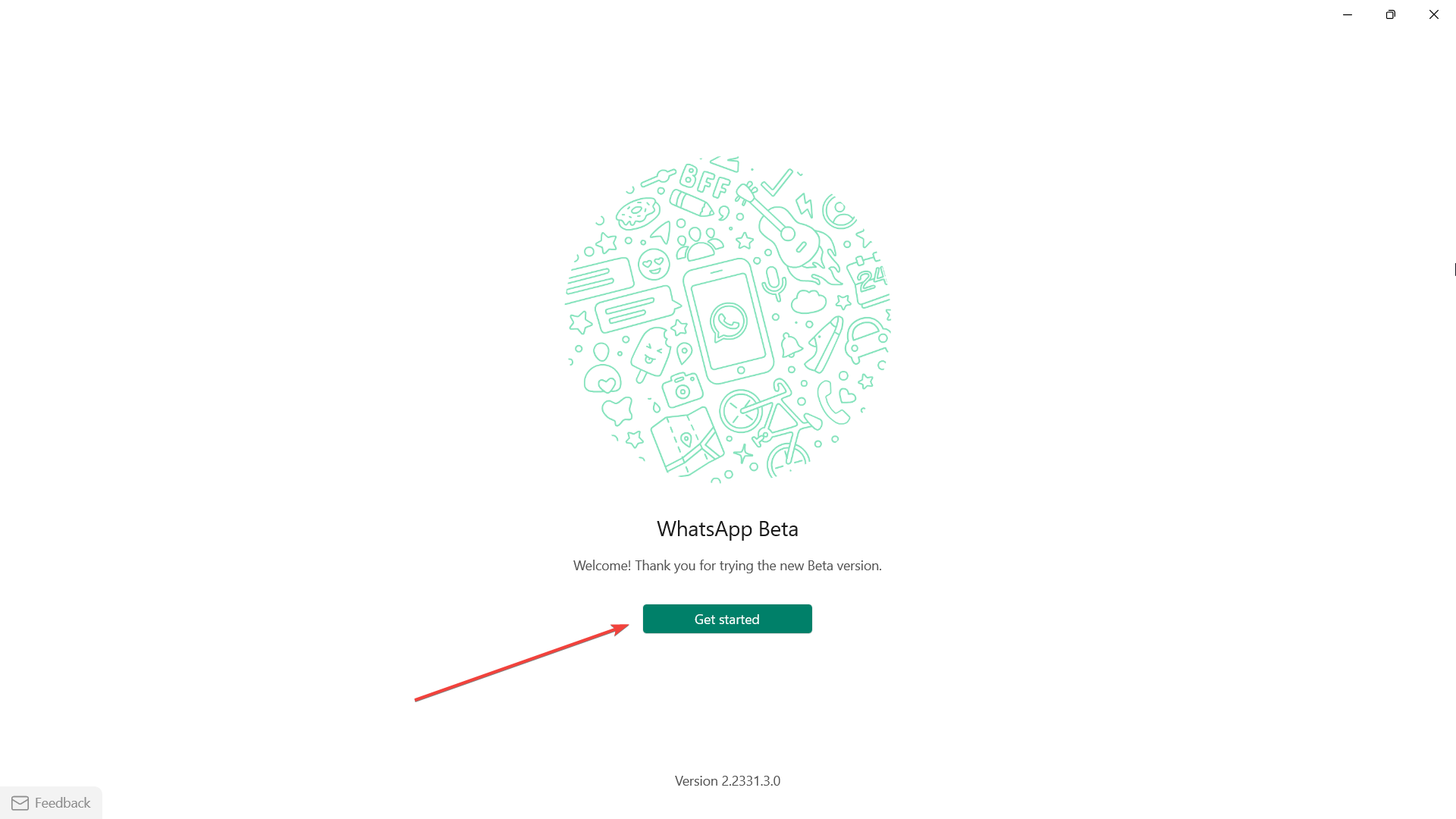
#3. After logging in, click the phone icon in the upper left corner of the screen.
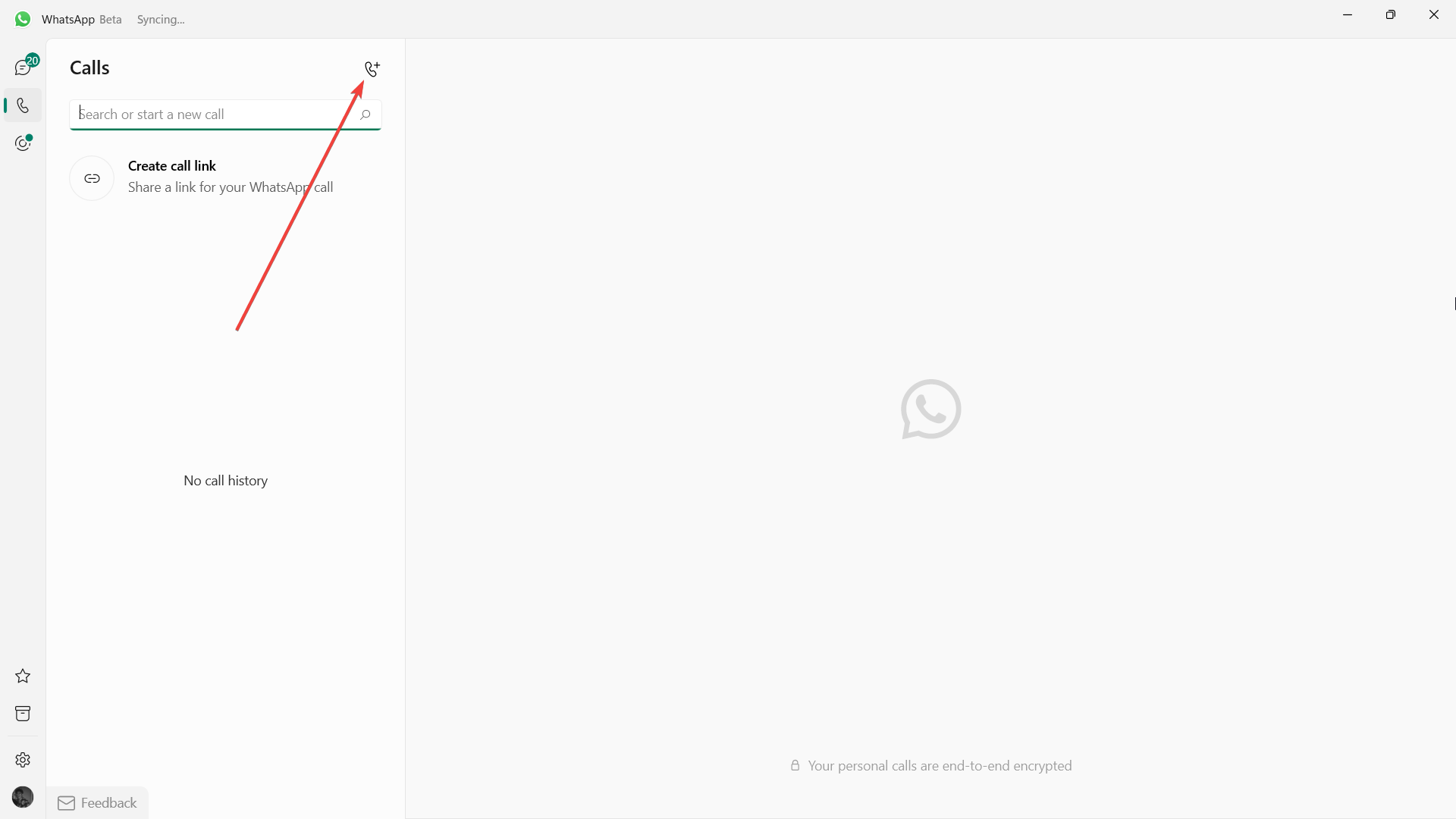
4. Select the contact you want to call and click the Video Call button.
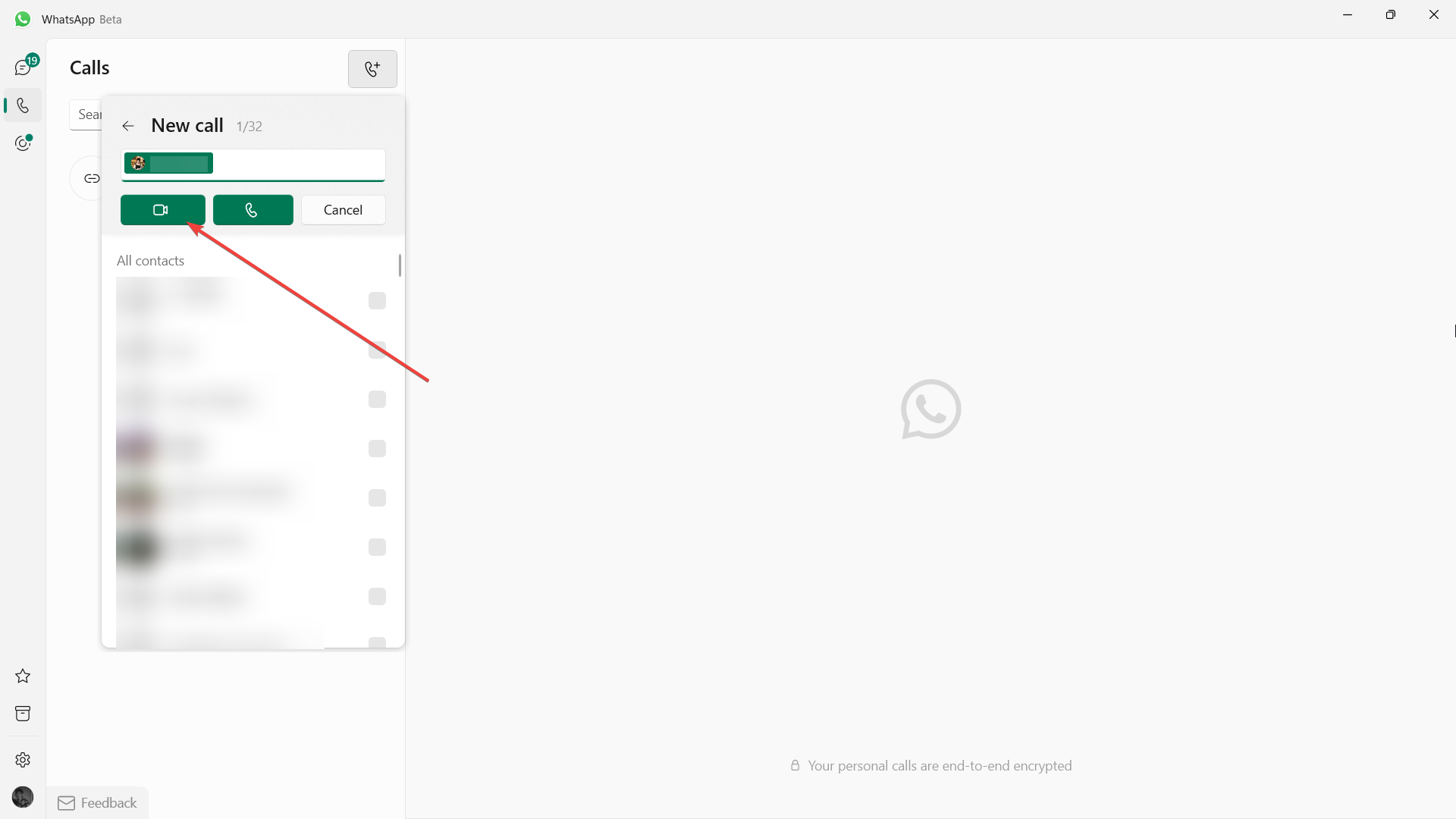
5. Click the Start ScreenSharing button at the bottom of the screen
6. Select the screen you want to share and click Sure.
That being said, screen sharing on Windows with WhatsApp is currently only available to beta users on the operating system. However, not all devices support screen sharing. If your device is one of the selected devices, you can try this feature.
The above is the detailed content of Guide to screen sharing with WhatsApp on Windows. For more information, please follow other related articles on the PHP Chinese website!
 How to light up Douyin close friends moment
How to light up Douyin close friends moment
 microsoft project
microsoft project
 What is phased array radar
What is phased array radar
 How to use fusioncharts.js
How to use fusioncharts.js
 Yiou trading software download
Yiou trading software download
 The latest ranking of the top ten exchanges in the currency circle
The latest ranking of the top ten exchanges in the currency circle
 What to do if win8wifi connection is not available
What to do if win8wifi connection is not available
 How to recover files emptied from Recycle Bin
How to recover files emptied from Recycle Bin




