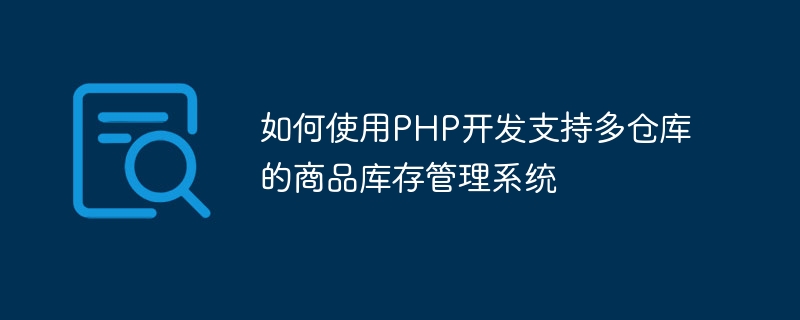... | ... | ... |
|
In this database structure, the product table is used to store the name and description information of the product; the warehouse table is used to store the name and description information of the warehouse; the inventory table is used to store the real-time inventory information of the product in each warehouse, where stock_id It is the unique identifier of the inventory record, product_id is the associated product ID, stock is the inventory quantity, and warehouse_id is the associated warehouse ID.
- Basic function implementation:
Next, we can start writing PHP code to implement basic product inventory management functions.
2.1 Connect to the database:
First, we need to connect to the MySQL database using PHP code.
$servername = "localhost";
$username = "your_username";
$password = "your_password";
$dbname = "your_database";
$conn = new mysqli($servername, $username, $password, $dbname);
if ($conn->connect_error) {
die("连接失败: " . $conn->connect_error);Copy after login
}
echo "Connection successful";
?>
In the above code, you need to replace "your_username", "your_password" and "your_database" with your own database username, password and Name database.
2.2 Product list and warehouse list display:
Next, we can write code to query the database and display the product list and warehouse list:
$sql = "SELECT * FROM product table";
$result = $conn->query($sql);
if ($result->num_rows > 0) {
while($row = $result->fetch_assoc()) {
echo "商品ID: " . $row["id"]. " 商品名称: " . $row["name"]. " 商品描述: " . $row["description"]. "<br>";
}Copy after login
} else {
echo "0 结果";
Copy after login
Copy after login
Copy after login
}
$sql = "SELECT * FROM warehouse table";
$result = $conn ->query($sql);
if ($result->num_rows > 0) {
while($row = $result->fetch_assoc()) {
echo "仓库ID: " . $row["id"]. " 仓库名称: " . $row["name"]. " 仓库描述: " . $row["description"]. "<br>";
}Copy after login
} else {
echo "0 结果";
Copy after login
Copy after login
Copy after login
}
$conn->close();
?>
- Inventory management function implementation:
Next, we can write code to implement inventory management related functions, such as Inventory inquiry, inventory transfer and inventory update, etc.
3.1 Inventory query:
The following is a code example for a simple inventory query:
$sql = "SELECT * FROM Inventory table";
$result = $conn->query($sql);
if ($result->num_rows > 0) {
while($row = $result->fetch_assoc()) {
echo "库存ID: " . $row["stock_id"]. " 商品ID: " . $row["product_id"]. " 库存数量: " . $row["stock"]. " 仓库ID: " . $row["warehouse_id"]. "<br>";
}Copy after login
} else {
echo "0 结果";
Copy after login
Copy after login
Copy after login
}
$conn->close();
?>
3.2 Inventory transfer:
The following is a simple Code example for stock transfer:
$stock_id = $_POST['stock_id'];
$from_warehouse_id = $_POST['from_warehouse_id'];
$to_warehouse_id = $_POST['to_warehouse_id'];
$quantity = $_POST['quantity'];
$sql = "UPDATE Inventory table SET stock = stock - '$quantity' WHERE stock_id = '$stock_id' AND warehouse_id = '$from_warehouse_id'";
$result = $conn->query($sql);
$sql = "INSERT INTO Inventory table (product_id, stock, warehouse_id) VALUES ('$product_id', '$quantity', '$to_warehouse_id')";
$result = $conn->query($sql);
if ($conn->affected_rows > 0) {
echo "库存调拨成功";
Copy after login
} else {
echo "库存调拨失败";
Copy after login
}
$conn->close();
?>
In the above code, we use a POST request to obtain the parameters required for inventory transfer, update the inventory in the original warehouse through SQL statements, and insert the inventory in the new warehouse.
3.3 Stock update:
The following is a simple code example for stock update:
$stock_id = $_POST['stock_id'];
$warehouse_id = $_POST['warehouse_id'];
$quantity = $_POST['quantity'];
$sql = "UPDATE Inventory table SET stock = '$ quantity' WHERE stock_id = '$stock_id' AND warehouse_id = '$warehouse_id'";
$result = $conn->query($sql);
if ($conn->affected_rows > ; 0) {
echo "库存更新成功";
Copy after login
} else {
echo "库存更新失败";
Copy after login
}
$conn->close();
?>
at In the above code, we use a POST request to obtain the parameters required for inventory update, and update the inventory through SQL statements.
Summary:
Through the above code examples, we can see how to use PHP to develop a commodity inventory management system that supports multiple warehouses. In addition to basic database design and connection, we also implemented the display of product lists and warehouse lists, as well as functions such as inventory query, inventory transfer, and inventory update. Of course, in actual development, we can carry out more complex functional expansion and optimization according to needs. I hope this article will be helpful to developers who want to develop a commodity inventory management system that supports multiple warehouses.