
Stata character type data conversion method: 1. destring command, syntax "destring variable name, generate new variable name option"; 2. real function, syntax "generate new variable name = real (character type variable name)"; 3. encode and decode commands, syntax "encode character variable name, generate (numeric variable name)", "decode numeric variable name, generate (character variable name)".
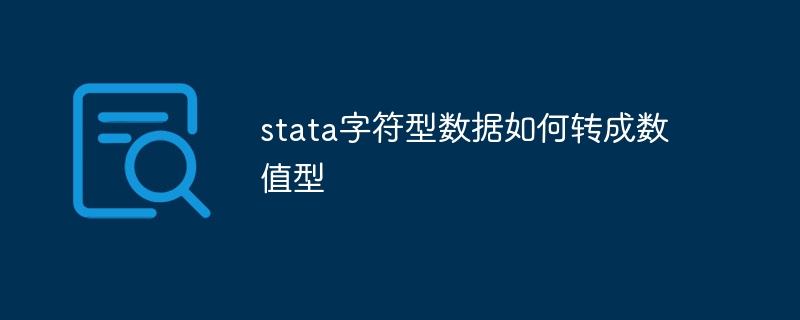
#The operating environment of this article: Windows 10 system, Dell G3 computer.
Stata is a statistical analysis software that can be used for data processing and data analysis. In Stata, character data can be converted to numeric data through some methods. Some commonly used methods will be introduced in detail below.
Method 1: Use the destring command
The destring command can convert character data into numeric data. The basic syntax of this command is as follows:
destring 变量名, 生成新变量名 选项
Among them, the variable name is the character variable name to be converted, the generated new variable name is the numeric variable name generated after conversion, and the option is optional.
For example, suppose we have a character variable income, whose values include "1000", "2000", "3000", etc. We can use the destring command to convert it into a numeric variable and generate a new variable named income_new:
destring income, generate(income_new)
Method 2: Use the real function
In Stata, real Functions can convert character data into numeric data. The basic syntax of this function is as follows:
generate 新变量名 = real(字符型变量名)
For example, suppose we have a character variable age, whose values include "18", "25", "30", etc. We can use the real function to convert it into a numeric variable and generate a new variable named age_new:
generate age_new = real(age)
Method 3: Use the encode and decode commands
encode command can Convert character data to numeric data, and the decode command can convert numeric data back to character data.
For example, suppose we have a character variable gender, whose values include "male" and "female". We can use the encode command to convert it into a numeric variable gender_new:
encode gender, generate(gender_new)
If you want to convert the numeric variable gender_new back to a character variable gender, you can use the decode command:
decode gender_new, generate(gender)
Things to note Yes, when you use the encode and decode commands to convert character data, Stata will automatically assign a numerical value to each different character value and store it as a numerical variable. When converting back to a character variable, Stata will use the character value corresponding to the value.
To sum up, Stata provides a variety of methods to convert character data into numerical data, including using the destring command, real function, and encode and decode commands. Choose the appropriate method for conversion based on the specific situation.
The above is the detailed content of How to convert stata character data into numeric type. For more information, please follow other related articles on the PHP Chinese website!




