 Java
Java
 javaTutorial
javaTutorial
 How to solve Java thread interrupt timeout exception (ThreadInterruptedTimeoutExceotion)
How to solve Java thread interrupt timeout exception (ThreadInterruptedTimeoutExceotion)
How to solve Java thread interrupt timeout exception (ThreadInterruptedTimeoutExceotion)
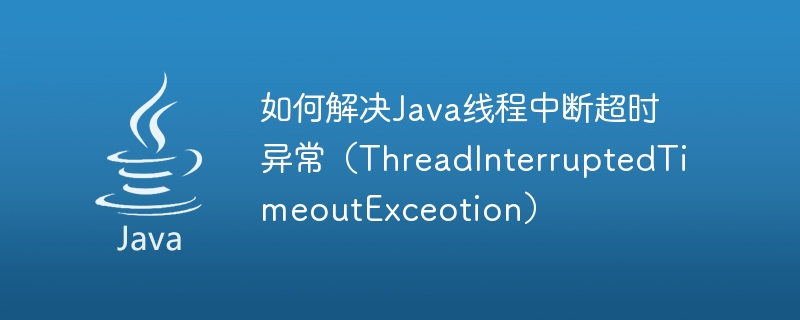
How to solve the Java thread interrupt timeout exception (ThreadInterruptedTimeoutException)
In Java multi-threaded programming, we often encounter situations where the thread execution time is too long. In order to prevent threads from occupying too many system resources, we usually set a timeout. When the thread execution time exceeds the timeout, we hope to be able to interrupt the execution of the thread.
Java provides a thread interruption mechanism. You can send an interrupt signal to the thread by calling the thread's interrupt() method. When we call the thread's interrupt() method, we do not immediately interrupt the execution of the thread, but issue an interrupt request to the thread and set the thread's interrupt flag bit to true. During execution, a thread can determine whether it has been interrupted by checking its own interrupt flag bit, and terminate its execution as needed.
In multi-threaded programming, sometimes we want to be able to wait for the result of an operation within the timeout period and interrupt the execution of the thread when the timeout period arrives. A common example is the handling of network request timeouts. We can solve this problem in the following ways.
First, we need to create a thread class to perform the operations we need to wait for. In this thread class, we need to use the sleep() method of the thread to simulate the operation we need to wait for.
public class MyThread implements Runnable {
@Override
public void run() {
try {
// 模拟需要等待的操作
Thread.sleep(5000);
} catch (InterruptedException e) {
// 线程被中断,做一些清理工作
System.out.println("线程被中断");
}
}
}Next, we create a main thread to start our thread and set a timeout.
public class Main {
public static void main(String[] args) {
MyThread myThread = new MyThread();
Thread thread = new Thread(myThread);
// 设置超时时间
int timeout = 3000;
// 启动线程
thread.start();
try {
// 等待线程执行完毕或超时
thread.join(timeout);
// 如果线程未执行完毕,则中断线程
if (thread.isAlive()) {
thread.interrupt();
}
} catch (InterruptedException e) {
e.printStackTrace();
}
}
}In the above code, we use the join() method of the Thread class to wait for the thread to complete execution or timeout. If the thread completes execution, the join() method will return immediately; if the timeout period is exceeded and the join() method has not returned, we can think that the thread execution has timed out and interrupt the thread's execution by calling the thread's interrupt() method. .
In the above code, we use the sleep() method in the thread's run() method to simulate the waiting operation and set a larger waiting time (5000 milliseconds). In the main thread, we set a short timeout (3000 milliseconds). In this way, when the thread execution exceeds 3 seconds, we will interrupt the execution of the thread.
Through the above code, we can solve the problem of thread interrupt timeout in Java multi-thread programming. We can set different timeouts according to specific needs and use this method to handle thread execution timeouts. At the same time, we also need to properly handle thread interruptions in the thread's run() method and do some cleanup work to ensure the correct operation of the program.
The above is the detailed content of How to solve Java thread interrupt timeout exception (ThreadInterruptedTimeoutExceotion). For more information, please follow other related articles on the PHP Chinese website!

Hot AI Tools

Undresser.AI Undress
AI-powered app for creating realistic nude photos

AI Clothes Remover
Online AI tool for removing clothes from photos.

Undress AI Tool
Undress images for free

Clothoff.io
AI clothes remover

AI Hentai Generator
Generate AI Hentai for free.

Hot Article

Hot Tools

Notepad++7.3.1
Easy-to-use and free code editor

SublimeText3 Chinese version
Chinese version, very easy to use

Zend Studio 13.0.1
Powerful PHP integrated development environment

Dreamweaver CS6
Visual web development tools

SublimeText3 Mac version
God-level code editing software (SublimeText3)

Hot Topics
 1378
1378
 52
52
 What are the common causes of OutOfMemoryError exceptions in Java?
Jun 25, 2023 pm 08:43 PM
What are the common causes of OutOfMemoryError exceptions in Java?
Jun 25, 2023 pm 08:43 PM
Java is one of the most widely used programming languages, but when developing applications using Java, it is easy to encounter "OutOfMemoryError" exception errors, which often bring some challenges to developers. What exactly causes the OutOfMemoryError exception in Java? Next, let’s take a closer look. Memory Leak (MemoryLeak) Memory leak refers to when an object cannot be recycled by the garbage collector, it will cause a memory leak.
 How to solve Java thread interrupt timeout exception (ThreadInterruptedTimeoutExceotion)
Aug 18, 2023 pm 01:57 PM
How to solve Java thread interrupt timeout exception (ThreadInterruptedTimeoutExceotion)
Aug 18, 2023 pm 01:57 PM
How to solve the Java thread interrupt timeout exception (ThreadInterruptedTimeoutException). In Java multi-thread programming, we often encounter situations where the thread execution time is too long. In order to prevent threads from occupying too many system resources, we usually set a timeout. When the thread execution time exceeds the timeout, we hope to be able to interrupt the execution of the thread. Java provides a thread interruption mechanism. By calling the thread's interrupt() method, you can
 Methods to solve Java reflection exception (ReflectiveOperationException)
Aug 26, 2023 am 09:55 AM
Methods to solve Java reflection exception (ReflectiveOperationException)
Aug 26, 2023 am 09:55 AM
Methods to solve Java reflection exceptions (ReflectiveOperationException) In Java development, reflection (Reflection) is a powerful mechanism that allows programs to dynamically obtain and operate classes, objects, methods, properties, etc. at runtime. Through reflection, we can implement some flexible functions, such as dynamically creating objects, calling private methods, obtaining class annotations, etc. However, using reflection also brings some potential risks and problems, one of which is reflection anomalies (
 A guide to the unusual missions in the Rise of Ronin Pool
Mar 26, 2024 pm 08:06 PM
A guide to the unusual missions in the Rise of Ronin Pool
Mar 26, 2024 pm 08:06 PM
The abnormality in the pool is a side task in the game. Many players want to know how to complete the abnormality in the pool task. It is actually very simple. First, we must master the technique of shooting in the water before we can accept the task and investigate the source of the stench. Later, we discovered It turns out that there are a lot of corpses under the pool. Let’s take a look at this graphic guide for the unusual tasks in the pool in Rise of Ronin. Guide to unusual missions in the Ronin Rise Pool: 1. Talk to Iizuka and learn the technique of shooting in the water. 2. Go to the location in the picture below to receive the abnormal task in the pool. 3. Go to the mission location and talk to the NPC, and learn that there is a foul smell in the nearby pool. 4. Go to the pool to investigate. 5. Swim to the location in the picture below, dive underwater, and you will find a lot of corpses. 6. Use a camera to take pictures of the corpse. 7
 How does Meituan pay for overtime? Meituan's overtime compensation standards!
Mar 16, 2024 pm 07:55 PM
How does Meituan pay for overtime? Meituan's overtime compensation standards!
Mar 16, 2024 pm 07:55 PM
1. How will Meituan compensate for overtime? Meituan’s overtime compensation standards! Meituan’s overtime compensation rules are as follows: (1) Overtime when purchasing the Punctual Service: After selecting the Punctual Service, if the delivery rider fails to deliver on time, the system will automatically start the compensation process, and the amount of compensation will be determined based on the order details and the overtime duration. . (2) Ordinary timeout for non-purchased punctual products: 1. If the actual delivery time of the order is more than 10 minutes but less than 20 minutes later than the promised delivery time, 25% of the actual payment amount of the order will be compensated. 2. If the actual delivery time of the order is more than 20 minutes or less than 30 minutes later than the promised delivery time, 30% of the actual payment amount of the order will be compensated. 3. If the actual delivery time of the order is more than 30 minutes later than the promised delivery time, 50% of the actual payment amount of the order will be compensated. 4
 MIT's latest masterpiece: using GPT-3.5 to solve the problem of time series anomaly detection
Jun 08, 2024 pm 06:09 PM
MIT's latest masterpiece: using GPT-3.5 to solve the problem of time series anomaly detection
Jun 08, 2024 pm 06:09 PM
Today I would like to introduce to you an article published by MIT last week, using GPT-3.5-turbo to solve the problem of time series anomaly detection, and initially verifying the effectiveness of LLM in time series anomaly detection. There is no finetune in the whole process, and GPT-3.5-turbo is used directly for anomaly detection. The core of this article is how to convert time series into input that can be recognized by GPT-3.5-turbo, and how to design prompts or pipelines to let LLM solve the anomaly detection task. Let me introduce this work to you in detail. Image paper title: Largelanguagemodelscanbezero-shotanomalydete
 Lock wait timeout exceeded; try restarting transaction - How to solve MySQL error: transaction wait timeout
Oct 05, 2023 am 08:46 AM
Lock wait timeout exceeded; try restarting transaction - How to solve MySQL error: transaction wait timeout
Oct 05, 2023 am 08:46 AM
Lockwaittimeoutexceeded;tryrestartingtransaction - How to solve the MySQL error: transaction wait timeout. When using the MySQL database, you may sometimes encounter a common error: Lockwaittimeoutexceeded;tryrestartingtransaction. This error indicates that the transaction wait timeout. This error usually occurs when
 Practical tips for efficiently solving Java large file reading exceptions
Feb 21, 2024 am 10:54 AM
Practical tips for efficiently solving Java large file reading exceptions
Feb 21, 2024 am 10:54 AM
Practical tips for efficiently resolving large file read exceptions in Java require specific code examples. Overview: When processing large files, Java may face problems such as memory overflow and performance degradation. This article will introduce several practical techniques to effectively solve Java large file reading exceptions, and provide specific code examples. Background: When processing large files, we may need to read the file contents into memory for processing, such as searching, analyzing, extracting and other operations. However, when the file is large, the following problems are often encountered: Memory overflow: trying to copy the entire file at once



