
Today, AMD officially released the new Radeon™ GPU Detective (RGD for short) 1.0 tool. The purpose of this tool is to solve problems such as GPU driver timeout (TDR) and black screen to provide users with a more stable graphics processing experience

When users encounter black screen, TDR, etc. When problems arise, you can use the newly launched RGD 1.0 tool for problem diagnosis and analysis. The main function of this tool is to perform post-mortem analysis of GPU crashes and generate key information for users, helping to narrow the search scope for the cause of the crash. This information includes detailed page fault descriptions, resource usage and execution flags, which reflect the various graphics processing tasks in progress at the time of the GPU crash.
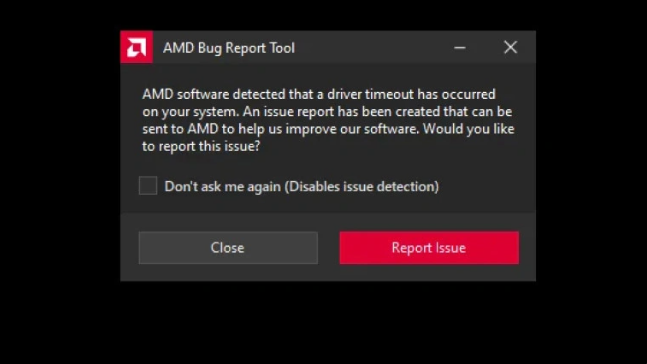
According to my Understand that the newly released RGD 1.0 tool is mainly targeted at Direct3D® 12 applications and can be used to analyze GPU crash (TDR) events that occur in Windows systems. This tool is suitable for AMD's RX 6000 series (RDNA™2) and RX 7000 series (RDNA™3) graphics cards, and requires users to install the latest AMD Radeon Adrenalin public driver version to take full advantage of its functionality and performance
## The #RGD 1.0 tool not only helps users analyze and solve GPU crash issues, but also improves users' understanding of graphics processing units. By in-depth understanding of the status and working conditions of the GPU when it crashes, users can better optimize graphics processing tasks and improve the overall stability and performance of the systemThe above is the detailed content of AMD releases new Radeon GPU Detective 1.0 tool to solve black screen and TDR problems!. For more information, please follow other related articles on the PHP Chinese website!




