
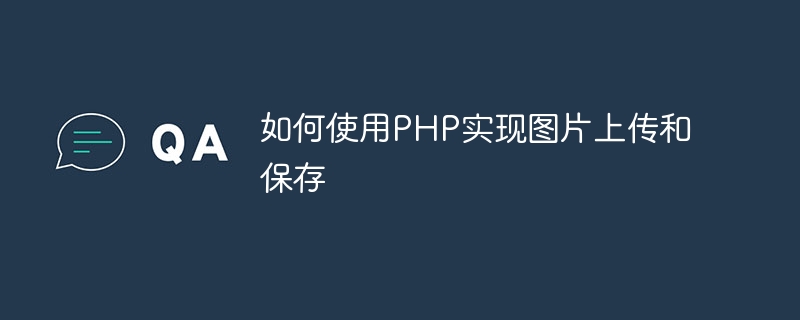
How to use PHP to upload and save images
In the process of developing a website or application, uploading and saving images is a common requirement. This article will introduce how to use PHP to upload and save images, and provide corresponding code examples.
1. Create an HTML form
First, we need to create an HTML form for users to upload pictures. In the form, we need to set the enctype attribute of the form to "multipart/form-data" to support the file upload function.
<form action="upload.php" method="POST" enctype="multipart/form-data">
<input type="file" name="image">
<input type="submit" value="上传">
</form>2. Write PHP code
Next, we need to write PHP code to handle image uploading and saving. First, we need to get the uploaded image and check whether the upload was successful.
<?php
if(isset($_FILES['image'])){
$file = $_FILES['image'];
// 检查上传是否成功
if($file['error'] === 0){
// 获取临时文件路径
$tmpPath = $file['tmp_name'];
// 获取文件名
$fileName = $file['name'];
// 获取文件扩展名
$extension = pathinfo($fileName, PATHINFO_EXTENSION);
// 生成新的文件名
$newFileName = uniqid().'.'.$extension;
// 设置保存路径
$savePath = 'uploads/'.$newFileName;
// 将临时文件移动到保存路径
move_uploaded_file($tmpPath, $savePath);
echo '上传成功!';
} else{
echo '上传失败!';
}
}
?>The above code first determines whether there is a file named "image" uploaded, and obtains the uploaded file through $_FILES['image']. Then, we can use the $file['error'] attribute to determine whether the upload is successful. If successful, we can get the temporary file path through $file['tmp_name'], the file name through $file['name'], and the file extension through the pathinfo function. We then use the uniqid function to generate a unique file name and move the temporary file to the specified save path.
3. Create a save path
Before running the above code, we need to create a folder to save uploaded images, such as named "uploads". Please make sure that the folder has sufficient permissions so that PHP can create new files in it.
mkdir('uploads');4. Set file upload restrictions
In order to protect the security of the server and application, we should set file upload restrictions. For example, limit the size and type of uploaded files. The following is a simple example:
<?php
$allowedTypes = array('image/jpeg', 'image/png'); // 允许上传的文件类型
$maxSize = 5 * 1024 * 1024; // 允许上传的最大文件大小(单位:字节)
if($file['error'] === 0){
// 检查文件类型
if(!in_array($file['type'], $allowedTypes)){
die('只允许上传JPEG和PNG格式的图片!');
}
// 检查文件大小
if($file['size'] > $maxSize){
die('文件大小超过限制!');
}
// 上传文件...
}
?>In the above code, we use an array named $allowedTypes to define the file types that are allowed to be uploaded, and then use the in_array function to verify whether the uploaded file type is within the allowed range. Inside. In addition, we set the maximum file size allowed to be uploaded through the $maxSize variable, and then use $file['size'] to compare with $maxSize to check whether the file size exceeds the limit.
Summary
Through the above steps, we can use PHP to implement the function of uploading and saving images. First, we create an HTML form that contains the file upload function, and then use PHP code to handle the file upload and save logic. At the same time, we also introduced how to set file upload restrictions to protect the security of servers and applications.
The above sample code is for demonstration purposes only. Please modify and improve it appropriately according to actual needs during actual development. I hope this article can help you use PHP to implement image upload and save functions!
The above is the detailed content of How to use PHP to upload and save images. For more information, please follow other related articles on the PHP Chinese website!
 How to remove the first few elements of an array in php
How to remove the first few elements of an array in php
 How to copy an Excel table to make it the same size as the original
How to copy an Excel table to make it the same size as the original
 How to best set up virtual memory
How to best set up virtual memory
 The difference between footnotes and endnotes
The difference between footnotes and endnotes
 How to solve 500 internal server error
How to solve 500 internal server error
 What card is TF card?
What card is TF card?
 What does screen recording mean?
What does screen recording mean?
 Why can't the Himalayan connect to the Internet?
Why can't the Himalayan connect to the Internet?




