Solving PHP error: Attempting to reference an undefined class
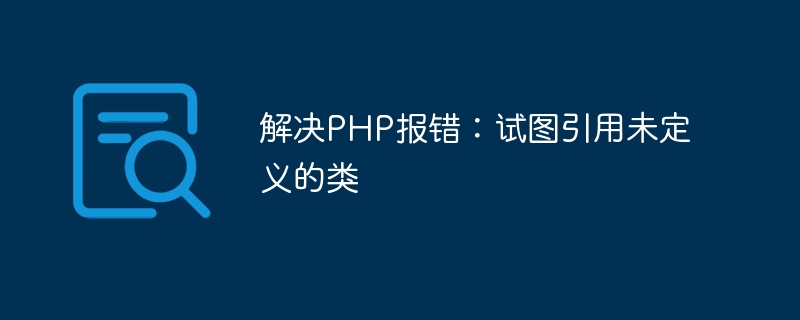
Solution to PHP error: trying to reference an undefined class
In PHP development, we often encounter various errors and problems. One of the common problems is "trying to reference an undefined class". This error usually occurs when we use an object of a certain class, but the definition of the class cannot be found. Below I will introduce you to some methods to solve this problem.
- Determine whether the class has been imported correctly
First, we must ensure that the class file used has been imported correctly. Class files can be introduced through require or include statements. For example, if we want to use a class named "Person", we can introduce it like this:
require_once 'Person.php';
If the path to the class file is incorrect or there is an error in the file itself, the class will not be imported correctly. Therefore, we need to check the path to the class file and the file itself to make sure there are no errors.
- Check the namespace of the class
PHP7 introduces the concept of namespace, which can avoid the problem of class name conflicts. Therefore, if you use namespaces in your project, you need to make sure you use the correct namespace when referencing classes. For example, if our class namespace is "ProjectPerson", then the code to reference the class should look like this:
use ProjectPerson;
If you forget to use the correct namespace, the class will not be referenced correctly.
- Check the definition of the class
If neither of the above two methods solves the problem, then the problem may lie in the class definition itself. We need to check whether there are problems with the definition of the class, such as whether the class name is spelled correctly, whether the necessary namespace is missing, etc.
In addition, another common mistake is the inconsistent case of class names. In the file system, class names are strictly case-sensitive. Therefore, if the file name does not match the case of the class name defined in it, the class will not be referenced correctly. For example, if the class name is "Person", then the class file should be named "Person.php", not "person.php" or something similar.
For example, suppose we have a class named "Person", the class file is named "Person.php", and the definition in the file is as follows:
<?php
class Person {
// class definition here
}If we are in other When using this class somewhere, we received an error of "trying to reference an undefined class". Then we can first check whether the above problems caused this error.
Of course, in addition to the above-mentioned common problems, there are other possibilities, such as PHP version incompatibility, lack of related extensions, etc. If none of the above methods solve the problem, then we can try to search for the specific error message to see if anyone else has encountered similar problems and provided solutions.
To summarize, when we encounter the "trying to reference an undefined class" error in PHP development, we first need to determine whether the class is introduced correctly, secondly we need to check the namespace of the class, and finally we need to check The class definition itself. By troubleshooting these issues, we can most likely resolve this error. I hope this article will be helpful to you when you encounter this problem in PHP development!
The above is the detailed content of Solving PHP error: Attempting to reference an undefined class. For more information, please follow other related articles on the PHP Chinese website!

Hot AI Tools

Undresser.AI Undress
AI-powered app for creating realistic nude photos

AI Clothes Remover
Online AI tool for removing clothes from photos.

Undress AI Tool
Undress images for free

Clothoff.io
AI clothes remover

Video Face Swap
Swap faces in any video effortlessly with our completely free AI face swap tool!

Hot Article

Hot Tools

Notepad++7.3.1
Easy-to-use and free code editor

SublimeText3 Chinese version
Chinese version, very easy to use

Zend Studio 13.0.1
Powerful PHP integrated development environment

Dreamweaver CS6
Visual web development tools

SublimeText3 Mac version
God-level code editing software (SublimeText3)

Hot Topics
 1386
1386
 52
52
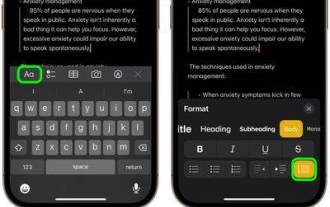 How to use block quotes in Apple Notes
Oct 12, 2023 pm 11:49 PM
How to use block quotes in Apple Notes
Oct 12, 2023 pm 11:49 PM
In iOS 17 and macOS Sonoma, Apple has added new formatting options for Apple Notes, including block quotes and a new Monostyle style. Here's how to use them. With additional formatting options in Apple Notes, you can now add block quotes to your notes. The block quote format makes it easy to visually offset sections of writing using the quote bar to the left of the text. Just tap/click the "Aa" format button and select the block quote option before typing or when you are on the line you want to convert to a block quote. This option applies to all text types, style options, and lists, including checklists. In the same Format menu you can find the new Single Style option. This is a revision of the previous "equal-width"
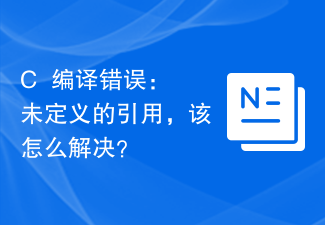 C++ compilation error: undefined reference, how to solve it?
Aug 21, 2023 pm 08:52 PM
C++ compilation error: undefined reference, how to solve it?
Aug 21, 2023 pm 08:52 PM
C++ is a popular programming language, but during use, the compilation error "undefined reference" often occurs, which brings a lot of trouble to program development. This article will discuss the solution to the "undefined reference" error from both the cause and the solution. 1. Cause of error When the C++ compiler compiles a source file, it will be divided into two stages: the compilation stage and the link stage. The compilation phase converts the source code in the source files into assembly code, while the linking phase combines different source files into an executable file.
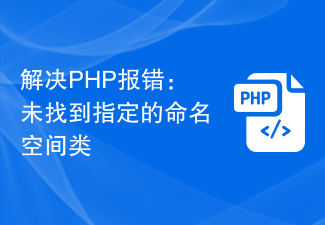 Solve PHP error: The specified namespace class was not found
Aug 18, 2023 pm 11:28 PM
Solve PHP error: The specified namespace class was not found
Aug 18, 2023 pm 11:28 PM
Solve PHP error: The specified namespace class was not found. When developing using PHP, we often encounter various error messages. One of the common errors is "The specified namespace class was not found". This error is usually caused by the imported class file not being properly namespace referenced. This article explains how to solve this problem and provides some code examples. First, let’s take a look at an example of a common error message: Fatalerror:UncaughtError:C
 Solve PHP error: problems encountered when inheriting parent class
Aug 17, 2023 pm 01:33 PM
Solve PHP error: problems encountered when inheriting parent class
Aug 17, 2023 pm 01:33 PM
Solving PHP errors: Problems encountered when inheriting parent classes In PHP, inheritance is an important feature of object-oriented programming. Through inheritance, we can reuse existing code and extend and improve it without modifying the original code. Although inheritance is widely used in development, sometimes you may encounter some error problems when inheriting from a parent class. This article will focus on solving common problems encountered when inheriting from a parent class and provide corresponding code examples. Question 1: The parent class is not found. During the process of inheriting the parent class, if the system does not
 What are the benefits of C++ functions returning reference types?
Apr 20, 2024 pm 09:12 PM
What are the benefits of C++ functions returning reference types?
Apr 20, 2024 pm 09:12 PM
The benefits of functions returning reference types in C++ include: Performance improvements: Passing by reference avoids object copying, thus saving memory and time. Direct modification: The caller can directly modify the returned reference object without reassigning it. Code simplicity: Passing by reference simplifies the code and requires no additional assignment operations.
 How to deal with PHP error: Call to undefined function?
Jul 12, 2023 am 10:18 AM
How to deal with PHP error: Call to undefined function?
Jul 12, 2023 am 10:18 AM
How to deal with PHP error: Calltoundefinedfunction problem? During the development process using PHP, various errors are often encountered. One of the common errors is "Calltoundefinedfunction", which means that an undefined function was called. This kind of error may cause the code to fail and cause trouble to developers. This article explains how to handle this error and provides some code examples. Check whether the function is correct
 C++ syntax error: When a function returns a pointer or reference, it cannot return a local variable or temporary object. What should I do?
Aug 22, 2023 am 09:22 AM
C++ syntax error: When a function returns a pointer or reference, it cannot return a local variable or temporary object. What should I do?
Aug 22, 2023 am 09:22 AM
C++ is an object-oriented programming language, and its flexibility and power often provide programmers with great help. However, precisely because of its flexibility, it is difficult to avoid various small errors when programming. One of the most common mistakes is that when a function returns a pointer or reference, it cannot return a local variable or temporary object. So how to deal with this problem? This article will introduce the relevant content in detail. The cause of the problem is that in the C++ language, local variables and temporary objects are dynamically allocated during the running of the function. When the function ends, these local variables and temporary
 PHP error: What should I do if I call a function in an undefined namespace?
Aug 17, 2023 am 11:25 AM
PHP error: What should I do if I call a function in an undefined namespace?
Aug 17, 2023 am 11:25 AM
PHP error: What should I do if I call a function in an undefined namespace? When programming in PHP, we often encounter errors when calling functions in undefined namespaces. This error usually occurs when we reference a namespace but don't import it correctly. This article will introduce you to several ways to solve this problem and provide corresponding code examples. The first solution is to use a namespace prefix to call the function. When we reference a namespace but do not import functions in that namespace, we




