
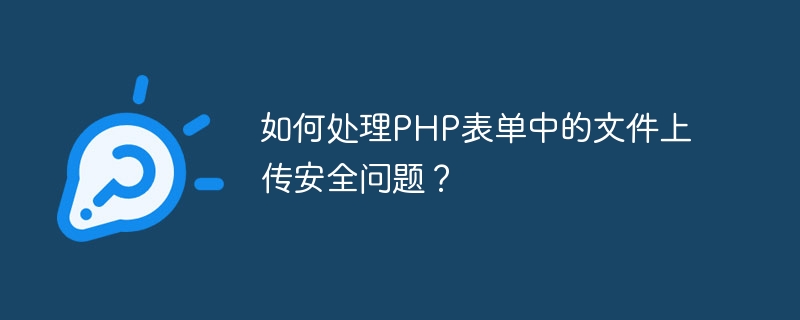
How to deal with file upload security issues in PHP forms?
With the development of the Internet, file upload functions have become more and more common in website development. However, security issues also become very important when implementing the file upload function. This article will introduce how to deal with file upload security issues in PHP forms.
1. Verify file type
First, we need to ensure that the file type uploaded by the user is allowed. Typically, servers determine the file type based on the file extension, but this can be easily bypassed. In order to verify the file type more accurately, you can use PHP's mime_content_type() function to get the true type of the file.
The following is a sample code:
$allowedTypes = array('image/jpeg', 'image/png', 'image/gif');
$fileType = mime_content_type($_FILES["file"]["tmp_name"]);
if (!in_array($fileType, $allowedTypes)) {
echo "上传的文件类型不合法!";
exit;
}2. Set file size limit
In addition to verifying the file type, the file size should also be limited. You can set a maximum file size on the server side, and files exceeding this limit will not be uploaded.
The following is a sample code:
$maxSize = 1024 * 1024; // 设置文件大小限制为1MB
if ($_FILES["file"]["size"] > $maxSize) {
echo "上传的文件太大!";
exit;
}3. Prevent file name conflicts
In order to avoid file overwriting or malicious uploaded files overwriting system files, we can rename the uploaded files. You can use the uniqid() function to generate a unique file name and append the file extension.
The following is a sample code:
$uploadDir = "uploads/"; $fileName = uniqid() . "." . pathinfo($_FILES["file"]["name"], PATHINFO_EXTENSION); move_uploaded_file($_FILES["file"]["tmp_name"], $uploadDir . $fileName);
4. Save the file in a non-web accessible directory
In order to improve the security of file upload, it is best to save the uploaded file in the Web root in a directory outside of the directory. This prevents users from directly accessing uploaded files, adding security.
The following is a sample code:
$uploadDir = "/var/www/uploads/"; // 上传目录 move_uploaded_file($_FILES["file"]["tmp_name"], $uploadDir . $fileName);
5. Strengthen system permissions
In order to prevent uploaded files from executing malicious code, we can perform security checks on the uploaded files on the server side. and set file permissions.
The following is a sample code:
$uploadDir = "uploads/"; move_uploaded_file($_FILES["file"]["tmp_name"], $uploadDir . $fileName); chmod($uploadDir . $fileName, 0644); // 设置文件权限为644
Summary:
When dealing with file upload security issues in PHP forms, we need to verify file types, set file size limits, and prevent file names conflicts, save files in non-web-accessible directories, and enforce system permissions. Through the above security measures, the security of server and user information can be effectively protected and the overall security of the website can be improved.
The above is the detailed content of How to handle file upload security issues in PHP forms?. For more information, please follow other related articles on the PHP Chinese website!
 teambition
teambition
 Usage of write function
Usage of write function
 What are the requirements for Douyin live broadcast?
What are the requirements for Douyin live broadcast?
 The difference between UCOS and linux
The difference between UCOS and linux
 What are the commonly used instructions in vue?
What are the commonly used instructions in vue?
 How to solve the problem that js code cannot run after formatting
How to solve the problem that js code cannot run after formatting
 How to jump with parameters in vue.js
How to jump with parameters in vue.js
 What does mobile phone hd mean?
What does mobile phone hd mean?




