
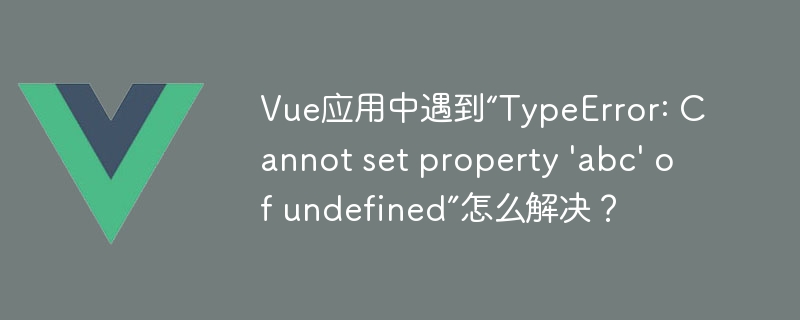
Vue is a popular JavaScript framework for building modern web applications. It enables developers to build interactive UI interfaces and interact with backend APIs. But as the size of the application increases, maintaining the code becomes more difficult, and sometimes you encounter some bugs. In this article, we will explore a common error in Vue, namely "TypeError: Cannot set property 'abc' of undefined", and introduce how to solve it.
Error analysis
The undefined property cannot be set error usually occurs when trying to access an undefined variable or object property in a Vue component. For example, accessing undefined component properties, or incorrectly initializing data objects, etc. Let's look at some common code snippets that may trigger this kind of error: Initializing the userList array will trigger the "TypeError: Cannot set property 'push' of undefined" error.
export default {
data() {
return {
userList: [],
};
},
async mounted() {
// 错误示例 - userList数组未被初始化
await fetchUsers().then((users) => {
this.userList.push(...users);
});
},
};In the above example, because the user property is not defined, "TypeError: Cannot read property 'firstName' of undefined will be triggered "mistake.
Because this error is usually caused by accessing undefined component properties, we You need to check that all properties in the component are defined in the correct place. For example, in the example above, we should make sure to define a property called "user" so that it can be accessed in the computed property and avoid throwing an error.
<template>
<div>{{ user.name }}</div>
</template>
<script>
export default {
computed: {
// 错误示例 - user属性未被定义
userFullName() {
return this.user.firstName + ' ' + this.user.lastName;
},
},
};
</script>Correctly initializing the data object of the Vue component is another way to avoid errors caused by accessing undefined objects. We can solve such problems by setting default values for the data objects or initializing the data when the component instance is mounted. For example, in the code below, we set a default value for the userList array and initialize it when the component instance is mounted.
<template>
<div>{{ user.name }}</div>
</template>
<script>
export default {
props: {
user: {
type: Object,
required: true,
},
},
computed: {
userFullName() {
return this.user.firstName + ' ' + this.user.lastName;
},
},
};
</script>The above is the detailed content of How to solve 'TypeError: Cannot set property 'abc' of undefined' in Vue application?. For more information, please follow other related articles on the PHP Chinese website!