PHP Programming Tutorial: How to Use URL Rewriting
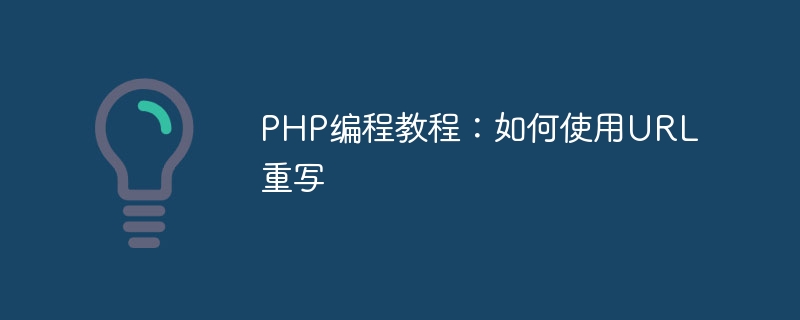
PHP Programming Tutorial: How to Use URL Rewriting
URL重写是Web开发中常见的技术,它可以将复杂的URL转换成简洁易懂的形式,提升网站的用户友好性和SEO效果。在PHP中,我们可以通过使用Apache服务器的mod_rewrite模块来实现URL重写。本文将介绍URL重写的基本概念和使用方法,并给出一些具体的代码示例。
- 什么是URL重写?
URL重写是指将包含参数和特殊字符等复杂的URL转换成简洁易懂的形式,方便用户和搜索引擎索引。例如,将"http://example.com/index.php?page=about"重写为"http://example.com/about",可以提升用户体验和SEO排名。
- 启用mod_rewrite模块
首先,确保你的Apache服务器已经安装了mod_rewrite模块。在Linux系统中,你可以使用以下命令来检查是否安装了该模块:
$ apache2ctl -M | grep rewrite_module
如果有显示"rewrite_module",则表示已经安装了mod_rewrite模块。
接下来,打开Apache服务器的配置文件(httpd.conf或apache2.conf),找到下面这行代码,并确保没有被注释掉:
LoadModule rewrite_module modules/mod_rewrite.so
重启Apache服务器,使配置生效。
- 创建.htaccess文件
.htaccess是存放在网站根目录下的一个隐藏文件,它可以用来配置Apache服务器的行为。我们可以在.htaccess文件中使用RewriteEngine指令来启用URL重写功能。
首先,创建一个名为.htaccess的文本文件,并填入以下内容:
RewriteEngine On
这将启用URL重写功能。
- URL重写规则
URL重写规则用来指定URL的转换方式。在.htaccess文件中,我们可以使用RewriteRule指令来定义重写规则。
下面是一个简单的重写规则示例:
RewriteEngine On RewriteRule ^about$ index.php?page=about [L]
上述规则将把"http://example.com/about"重写为"http://example.com/index.php?page=about"。[L]标志表示这是最后一个规则,如果匹配成功,则不再继续匹配其他规则。
- 常见的URL重写用法
除了简单的URL转换外,URL重写还有很多强大的功能。下面列举了一些常见的用法。
(1) 去掉文件扩展名
RewriteEngine On
RewriteCond %{REQUEST_FILENAME} !-f
RewriteRule ^([^.]+)$ $1.php [NC,L]上述规则将把"http://example.com/about.php"重写为"http://example.com/about"。
(2) 分页功能
RewriteEngine On RewriteRule ^page/([0-9]+)$ index.php?page=$1 [NC,L]
上述规则将把"http://example.com/page/2"重写为"http://example.com/index.php?page=2",通过不同的参数实现分页功能。
(3) 美化网址
RewriteEngine On RewriteRule ^product/([0-9]+)/([a-zA-Z0-9-]+)$ product.php?id=$1&name=$2 [NC,L]
上述规则将把"http://example.com/product/1/iphone"重写为"http://example.com/product.php?id=1&name=iphone",实现对产品页面URL的美化。
总结:
本文介绍了PHP中如何使用URL重写技术。通过配置Apache服务器的mod_rewrite模块和.htaccess文件,我们可以实现URL的简洁易懂,提升用户体验和SEO效果。同时,我们还给出了一些常见的URL重写示例,希望对你的Web开发有所帮助。
参考资料:
- Apache mod_rewrite官方文档:https://httpd.apache.org/docs/2.4/mod/mod_rewrite.html
- "Clean URLs using PHP" - IBM Developer:https://developer.ibm.com/tutorials/t-htaccess/
The above is the detailed content of PHP Programming Tutorial: How to Use URL Rewriting. For more information, please follow other related articles on the PHP Chinese website!

Hot AI Tools

Undresser.AI Undress
AI-powered app for creating realistic nude photos

AI Clothes Remover
Online AI tool for removing clothes from photos.

Undress AI Tool
Undress images for free

Clothoff.io
AI clothes remover

AI Hentai Generator
Generate AI Hentai for free.

Hot Article

Hot Tools

Notepad++7.3.1
Easy-to-use and free code editor

SublimeText3 Chinese version
Chinese version, very easy to use

Zend Studio 13.0.1
Powerful PHP integrated development environment

Dreamweaver CS6
Visual web development tools

SublimeText3 Mac version
God-level code editing software (SublimeText3)

Hot Topics
 1377
1377
 52
52
 PHP format rows to CSV and write file pointer
Mar 22, 2024 am 09:00 AM
PHP format rows to CSV and write file pointer
Mar 22, 2024 am 09:00 AM
This article will explain in detail how PHP formats rows into CSV and writes file pointers. I think it is quite practical, so I share it with you as a reference. I hope you can gain something after reading this article. Format rows to CSV and write to file pointer Step 1: Open file pointer $file=fopen("path/to/file.csv","w"); Step 2: Convert rows to CSV string using fputcsv( ) function converts rows to CSV strings. The function accepts the following parameters: $file: file pointer $fields: CSV fields as an array $delimiter: field delimiter (optional) $enclosure: field quotes (
 PHP changes current umask
Mar 22, 2024 am 08:41 AM
PHP changes current umask
Mar 22, 2024 am 08:41 AM
This article will explain in detail about changing the current umask in PHP. The editor thinks it is quite practical, so I share it with you as a reference. I hope you can gain something after reading this article. Overview of PHP changing current umask umask is a php function used to set the default file permissions for newly created files and directories. It accepts one argument, which is an octal number representing the permission to block. For example, to prevent write permission on newly created files, you would use 002. Methods of changing umask There are two ways to change the current umask in PHP: Using the umask() function: The umask() function directly changes the current umask. Its syntax is: intumas
 In summer, you must try shooting a rainbow
Jul 21, 2024 pm 05:16 PM
In summer, you must try shooting a rainbow
Jul 21, 2024 pm 05:16 PM
After rain in summer, you can often see a beautiful and magical special weather scene - rainbow. This is also a rare scene that can be encountered in photography, and it is very photogenic. There are several conditions for a rainbow to appear: first, there are enough water droplets in the air, and second, the sun shines at a low angle. Therefore, it is easiest to see a rainbow in the afternoon after the rain has cleared up. However, the formation of a rainbow is greatly affected by weather, light and other conditions, so it generally only lasts for a short period of time, and the best viewing and shooting time is even shorter. So when you encounter a rainbow, how can you properly record it and photograph it with quality? 1. Look for rainbows. In addition to the conditions mentioned above, rainbows usually appear in the direction of sunlight, that is, if the sun shines from west to east, rainbows are more likely to appear in the east.
 Tutorial on how to turn off the payment sound on WeChat
Mar 26, 2024 am 08:30 AM
Tutorial on how to turn off the payment sound on WeChat
Mar 26, 2024 am 08:30 AM
1. First open WeChat. 2. Click [+] in the upper right corner. 3. Click the QR code to collect payment. 4. Click the three small dots in the upper right corner. 5. Click to close the voice reminder for payment arrival.
 Experts teach you! The Correct Way to Cut Long Pictures on Huawei Mobile Phones
Mar 22, 2024 pm 12:21 PM
Experts teach you! The Correct Way to Cut Long Pictures on Huawei Mobile Phones
Mar 22, 2024 pm 12:21 PM
With the continuous development of smart phones, the functions of mobile phones have become more and more powerful, among which the function of taking long pictures has become one of the important functions used by many users in daily life. Long screenshots can help users save a long web page, conversation record or picture at one time for easy viewing and sharing. Among many mobile phone brands, Huawei mobile phones are also one of the brands highly respected by users, and their function of cropping long pictures is also highly praised. This article will introduce you to the correct method of taking long pictures on Huawei mobile phones, as well as some expert tips to help you make better use of Huawei mobile phones.
 PHP Tutorial: How to convert int type to string
Mar 27, 2024 pm 06:03 PM
PHP Tutorial: How to convert int type to string
Mar 27, 2024 pm 06:03 PM
PHP Tutorial: How to Convert Int Type to String In PHP, converting integer data to string is a common operation. This tutorial will introduce how to use PHP's built-in functions to convert the int type to a string, while providing specific code examples. Use cast: In PHP, you can use cast to convert integer data into a string. This method is very simple. You only need to add (string) before the integer data to convert it into a string. Below is a simple sample code
 PHP returns an array with key values flipped
Mar 21, 2024 pm 02:10 PM
PHP returns an array with key values flipped
Mar 21, 2024 pm 02:10 PM
This article will explain in detail how PHP returns an array after key value flipping. The editor thinks it is quite practical, so I share it with you as a reference. I hope you can gain something after reading this article. PHP Key Value Flip Array Key value flip is an operation on an array that swaps the keys and values in the array to generate a new array with the original key as the value and the original value as the key. Implementation method In PHP, you can perform key-value flipping of an array through the following methods: array_flip() function: The array_flip() function is specially used for key-value flipping operations. It receives an array as argument and returns a new array with the keys and values swapped. $original_array=[
 Honor mobile phone Hongmeng system upgrade tutorial
Mar 23, 2024 pm 12:45 PM
Honor mobile phone Hongmeng system upgrade tutorial
Mar 23, 2024 pm 12:45 PM
Honor mobile phones have always been favored by consumers because of their excellent performance and stable system. Recently, Honor mobile phones have released a new Hongmeng system, which has attracted the attention and expectations of many users. Hongmeng system is known as the system that "unifies the world". It has a smoother operating experience and higher security, allowing users to experience a new world of smartphones. Many users have expressed that they want to upgrade their Honor mobile phone system to the Hongmeng system. So, let’s take a look at the upgrade tutorial of the Honor mobile phone’s Hongmeng system. firstly, I




