 Backend Development
Backend Development
 PHP Tutorial
PHP Tutorial
 PHP learning method: How to implement the data export function
PHP learning method: How to implement the data export function
PHP learning method: How to implement the data export function
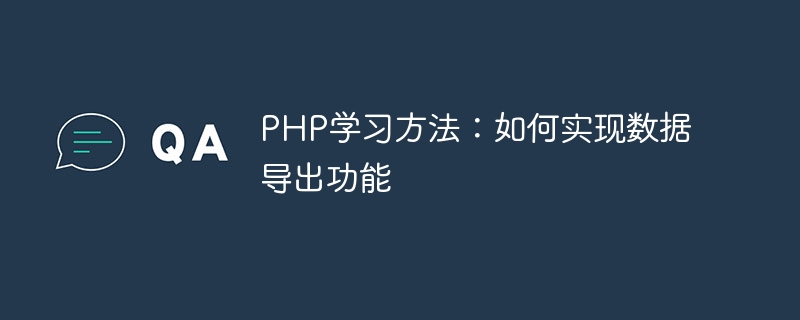
PHP learning method: How to implement the data export function
In modern web applications, the data export function is a very important function. It can help users export data in different formats, such as CSV, Excel, PDF, etc., to facilitate data analysis, printing and sharing. In this article, we will discuss how to implement data export functionality using PHP.
- Export CSV file
CSV is a comma-delimited text format commonly used to store tabular data. The following is a simple PHP code example for exporting data to a CSV file:
<?php
// 数据
$data = array(
array('姓名', '年龄', '性别'),
array('张三', 20, '男'),
array('李四', 25, '女'),
array('王五', 30, '男')
);
// 文件名
$filename = 'data.csv';
// 打开文件
$file = fopen($filename, 'w');
// 写入数据
foreach ($data as $row) {
fputcsv($file, $row);
}
// 关闭文件
fclose($file);
// 下载文件
header('Content-Type: application/csv');
header('Content-Disposition: attachment; filename="'. $filename .'"');
readfile($filename);
?>In the above example, we first define the data array and then open a new file through the fopen function. Next, we use the fputcsv function to write the data into a CSV file. Finally, use the header function to set the response header information and return the CSV file to the user as a download file.
- Export Excel file
Excel is a common spreadsheet file format suitable for storing and processing large amounts of data. The following is an example of using the third-party library PHPExcel to export data to an Excel file:
<?php
// 引入PHPExcel库
require_once 'PHPExcel.php';
// 创建Excel对象
$objPHPExcel = new PHPExcel();
// 设置文件属性
$objPHPExcel->getProperties()
->setCreator("Your Name")
->setLastModifiedBy("Your Name")
->setTitle("Data Export")
->setSubject("Data Export")
->setDescription("Data exported from PHP script")
->setKeywords("data export")
->setCategory("Data Export");
// 设置工作表
$objPHPExcel->setActiveSheetIndex(0);
$sheet = $objPHPExcel->getActiveSheet();
// 数据
$data = array(
array('姓名', '年龄', '性别'),
array('张三', 20, '男'),
array('李四', 25, '女'),
array('王五', 30, '男')
);
// 写入数据
foreach ($data as $row => $columns) {
foreach ($columns as $col => $value) {
$sheet->setCellValueByColumnAndRow($col, $row+1, $value);
}
}
// 导出Excel文件
header('Content-Type: application/vnd.ms-excel');
header('Content-Disposition: attachment;filename="data.xls"');
header('Cache-Control: max-age=0');
$objWriter = PHPExcel_IOFactory::createWriter($objPHPExcel, 'Excel5');
$objWriter->save('php://output');
?>In this example, we first introduce the PHPExcel library and create a PHPExcel object. Then we set the file properties and create a worksheet. Next, use the setCellValueByColumnAndRow function to write the data to the worksheet by looping through the data array. Finally, set the response header information and return the Excel file to the user as a downloaded file.
- Export PDF file
PDF is a commonly used cross-platform document format suitable for printing and distributing documents. The following is an example of using the third-party library mPDF to export data to a PDF file:
<?php
// 引入mPDF库
require_once 'mpdf/mpdf.php';
// 创建mPDF对象
$mpdf = new mPDF();
// 数据
$data = array(
array('姓名', '年龄', '性别'),
array('张三', 20, '男'),
array('李四', 25, '女'),
array('王五', 30, '男')
);
// 生成HTML表格
$html = '<table>';
foreach ($data as $row) {
$html .= '<tr>';
foreach ($row as $value) {
$html .= '<td>'. $value .'</td>';
}
$html .= '</tr>';
}
$html .= '</table>';
// 导出PDF文件
$mpdf->WriteHTML($html);
$mpdf->Output('data.pdf', 'D');
?>In this example, we first introduce the mPDF library and create an mPDF object. Then, we iterate through the data array to generate an HTML table. Next, use the WriteHTML function to write the HTML into the PDF. Finally, set the response header information and return the PDF file to the user as a downloaded file.
Summary:
Through PHP, we can implement the data export function to facilitate users to export data in different formats. The above examples introduce how to export three common file formats: CSV, Excel and PDF. For beginners, reading and understanding the sample code and practicing it will be an effective way to quickly learn and master the data export function. With continuous practice and practice, you will master more PHP skills and be able to flexibly respond to various practical needs.
The above is the detailed content of PHP learning method: How to implement the data export function. For more information, please follow other related articles on the PHP Chinese website!

Hot AI Tools

Undresser.AI Undress
AI-powered app for creating realistic nude photos

AI Clothes Remover
Online AI tool for removing clothes from photos.

Undress AI Tool
Undress images for free

Clothoff.io
AI clothes remover

AI Hentai Generator
Generate AI Hentai for free.

Hot Article

Hot Tools

Notepad++7.3.1
Easy-to-use and free code editor

SublimeText3 Chinese version
Chinese version, very easy to use

Zend Studio 13.0.1
Powerful PHP integrated development environment

Dreamweaver CS6
Visual web development tools

SublimeText3 Mac version
God-level code editing software (SublimeText3)

Hot Topics
 ECharts and Java interface: how to export and share statistical chart data
Dec 17, 2023 am 08:44 AM
ECharts and Java interface: how to export and share statistical chart data
Dec 17, 2023 am 08:44 AM
ECharts is a powerful, flexible and customizable open source chart library that can be used for data visualization and large-screen display. In the era of big data, the data export and sharing functions of statistical charts have become increasingly important. This article will introduce how to implement the statistical chart data export and sharing functions of ECharts through the Java interface, and provide specific code examples. 1. Introduction to ECharts ECharts is a data visualization library based on JavaScript and Canvas open sourced by Baidu, with rich charts.
 How to use vue and Element-plus to export and print data
Jul 18, 2023 am 09:13 AM
How to use vue and Element-plus to export and print data
Jul 18, 2023 am 09:13 AM
How to use Vue and ElementPlus to implement data export and print functions. In recent years, with the rapid development of front-end development, more and more web applications need to provide data export and print functions to meet users' diverse needs for data use. As a popular JavaScript framework, Vue can easily implement data export and printing functions when used with the ElementPlus component library. This article will introduce a data export and
 How to use Laravel to implement image processing functions
Nov 04, 2023 pm 12:46 PM
How to use Laravel to implement image processing functions
Nov 04, 2023 pm 12:46 PM
How to use Laravel to implement image processing functions requires specific code examples. Nowadays, with the development of the Internet, image processing has become an indispensable part of website development. Laravel is a popular PHP framework that provides us with many convenient tools to process images. This article will introduce how to use Laravel to implement image processing functions, and give specific code examples. Install LaravelInterventionImageInterven
 How to use PHP to implement data import and export Excel functions
Sep 06, 2023 am 10:06 AM
How to use PHP to implement data import and export Excel functions
Sep 06, 2023 am 10:06 AM
How to use PHP to implement data import and export Excel functions. Importing and exporting Excel files is one of the common needs in web development. By using the PHP language, we can easily implement this function. In this article, we will introduce how to use PHP and the PHPExcel library to implement data import and export functions into Excel files. First, we need to install the PHPExcel library. You can download it from the official website (https://github.com/PHPOffice/P
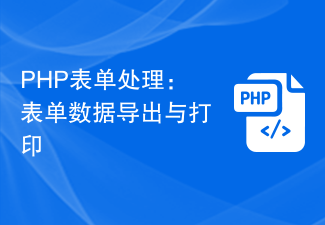 PHP form processing: form data export and printing
Aug 09, 2023 pm 03:48 PM
PHP form processing: form data export and printing
Aug 09, 2023 pm 03:48 PM
PHP form processing: form data export and printing In website development, forms are an indispensable part. When a form on the website is filled out and submitted by the user, the developer needs to process the form data. This article will introduce how to use PHP to process form data, and demonstrate how to export the data to an Excel file and print it out. 1. Form submission and basic processing First, you need to create an HTML form for users to fill in and submit data. Let's say we have a simple feedback form with name, email, and comments. HTM
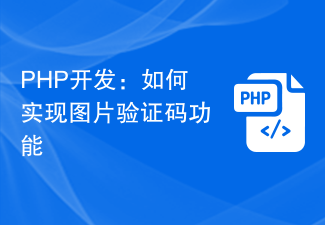 PHP development: How to implement the image verification code function
Sep 20, 2023 pm 04:00 PM
PHP development: How to implement the image verification code function
Sep 20, 2023 pm 04:00 PM
PHP development: How to implement the image verification code function In WEB development, in order to prevent robots or malicious attacks, it is often necessary to use verification codes to verify the user's identity. Among them, picture verification code is a common type of verification code, which can not only effectively identify users, but also improve user experience. This article will introduce how to use PHP to implement the image verification code function and provide specific code examples. 1. Generate verification code images First, we need to generate verification code images with random characters. PHP provides the GD library to easily generate images. the following
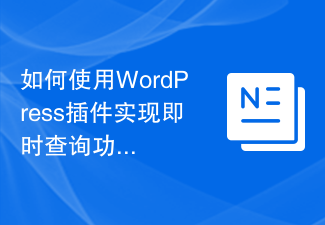 How to use WordPress plug-in to implement instant query function
Sep 06, 2023 pm 12:39 PM
How to use WordPress plug-in to implement instant query function
Sep 06, 2023 pm 12:39 PM
How to use WordPress plug-ins to achieve instant query function WordPress is a powerful blog and website building platform. Using WordPress plug-ins can further expand the functions of the website. In many cases, users need to perform real-time queries to obtain the latest data. Next, we will introduce how to use WordPress plug-ins to implement instant query functions and provide some code samples for reference. First, we need to choose a suitable WordPress plug-in to achieve instant query
 Use uniapp to implement image rotation function
Nov 21, 2023 am 11:58 AM
Use uniapp to implement image rotation function
Nov 21, 2023 am 11:58 AM
Using uniapp to implement image rotation function In mobile application development, we often encounter scenarios where images need to be rotated. For example, the angle needs to be adjusted after taking a photo, or an effect similar to the rotation of a camera after taking a photo is achieved. This article will introduce how to use the uniapp framework to implement the image rotation function and provide specific code examples. uniapp is a cross-platform development framework based on Vue.js, which can simultaneously develop and publish applications for iOS, Android, H5 and other platforms. Implemented in uniapp





