
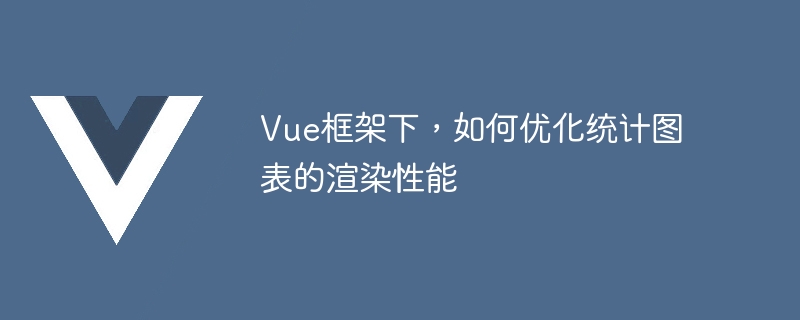
How to optimize the rendering performance of statistical charts under the Vue framework
With the popularity of data visualization, statistical charts play an increasingly important role in web applications Role. However, performance issues often become a challenge when processing large amounts of data and drawing complex graphs. This article will explore some methods to optimize statistical chart rendering performance in the Vue framework and provide corresponding code examples.
In most cases, the data of statistical charts will not be updated in real time, so we can use reasonable strategies to reduce update frequency, thereby improving Rendering performance. A common practice is to use debounce or throttling functions to control the frequency of data updates.
import { debounce } from 'lodash'
export default {
data() {
return {
chartData: [], // 统计图表数据
debouncedUpdateChart: null // 防抖函数
}
},
created() {
this.debouncedUpdateChart = debounce(this.updateChart, 200) // 设置防抖函数
},
methods: {
updateChartData() {
// 更新统计图表数据
// ...
this.debouncedUpdateChart()
},
updateChart() {
// 绘制图表
// ...
}
}
}By using the anti-shake function, we can merge a large number of data update operations into fewer operations, ensuring that the rendering frequency of the chart is reduced and performance is improved.
If the statistical chart needs to present a large amount of data, rendering all the data at once will often cause page freezes and performance degradation. At this time, we can consider using virtual scrolling technology to only render data in the visible area, thereby reducing rendering pressure.
<template>
<div class="chart-container" ref="container">
<div ref="content">
<ChartItem v-for="item in visibleData" :key="item.id" :data="item" />
</div>
</div>
</template>
<script>
import ChartItem from './ChartItem.vue'
import { throttle } from 'lodash'
export default {
components: {
ChartItem
},
data() {
return {
data: [], // 总数据
visibleData: [], // 可见数据
containerHeight: 0, // 容器高度
contentHeight: 0, // 内容高度
scrollHeight: 0, // 滚动高度
visibleRange: { // 可见范围
start: 0,
end: 0
},
throttledUpdateVisibleData: null // 节流函数
}
},
mounted() {
this.calculateHeight()
this.throttledUpdateVisibleData = throttle(this.updateVisibleData, 200) // 设置节流函数
this.$refs.container.addEventListener('scroll', this.onScroll) // 监听滚动事件
},
destroyed() {
this.$refs.container.removeEventListener('scroll', this.onScroll) // 移除滚动事件监听
},
methods: {
calculateHeight() {
const container = this.$refs.container
const content = this.$refs.content
this.containerHeight = container.clientHeight
this.contentHeight = content.clientHeight
this.scrollHeight = this.contentHeight - this.containerHeight
},
updateVisibleData() {
const scrollTop = this.$refs.container.scrollTop
const start = Math.floor(scrollTop / ITEM_HEIGHT)
const end = Math.min(start + VISIBLE_ITEMS, this.data.length)
this.visibleRange = { start, end }
this.visibleData = this.data.slice(start, end)
},
onScroll() {
this.throttledUpdateVisibleData()
}
}
}
</script>By listening to scroll events, we can calculate the range of visible data and only render data items within that range. In this way, no matter how large the data volume is, it will not affect the performance of the page.
In some complex statistical charts, using Canvas to draw graphics is often much more efficient than using DOM elements. Vue provides many plug-ins and component libraries that can easily integrate the use of Canvas.
<template>
<canvas ref="canvas"></canvas>
</template>
<script>
import Chart from 'chart.js'
export default {
mounted() {
const canvas = this.$refs.canvas
new Chart(canvas, {
type: 'bar',
data: {
// 统计图表数据
},
options: {
// 配置项
}
})
}
}
</script>Using Canvas to draw statistical charts can better utilize hardware acceleration and improve rendering performance.
Summary:
This article introduces methods to optimize the rendering performance of statistical charts under the Vue framework, which mainly includes reducing update frequency, using virtual scrolling, and using Canvas to draw. By using these methods appropriately, we can better handle large amounts of data and complex charts, improving application performance and user experience.
The above is the general content and code examples of the article, I hope it will be helpful to you!
The above is the detailed content of How to optimize the rendering performance of statistical charts under the Vue framework. For more information, please follow other related articles on the PHP Chinese website!