
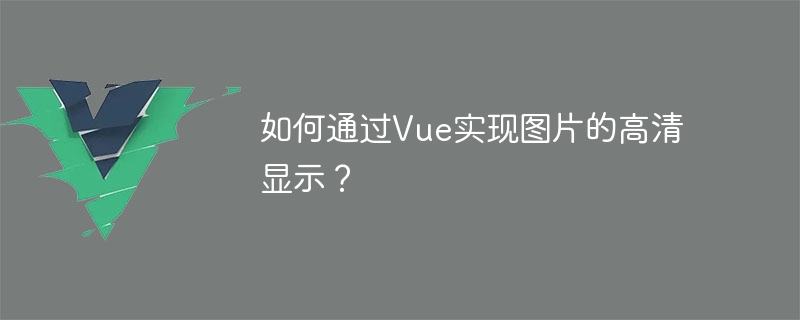
How to achieve high-definition display of images through Vue?
With the rapid development of mobile Internet, pictures have become an indispensable part of web pages. However, when we display high-resolution images on a Web page, we often face a problem: the quality of the image decreases and looks blurry. This is because when images are displayed on a browser, they are compressed and scaled to accommodate different devices and resolutions, resulting in a decrease in image quality.
Vue is a progressive Javascript framework for building user interfaces. It can help us efficiently manage data and UI components on the interface. In Vue, we can use some technologies to achieve high-definition display of images, allowing users to enjoy a better visual experience when browsing web pages.
A common method is to use the srcset attribute and combine it with Vue's responsive features to load images of different sizes according to the device and resolution. srcset is an HTML5 attribute that allows us to define a series of alternative image sources and corresponding pixel density descriptors. The browser will select an appropriate image to display based on the pixel density of the device to ensure the clarity of the image on different devices.
The following is a sample code that demonstrates how to achieve high-definition display of images through Vue and srcset attributes:
<template>
<div>
<img src="/static/imghw/default1.png" data-src="currentImage" class="lazy" :srcset="imageSrcset" : alt="High resolution image">
</div>
</template>
<script>
export default {
data() {
return {
imageSrcset: "path/to/image.jpg 1x, path/to/image@2x.jpg 2x, path/to/image@3x.jpg 3x", // 根据像素密度定义不同大小的图片路径
currentImage: "path/to/image.jpg" // 默认加载低分辨率的图片
};
},
mounted() {
this.loadHighResImage(); // 初始化时加载高分辨率的图片
window.addEventListener('resize', this.loadHighResImage); // 监听窗口大小变化,动态加载高分辨率的图片
},
beforeDestroy() {
window.removeEventListener('resize', this.loadHighResImage); // 组件销毁时移除事件监听器
},
methods: {
loadHighResImage() {
const pixelRatio = window.devicePixelRatio || 1; // 获取设备的像素密度
if (pixelRatio >= 2) {
this.currentImage = "path/to/image@2x.jpg"; // 像素密度大于等于2时加载高分辨率的图片
} else if (pixelRatio >= 3) {
this.currentImage = "path/to/image@3x.jpg"; // 像素密度大于等于3时加载更高分辨率的图片
}
}
}
}
</script>In the above code, we use the responsive features of Vue to set the srcset attribute of the image Bind to the imageSrcset variable. The imageSrcset variable defines a series of alternative image paths and pixel density descriptors, which are used to select appropriate images based on the pixel density of the device.
In the mounted hook function, we load the low-resolution image during initialization and add an event listener to listen for changes in the window size. In the loadHighResImage method, we determine the resolution of the current device by obtaining the pixel density of the device, and select an appropriate image based on the pixel density. When the pixel density of the device is greater than or equal to 2, a high-resolution image is loaded; when the pixel density is greater than or equal to 3, a higher-resolution image is loaded.
Through the above code, we can load images of appropriate resolutions on different devices, thereby achieving high-definition display of images. This improves the user's visual experience and displays clearer and more detailed pictures.
To sum up, through Vue and srcset attributes, we can achieve high-definition display of images and improve the visual effect of web pages. In real projects, we can further optimize and expand the above code based on actual needs and image resources. I hope the above content is helpful to you, and I wish you success when developing projects using Vue!
The above is the detailed content of How to achieve high-definition display of images through Vue?. For more information, please follow other related articles on the PHP Chinese website!