
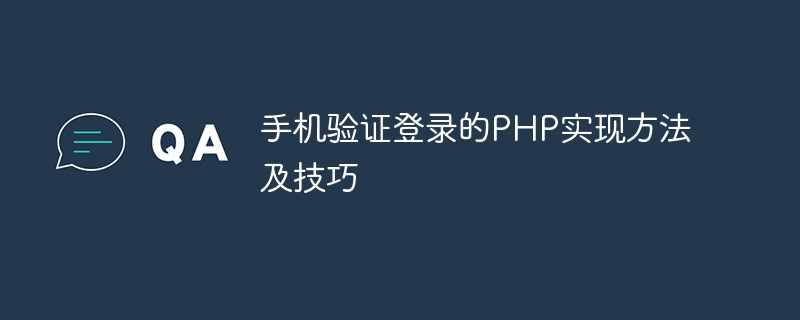
PHP implementation methods and techniques for mobile phone verification login
With the popularity of smart phones, more and more websites and applications use mobile phone verification login. To improve user experience and account security. This article will introduce the PHP implementation method and some techniques of mobile phone verification login, and provide relevant code examples.
First, we need to design a user table to store the user's account information, including mobile phone number, password and other fields. When the user logs in, we can ask the user to enter their mobile phone number and password, and then verify the correctness of the mobile phone number and password in the background.
The following is a simple sample code:
<?php
// 获取用户输入的手机号码和密码
$phone = $_POST['phone'];
$password = $_POST['password'];
// 查询用户表中与手机号码匹配的记录
$query = "SELECT * FROM user WHERE phone = '$phone'";
$result = mysqli_query($conn, $query);
// 判断是否有匹配的记录
if (mysqli_num_rows($result) > 0) {
$row = mysqli_fetch_assoc($result);
$hashed_password = $row['password'];
// 验证密码的正确性
if (password_verify($password, $hashed_password)) {
// 登录成功
// 将用户信息保存到会话中
$_SESSION['user_id'] = $row['id'];
$_SESSION['phone'] = $row['phone'];
// 重定向到用户首页
header('Location: home.php');
exit();
} else {
// 密码不正确
echo 'Invalid password';
}
} else {
// 手机号码不存在
echo 'Phone number not found';
}
?>In addition to password verification, we can also use SMS verification code to verify the user's mobile phone number. After the user enters their mobile phone number, the system will send a text message containing a verification code to the user's mobile phone. Users need to enter the correct verification code to complete the login operation.
The following is a simple sample code:
<?php
// 获取用户输入的手机号码和验证码
$phone = $_POST['phone'];
$code = $_POST['code'];
// 判断用户输入的验证码是否与发送的验证码一致
if ($code == $_SESSION['code']) {
// 验证成功
// 查询用户表中与手机号码匹配的记录
$query = "SELECT * FROM user WHERE phone = '$phone'";
$result = mysqli_query($conn, $query);
// 判断是否有匹配的记录
if (mysqli_num_rows($result) > 0) {
$row = mysqli_fetch_assoc($result);
// 登录成功
// 将用户信息保存到会话中
$_SESSION['user_id'] = $row['id'];
$_SESSION['phone'] = $row['phone'];
// 重定向到用户首页
header('Location: home.php');
exit();
} else {
// 手机号码不存在
echo 'Phone number not found';
}
} else {
// 验证码不正确
echo 'Invalid verification code';
}
?>Summary:
This article introduces the PHP implementation method and some techniques of mobile phone verification login, and provides relevant code examples. By using mobile phone number verification and SMS verification code to verify login, the user's login experience and account security can be improved. In actual development, other technical means can also be combined with other technical means, such as IP restrictions, device fingerprints, etc., to implement more flexible and secure verification measures. I hope this article can be helpful to everyone.
The above is the detailed content of PHP implementation methods and techniques for mobile phone verification login. For more information, please follow other related articles on the PHP Chinese website!
 What does independent direct connection mean?
What does independent direct connection mean?
 HTML space setting method
HTML space setting method
 location.assign
location.assign
 What are the uses of mysql
What are the uses of mysql
 What are the mysql update statements?
What are the mysql update statements?
 How to solve the problem that Ethernet cannot connect to the internet
How to solve the problem that Ethernet cannot connect to the internet
 What are the big data storage solutions?
What are the big data storage solutions?
 Three triggering methods of sql trigger
Three triggering methods of sql trigger
 How to implement instant messaging on the front end
How to implement instant messaging on the front end




