
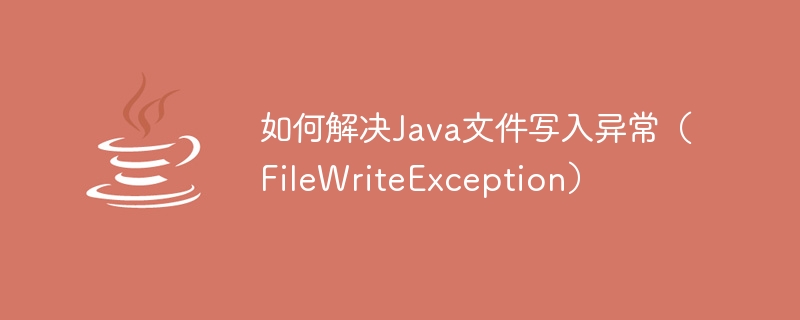
How to solve Java file write exception (FileWriteException)
In the process of Java programming, file writing is a very common operation. However, sometimes we may encounter a file write exception (FileWriteException), which may cause the program to terminate and lose data. This article will introduce some methods to solve Java file writing exceptions and provide corresponding code examples.
First, make sure the file path is correct. If the file path does not exist or is a directory instead of a file, an exception will occur when writing to the file. Therefore, we need to check whether the path is correct by using Java's File class.
File file = new File("path/to/file.txt");
if(!file.exists()) {
try {
file.createNewFile();
} catch(IOException e) {
e.printStackTrace();
}
}In the above example, we first create a File object and then use the exists() method to check whether the file already exists. If the file does not exist, we can create a new file using the createNewFile() method.
In addition to file paths, file permissions may also cause file writing exceptions. Even if the file path is correct, if we do not have sufficient permissions to write to the file, the same exception will occur. Therefore, we need to use the canWrite() method of Java's File class to check whether the file is writable.
File file = new File("path/to/file.txt");
if(!file.canWrite()) {
System.out.println("File is read-only.");
// 处理文件只读的情况
}In the above example, we use the canWrite() method to check whether the file is writable. If the file is read-only, we can process it accordingly as needed.
Even if we have checked the file path and permissions, an exception may still occur while writing to the file. In order to prevent the program from terminating and losing data, we need to use try-catch blocks to catch file write exceptions and handle them according to the actual situation.
File file = new File("path/to/file.txt");
try {
FileWriter writer = new FileWriter(file);
// 写入文件内容
writer.write("Hello, World!");
writer.close();
} catch(IOException e) {
e.printStackTrace();
// 处理文件写入异常
}In the above example, we used a try-catch block to include the file writing code. In the try block, we create a FileWriter object and write data to the file using the write() method. In the catch block, we print the exception information and can handle it accordingly according to the actual situation, such as outputting an error log or rolling back the operation.
Summary
During the Java file writing process, we may encounter a file writing exception (FileWriteException), which may cause the program to terminate and lose data. To solve this problem, we can check the file path and file permissions and use try-catch block to handle the exception. In actual programming, we should always pay attention to file writing exceptions and handle them accordingly to ensure program stability and data integrity.
Through the above methods and examples, we can better solve Java file write exceptions (FileWriteException) and improve our code quality and programming efficiency.
The above is the detailed content of How to solve Java file writing exception (FileWriteException). For more information, please follow other related articles on the PHP Chinese website!
