
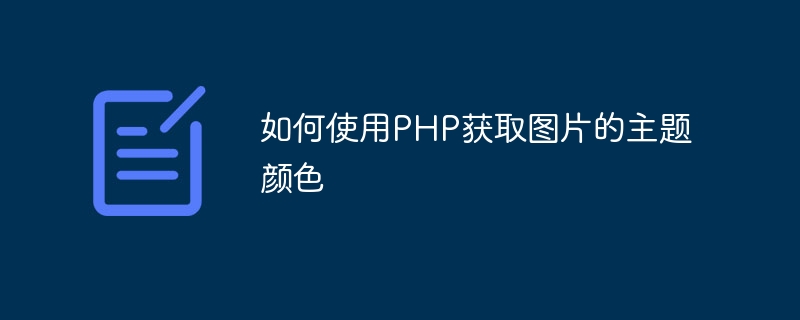
How to use PHP to get the theme color of an image
Images are an integral part of the online world. With the development of mobile Internet and social media, people's demand for image processing and use is getting higher and higher. One of the common needs is to get the theme color of the picture. This article will introduce how to use PHP to achieve this function.
Before we begin, we need to understand what the theme color of the picture is. The theme color of an image usually refers to the color that accounts for the largest proportion in the image. Although an image may contain multiple colors, we usually want to find the color that best represents the theme of the entire image.
PHP is a commonly used server-side programming language that can be used to process images. In order to achieve the function of obtaining the theme color of an image, we need to use some image processing extension libraries of PHP. We will use the third-party library Intervention Image for image processing.
First, we need to install the Intervention Image library. It can be installed through Composer, just execute the following command in the terminal:
composer require intervention/image
After the installation is completed, we can start writing PHP code. The following is a basic example of getting the theme color of an image:
// 引入Intervention Image库
require 'vendor/autoload.php';
use InterventionImageImageManagerStatic as Image;
function getImageMainColor($imagePath) {
// 使用Intervention Image打开图片
$image = Image::make($imagePath);
// 获取图片像素数据
$pixels = $image->limitColors(16)->colors();
// 计算每种颜色在图片中的像素数量
$colorCount = array_count_values($pixels);
// 找出像素数量最多的颜色
$mainColor = array_search(max($colorCount), $colorCount);
// 返回主题颜色
return $mainColor;
}
// 示例用法
$imagePath = 'path/to/image.jpg'; // 图片路径
$mainColor = getImageMainColor($imagePath);
echo '图片主题颜色为:' . $mainColor;In the above code, we created a getImageMainColor function, which accepts an image path as a parameter and returns the theme color of the image. The function first uses the Intervention Image library to open the image, then uses the limitColors method to convert the image into a palette of 16 colors, and then uses the colors method to obtain the pixel data of the image. Finally, we use the array_count_values function to calculate the number of pixels of each color in the image, and find the color with the largest number of pixels as the theme color.
To use the above example, simply replace the $imagePath variable in the code with your image path and execute the PHP script. The execution result will output the theme color of the picture.
It should be noted that the above example is just a simple implementation method of obtaining the theme color of the image. In actual applications, you may need to perform more detailed processing based on specific scenarios, such as using algorithms to extract characteristic colors of images, filtering noise, etc.
To sum up, using PHP to obtain the theme color of an image is a relatively complex problem, but by combining the third-party library Intervention Image, we can easily achieve this function. I hope this article helps you when processing images.
The above is the detailed content of How to get the theme color of an image using PHP. For more information, please follow other related articles on the PHP Chinese website!
 Detailed explanation of linux dd command
Detailed explanation of linux dd command
 Unable to start your computer properly
Unable to start your computer properly
 How to open TIF format in windows
How to open TIF format in windows
 wap browser
wap browser
 How to open url file
How to open url file
 Win11 My Computer Added to Desktop Tutorial
Win11 My Computer Added to Desktop Tutorial
 How to use btbook magnetic search
How to use btbook magnetic search
 How to solve the problem that wlan does not have a valid ip configuration
How to solve the problem that wlan does not have a valid ip configuration
 Main contents of database conceptual design
Main contents of database conceptual design




