PHP Study Guide: How to Implement the Site Map Function
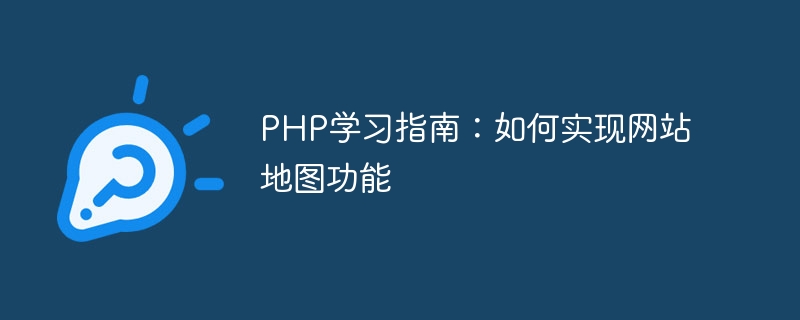
PHP Study Guide: How to implement the site map function
Introduction:
Nowadays, with the development of the Internet, more and more websites need to provide site maps function to help users better browse and search website content. This article will introduce how to use PHP to implement a simple website map function, and use code examples to help readers better understand.
- The role and advantages of site map
A site map is a list or chart that displays the structure and content of website pages, helping users quickly understand the hierarchical structure and content distribution of the website. It has the following advantages: - Improve user experience: users can quickly browse and access required content through the site map, improving website usability and user satisfaction.
- Improve search engine optimization (SEO): The site map can provide comprehensive web links and tell search engines which pages need to be indexed, thereby effectively improving the website's ranking in search engine results.
- Convenient website maintenance: Site maps can help website administrators better understand and manage the content and link structure of the website, making it easier to update and maintain.
- Basic steps to create a site map
The following are the basic steps to use PHP to implement the site map function:
Step 1: Determine the hierarchical structure of the site map
First you need to Determine the page hierarchy of the website to determine the content and structure of the site map. The different pages of the website can be divided into several main modules or categories and displayed as a hierarchical structure in the site map.
Step 2: Write PHP code to generate website map
Use PHP to write the code to generate website map. The following is a simple example showing how to generate an array-based sitemap:
<?php
$siteMapData = array(
array(
'title' => '首页',
'url' => 'http://www.example.com',
),
array(
'title' => '关于我们',
'url' => 'http://www.example.com/about',
),
array(
'title' => '产品',
'url' => 'http://www.example.com/products',
'children' => array(
array(
'title' => '产品1',
'url' => 'http://www.example.com/products/1',
),
array(
'title' => '产品2',
'url' => 'http://www.example.com/products/2',
),
),
),
);
function generateSiteMap($data) {
$siteMap = '<ul>';
foreach ($data as $item) {
$siteMap .= '<li><a href="' . $item['url'] . '">' . $item['title'] . '</a>';
if (isset($item['children'])) {
$siteMap .= generateSiteMap($item['children']);
}
$siteMap .= '</li>';
}
$siteMap .= '</ul>';
return $siteMap;
}
echo generateSiteMap($siteMapData);
?>Step 3: Embed the generated sitemap into your website
Embed the generated sitemap code into your website In the website page, you can choose to place it in the footer of the website or display it on a specific page.
- Further expansion and optimization
The above is a simple example of website map implementation. You can expand and optimize it according to your own website needs, for example: - According to the database Data generates site map.
- Use XML or JSON format to save site map data for easy management and updates.
- Automatically generate a site map and use scheduled tasks to update the site map cache.
- Submit your sitemap to search engines to provide a better chance of indexing.
Conclusion:
Writing code to generate a site map through PHP can help the website provide a better user experience and search engine optimization effect. I hope this article can help readers understand how to implement the site map function, and inspire readers to further optimize and expand through sample code.
The above is the detailed content of PHP Study Guide: How to Implement the Site Map Function. For more information, please follow other related articles on the PHP Chinese website!

Hot AI Tools

Undresser.AI Undress
AI-powered app for creating realistic nude photos

AI Clothes Remover
Online AI tool for removing clothes from photos.

Undress AI Tool
Undress images for free

Clothoff.io
AI clothes remover

AI Hentai Generator
Generate AI Hentai for free.

Hot Article

Hot Tools

Notepad++7.3.1
Easy-to-use and free code editor

SublimeText3 Chinese version
Chinese version, very easy to use

Zend Studio 13.0.1
Powerful PHP integrated development environment

Dreamweaver CS6
Visual web development tools

SublimeText3 Mac version
God-level code editing software (SublimeText3)

Hot Topics
 1378
1378
 52
52
 RiSearch PHP techniques for implementing dynamic filtering and aggregated search
Oct 03, 2023 am 08:28 AM
RiSearch PHP techniques for implementing dynamic filtering and aggregated search
Oct 03, 2023 am 08:28 AM
RiSearchPHP's techniques for implementing dynamic filtering and aggregated search require specific code examples. Introduction: With the development of the Internet and the increase in data scale, the functional requirements of search engines are becoming more and more diverse. Users are no longer satisfied with simple keyword searches, but want to be able to filter and aggregate searches according to their own needs. RiSearch is a high-performance full-text search engine based on PHP that can meet the needs of dynamic filtering and aggregated search. This article will introduce how to use RiSearch to achieve
 PHP and REDIS: How to achieve data deduplication and uniqueness verification
Jul 21, 2023 pm 02:45 PM
PHP and REDIS: How to achieve data deduplication and uniqueness verification
Jul 21, 2023 pm 02:45 PM
PHP and REDIS: How to implement data deduplication and uniqueness verification Introduction: When developing applications, we often encounter situations where we need to deduplicate and uniquely verify data. Data deduplication can avoid the insertion of duplicate data, and uniqueness verification can ensure the uniqueness of data. This article will introduce how to use PHP and REDIS to achieve data deduplication and uniqueness verification. 1. Introduction to REDIS REDIS is an open source high-performance key-value storage database that supports multiple data types, such as strings, hashes, columns, etc.
 How to design and develop a flexible shopping mall coupon module in PHP
Sep 11, 2023 pm 01:41 PM
How to design and develop a flexible shopping mall coupon module in PHP
Sep 11, 2023 pm 01:41 PM
How to design and develop a flexible shopping mall coupon module in PHP Introduction: In modern society, coupons are widely used in all walks of life. Especially on e-commerce websites, merchants attract customers by issuing coupons and providing discounts and promotions. In PHP development, it is crucial to design and develop a flexible shopping mall coupon module. This article will introduce how to use PHP for design and development, and give some suggestions and practical cases. 1. Basic structure and functional design of coupons. The design of shopping mall coupon module first
 Multifunctional online voting system implemented in PHP
Aug 09, 2023 pm 02:45 PM
Multifunctional online voting system implemented in PHP
Aug 09, 2023 pm 02:45 PM
Introduction to the multifunctional online voting system implemented in PHP: With the popularity and development of the Internet, online voting has become more and more common in various organizations and activities. In order to conduct online voting conveniently and efficiently, this article will introduce a multi-functional online voting system developed based on PHP. This system allows users to easily create and manage polls, and supports a variety of poll types and features. Technology and environment used by the system: Server side: PHP, MySQL, Apache Client side: HTML, CSS, JavaScr
 Multi-user blog system implemented in PHP
Aug 10, 2023 pm 05:34 PM
Multi-user blog system implemented in PHP
Aug 10, 2023 pm 05:34 PM
Introduction to the multi-user blog system implemented in PHP: With the development of the Internet, people are increasingly using blogs to share their ideas, knowledge and experiences. In order to meet the needs of users, it is very important to develop a fully functional blog system. This article will introduce how to use PHP language to implement a multi-user blog system. 1. System requirements analysis Before starting coding, we need to clearly understand the requirements of the blog system. A multi-user blog system should have the following functions: user registration and login functions; users can publish blog posts
 RiSearch PHP techniques for implementing multi-field search and matching degree calculation
Oct 03, 2023 am 10:37 AM
RiSearch PHP techniques for implementing multi-field search and matching degree calculation
Oct 03, 2023 am 10:37 AM
RiSearchPHP's techniques for implementing multi-field search and matching calculation Introduction: With the rapid development of the Internet, the search function plays an increasingly important role in Web applications. For users, how to accurately find the required information in massive data has become a very important requirement. For developers, how to implement efficient and accurate search functions has also become a challenge. This article will introduce how to use the RiSearchPHP library to perform multi-field searches and calculate the matching of search results.
 PHP data filtering: preventing SQL injection attacks
Jul 30, 2023 pm 02:03 PM
PHP data filtering: preventing SQL injection attacks
Jul 30, 2023 pm 02:03 PM
PHP Data Filtering: Preventing SQL Injection Attacks Data filtering and validation is a very critical step when developing web applications. Especially for some applications involving database operations, how to prevent SQL injection attacks is an important issue that developers need to pay attention to. This article will introduce commonly used data filtering methods in PHP to help developers better prevent SQL injection attacks. Using Prepared Statements Prepared statements are a common way to prevent SQL injection attacks. It works by combining SQL queries and parameters
 Replace multiple text in a string using PHP's str_replace() function
Nov 04, 2023 pm 03:44 PM
Replace multiple text in a string using PHP's str_replace() function
Nov 04, 2023 pm 03:44 PM
Use PHP's str_replace() function to replace multiple texts in a string. In PHP, the str_replace() function is a very commonly used string processing function that can be used to replace specified text in a string. This article will use specific code examples to introduce how to use the str_replace() function to replace multiple texts in a string. Syntax: str_replace($search,$replace,$subject); Parameter description: $




