How to prevent PHP forms from being hacked?
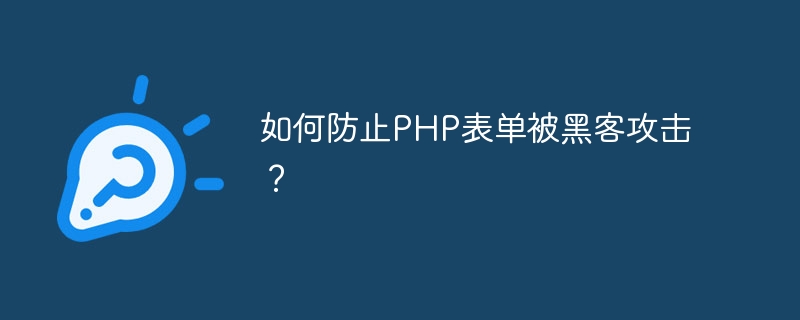
How to prevent PHP forms from being hacked?
With the development of the Internet, websites have become an important platform for people to obtain information, share content and communicate. Forms on websites are often used for users to submit data, register accounts, leave messages and other functions. However, due to the existence of hackers, our form data is easily attacked and tampered with, causing serious security issues. In order to prevent PHP forms from being attacked by hackers, we will introduce some common security protection measures and related code examples below.
- Input Validation
Hackers often use input boxes in forms to inject harmful code, such as SQL injection, XSS attacks, etc. Therefore, we need to validate and filter user input to ensure that the entered data meets the expected format and requirements.
The following is a simple example to verify whether the user name in the form meets the format requirements (only contains letters, numbers, and underscores, and is 5-15 characters in length):
1 2 3 4 |
|
- Prevent cross-site scripting attacks (XSS)
XSS attacks refer to attackers injecting malicious scripts into web pages, causing user data to be stolen or tampered with. In order to prevent XSS attacks, we should filter and escape user input and output data.
The following is a simple example for filtering user input:
1 2 3 |
|
- Preventing Cross-site Request Forgery (CSRF)
CSRF attacks refer to hackers pretending to Or induce users to perform malicious operations while logged into the website. In order to prevent CSRF attacks, we can use the token verification mechanism.
The following is a simple example for generating and verifying tokens:
1 2 3 4 5 6 7 8 9 10 11 12 13 |
|
- Database Security
When we store user data into the database, we must Be careful to prevent SQL injection attacks. We should use parameterized SQL queries instead of directly splicing SQL statements using user input.
The following is a simple example using PDO prepared statements for SQL queries:
1 2 3 4 5 6 7 8 |
|
In short, in order to prevent PHP forms from being attacked by hackers, we need to perform input validation, prevent XSS attacks, and prevent CSRF attacks and database security protection. We hope that the above security protection measures and code examples can help you better protect your website and user data.
The above is the detailed content of How to prevent PHP forms from being hacked?. For more information, please follow other related articles on the PHP Chinese website!

Hot AI Tools

Undresser.AI Undress
AI-powered app for creating realistic nude photos

AI Clothes Remover
Online AI tool for removing clothes from photos.

Undress AI Tool
Undress images for free

Clothoff.io
AI clothes remover

AI Hentai Generator
Generate AI Hentai for free.

Hot Article

Hot Tools

Notepad++7.3.1
Easy-to-use and free code editor

SublimeText3 Chinese version
Chinese version, very easy to use

Zend Studio 13.0.1
Powerful PHP integrated development environment

Dreamweaver CS6
Visual web development tools

SublimeText3 Mac version
God-level code editing software (SublimeText3)

Hot Topics
 1377
1377
 52
52
 How to use CodeIgniter4 framework in php?
May 31, 2023 pm 02:51 PM
How to use CodeIgniter4 framework in php?
May 31, 2023 pm 02:51 PM
PHP is a very popular programming language, and CodeIgniter4 is a commonly used PHP framework. When developing web applications, using frameworks is very helpful. It can speed up the development process, improve code quality, and reduce maintenance costs. This article will introduce how to use the CodeIgniter4 framework. Installing the CodeIgniter4 framework The CodeIgniter4 framework can be downloaded from the official website (https://codeigniter.com/). Down
 How to use Flask-WTF to implement form validation
Aug 03, 2023 pm 06:53 PM
How to use Flask-WTF to implement form validation
Aug 03, 2023 pm 06:53 PM
How to use Flask-WTF to implement form validation Flask-WTF is a Flask extension for handling web form validation. It provides a concise and flexible way to validate user-submitted data. This article will show you how to use the Flask-WTF extension to implement form validation. Install Flask-WTF To use Flask-WTF, you first need to install it. You can use the pip command to install: pipinstallFlask-WTF import the required modules in F
 Laravel Development: How to validate form requests using Laravel Validation?
Jun 13, 2023 pm 01:34 PM
Laravel Development: How to validate form requests using Laravel Validation?
Jun 13, 2023 pm 01:34 PM
Laravel is a popular PHP web development framework that provides many convenient features to speed up the work of developers. Among them, LaravelValidation is a very practical function that can help us easily validate form requests and user-entered data. This article will introduce how to use LaravelValidation to validate form requests. What is LaravelValidationLaravelValidation is La
 How to implement form validation for web applications using Golang
Jun 24, 2023 am 09:08 AM
How to implement form validation for web applications using Golang
Jun 24, 2023 am 09:08 AM
Form validation is a very important link in web application development. It can check the validity of the data before submitting the form data to avoid security vulnerabilities and data errors in the application. Form validation for web applications can be easily implemented using Golang. This article will introduce how to use Golang to implement form validation for web applications. 1. Basic elements of form validation Before introducing how to implement form validation, we need to know what the basic elements of form validation are. Form elements: form elements are
 How to handle form validation using middleware in Laravel
Nov 02, 2023 pm 03:57 PM
How to handle form validation using middleware in Laravel
Nov 02, 2023 pm 03:57 PM
How to use middleware to handle form validation in Laravel, specific code examples are required Introduction: Form validation is a very common task in Laravel. In order to ensure the validity and security of the data entered by users, we usually verify the data submitted in the form. Laravel provides a convenient form validation function and also supports the use of middleware to handle form validation. This article will introduce in detail how to use middleware to handle form validation in Laravel and provide specific code examples.
 How to prevent clickjacking attacks using PHP
Jun 24, 2023 am 08:17 AM
How to prevent clickjacking attacks using PHP
Jun 24, 2023 am 08:17 AM
With the development of the Internet, more and more websites have begun to use PHP language for development. However, what followed was an increasing number of cyber attacks, one of the most dangerous being clickjacking attacks. A clickjacking attack is an attack method that uses iframe and CSS technology to hide the content of a target website so that users do not realize that they are interacting with a malicious website. In this article, we will introduce how to prevent clickjacking attacks using PHP. Disable the use of iframes To prevent clickjacking attacks, disable the use of iframs
 Form validation and filtering methods in PHP?
Jun 29, 2023 pm 10:04 PM
Form validation and filtering methods in PHP?
Jun 29, 2023 pm 10:04 PM
PHP is a scripting language widely used in web development, and its form validation and filtering are very important parts. When the user submits the form, the data entered by the user needs to be verified and filtered to ensure the security and validity of the data. This article will introduce methods and techniques on how to perform form validation and filtering in PHP. 1. Form validation Form validation refers to checking the data entered by the user to ensure that the data complies with specific rules and requirements. Common form verification includes verification of required fields, email format, and mobile phone number format.
 PHP form validation tips: How to use the filter_input function to verify user input
Aug 01, 2023 am 08:51 AM
PHP form validation tips: How to use the filter_input function to verify user input
Aug 01, 2023 am 08:51 AM
PHP form validation tips: How to use the filter_input function to verify user input Introduction: When developing web applications, forms are an important tool for interacting with users. Correctly validating user input is one of the key steps to ensure data integrity and security. PHP provides the filter_input function, which can easily verify and filter user input. This article will introduce how to use the filter_input function to verify user input and provide relevant code examples. one,




