
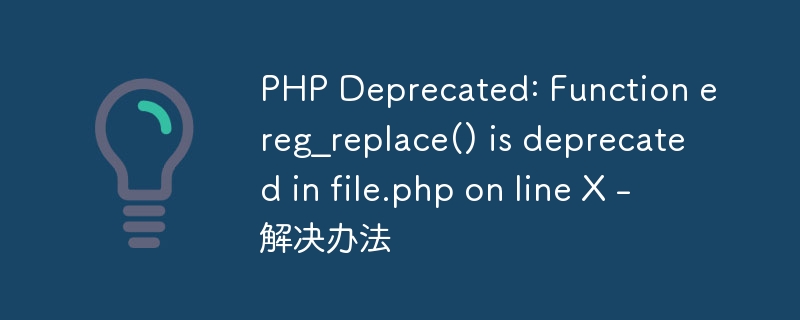
PHP Deprecated: Function ereg_replace() is deprecated in file.php on line X - Solution
In the process of developing and using PHP, you may encounter Such a warning message: "PHP Deprecated: Function ereg_replace() is deprecated in file.php on line X", which means that the obsolete ereg_replace() function is used in your code. In order to maintain the stability and reliability of the code, we need to take timely measures to replace this abandoned function.
ereg_replace() function is a function used to perform regular expression replacement. However, since PHP version 5.3, PHP has announced that the ereg_replace() function is obsolete and is no longer recommended. In the PHP7 version, the ereg_replace() function has been completely removed, which means that if you continue to use this function, your code will not run on PHP7 or above.
So, how should we solve this problem? Here, I will provide two solutions to help you update your code to adapt to this change.
Solution 1: Use preg_replace() function instead of ereg_replace() function.
preg_replace() is a function similar to ereg_replace(), but it uses Perl-compatible regular expressions (PCRE) and is not deprecated. This means that you can directly replace ereg_replace() with preg_replace() and the code will continue to run normally in PHP7 and above.
The following is a sample code that shows how to replace ereg_replace() with preg_replace():
<?php $str = "Hello, World!"; $pattern = "/World/"; $replacement = "PHP"; echo preg_replace($pattern, $replacement, $str); ?>
This code will output: Hello, PHP! In this example, we use preg_replace( ) function, replaces "World" in the string with "PHP".
Solution 2: Use str_replace() function instead of ereg_replace() function.
If your replacement requirements do not involve regular expressions, then you can use the simpler str_replace() function instead of the ereg_replace() function. The str_replace() function is used to replace a specified string in a string. The effect is similar to ereg_replace(), but does not require the use of regular expressions.
The following is a sample code that shows how to replace ereg_replace() with str_replace():
<?php $str = "Hello, World!"; $find = "World"; $replace = "PHP"; echo str_replace($find, $replace, $str); ?>
This code also outputs: Hello, PHP! In this example, we use str_replace( ) function, replaces "World" in the string with "PHP".
Summary:
When dealing with the obsolete ereg_replace() function in the PHP Deprecated warning message, we provide two solutions: use the preg_replace() function or use the str_replace() function. Depending on your specific needs, you can easily make substitutions and ensure your code runs properly in PHP 7 and above.
In your development practice, it is very important to update outdated functions in a timely manner. This will ensure that your code complies with the latest PHP standards and better adapts to future PHP versions. So, when you encounter similar outdated functions, don’t hesitate to take action immediately!
The above is the detailed content of PHP Deprecated: Function ereg_replace() is deprecated in file.php on line X - Solution. For more information, please follow other related articles on the PHP Chinese website!




