 Backend Development
Backend Development
 PHP Tutorial
PHP Tutorial
 How to solve PHP Warning: file_get_contents(): Filename cannot be empty
How to solve PHP Warning: file_get_contents(): Filename cannot be empty
How to solve PHP Warning: file_get_contents(): Filename cannot be empty
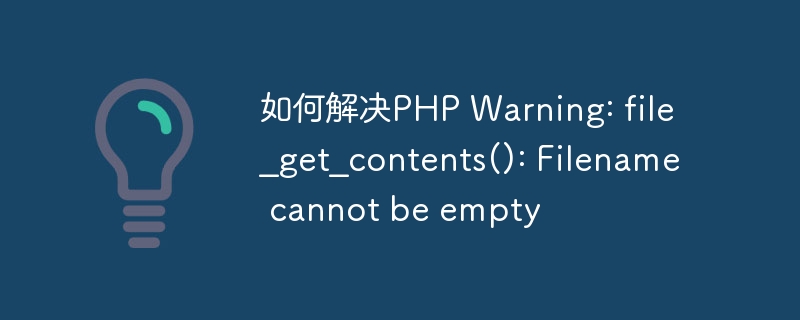
How to solve PHP Warning: file_get_contents(): Filename cannot be empty
In the process of PHP development, we often encounter such error prompts: PHP Warning: file_get_contents(): Filename cannot be empty. This error usually occurs when using the file_get_contents function and no valid file name parameter is passed in.
file_get_contents is a commonly used function in PHP, used to read file contents. Its usage is as follows:
string file_get_contents ( string $filename [, bool $use_include_path = FALSE [, resource $context [, int $offset = -1 [, int $maxlen ]]]] )
The error prompt displays "Filename cannot be empty", that is, the file name cannot be empty. In actual use, we may ignore the incoming file name parameter, or the incoming file name may be empty. To solve this problem, we need to make some corrections to the code.
First of all, we can avoid passing in empty file names by using conditional judgment. The following is an example:
$filename = "example.txt";
if (!empty($filename)) {
$contents = file_get_contents($filename);
echo $contents;
} else {
echo "文件名不能为空";
}In the above example, we first define a variable $filename, assuming the file name is "example.txt". Then we use a conditional statement to check whether $filename is empty. If it is not empty, we call the file_get_contents function to read the file contents and output it; if it is empty, we output an error message.
In addition, we can also use absolute paths to ensure the correctness of the file name. In some cases, relative paths may result in empty filenames. The following is an example of using absolute paths:
$filename = __DIR__ . "/example.txt";
if (file_exists($filename)) {
$contents = file_get_contents($filename);
echo $contents;
} else {
echo "文件不存在";
}In the above example, we used the __DIR__ constant to get the absolute path of the current file. Then we concatenate the filenames, making sure the correct file path is passed in. Then we used the file_exists function to check whether the file exists, and then used the file_get_contents function to read the file contents and output them.
In addition to the above methods, we can also use try-catch statements to capture and handle errors. This can better control the output of errors while ensuring that the program can run normally. The following is an example of using a try-catch statement:
try {
$filename = "example.txt";
$contents = file_get_contents($filename);
echo $contents;
} catch (Exception $e) {
echo "出现错误:" . $e->getMessage();
}In the above example, we have used the try keyword to place the code block where errors may occur. If an error occurs, it will be captured and processed by the code block after the catch keyword. In the catch code block, we obtain the specific information of the error through the $e->getMessage() method, and then output it to the user.
To summarize, the methods to solve the PHP Warning: file_get_contents(): Filename cannot be empty error are: check whether the file name is empty, use absolute paths, and use try-catch statements to capture errors. We can choose the appropriate solution based on actual needs to ensure the correct operation of the code.
The above is the detailed content of How to solve PHP Warning: file_get_contents(): Filename cannot be empty. For more information, please follow other related articles on the PHP Chinese website!

Hot AI Tools

Undresser.AI Undress
AI-powered app for creating realistic nude photos

AI Clothes Remover
Online AI tool for removing clothes from photos.

Undress AI Tool
Undress images for free

Clothoff.io
AI clothes remover

AI Hentai Generator
Generate AI Hentai for free.

Hot Article

Hot Tools

Notepad++7.3.1
Easy-to-use and free code editor

SublimeText3 Chinese version
Chinese version, very easy to use

Zend Studio 13.0.1
Powerful PHP integrated development environment

Dreamweaver CS6
Visual web development tools

SublimeText3 Mac version
God-level code editing software (SublimeText3)

Hot Topics
 1378
1378
 52
52
![PHP Warning: filesize() [function.filesize]: stat failed solution](https://img.php.cn/upload/article/000/887/227/168744929486784.jpg?x-oss-process=image/resize,m_fill,h_207,w_330) PHP Warning: filesize() [function.filesize]: stat failed solution
Jun 22, 2023 pm 11:54 PM
PHP Warning: filesize() [function.filesize]: stat failed solution
Jun 22, 2023 pm 11:54 PM
When developing PHP projects, we often encounter problems related to file operations. One of the problems that often occurs is the error prompt "PHPWarning: filesize()[function.filesize]:statfailed". This error message often makes people confused and it is difficult to find a solution. This article will introduce the cause and solution of this problem, hoping to help everyone. The cause of the problem is in PHP, filesize
 How to solve PHP Warning: file_get_contents(): Filename cannot be empty
Aug 18, 2023 pm 07:30 PM
How to solve PHP Warning: file_get_contents(): Filename cannot be empty
Aug 18, 2023 pm 07:30 PM
How to solve PHPWarning: file_get_contents(): Filenamecannotbeempty In the process of PHP development, we often encounter this error message: PHPWarning: file_get_contents(): Filenamecannotbeempty. This error usually occurs when using the file_get_contents function
 How to solve PHP Warning: fopen(): failed to open stream: Permission denied
Aug 20, 2023 pm 01:45 PM
How to solve PHP Warning: fopen(): failed to open stream: Permission denied
Aug 20, 2023 pm 01:45 PM
How to solve PHPWarning:fopen():failedtoopenstream:Permissiondenied In the process of developing PHP programs, we often encounter some error messages, such as PHPWarning:fopen():failedtoopenstream:Permissiondenied. This error is usually due to incorrect file or directory permissions
 如何解决PHP Warning: file_get_contents(): failed to open stream: HTTP request failed
Aug 18, 2023 pm 11:34 PM
如何解决PHP Warning: file_get_contents(): failed to open stream: HTTP request failed
Aug 18, 2023 pm 11:34 PM
How to solve PHPWarning:file_get_contents():failedtoopenstream:HTTPrequestfailed During PHP development, we often encounter situations where HTTP requests are initiated to remote servers through the file_get_contents function. However, sometimes we encounter a common error message: PHPWarning: file_get_c
 Detailed explanation of PHP file caching functions: file caching processing methods of file_get_contents, file_put_contents, unlink and other functions
Nov 18, 2023 am 09:37 AM
Detailed explanation of PHP file caching functions: file caching processing methods of file_get_contents, file_put_contents, unlink and other functions
Nov 18, 2023 am 09:37 AM
Detailed explanation of PHP file caching functions: file caching processing methods of file_get_contents, file_put_contents, unlink and other functions, which require specific code examples. In web development, we often need to read data from files or write data to files. Moreover, in some cases, we need to cache the contents of files to avoid frequent file read and write operations, thus improving performance. In PHP, there are several commonly used functions that can help us implement file caching, including
 如何解决PHP Warning: Cannot modify header information - headers already sent by output started at
Aug 18, 2023 pm 01:46 PM
如何解决PHP Warning: Cannot modify header information - headers already sent by output started at
Aug 18, 2023 pm 01:46 PM
How to solve PHPWarning: Cannotmodifyheaderinformation-headersalreadysentbyoutputstartedat When developing PHP applications, you often encounter a warning message "Cannotmodifyheaderinformation-headersalreadysentbyoutp
 PHP's file_get_contents() function: How to read contents from a file
Nov 04, 2023 pm 01:43 PM
PHP's file_get_contents() function: How to read contents from a file
Nov 04, 2023 pm 01:43 PM
PHP's file_get_contents() function: How to read content from a file, specific code example In PHP, file_get_contents() is a very useful function that allows us to read content from a file. Whether reading a text file or reading content from a remote URL, this function can easily complete the task. Syntax The basic syntax of this function is as follows: stringfile_get_contents(string$f
 PHP function introduction—file_get_contents(): Read the contents of the URL into a string
Jul 24, 2023 pm 02:32 PM
PHP function introduction—file_get_contents(): Read the contents of the URL into a string
Jul 24, 2023 pm 02:32 PM
PHP function introduction—file_get_contents(): Read the contents of the URL into a string. In web development, it is often necessary to obtain data from a remote server or read a remote file. PHP provides a very powerful function file_get_contents(), which can conveniently read the contents of a URL and save it to a string. This article will introduce the usage of file_get_contents() function and give some code examples to help readers better



