How to develop a simple search function using PHP
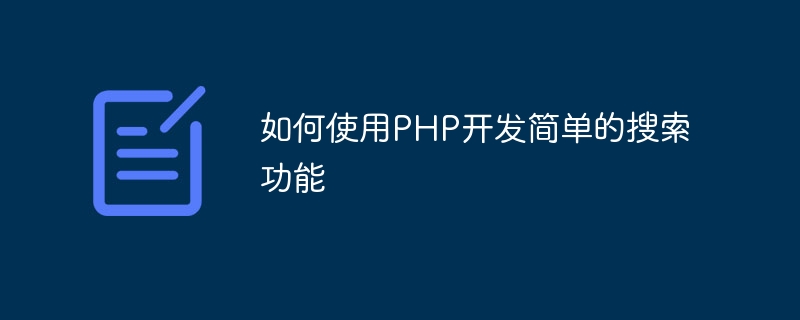
How to use PHP to develop a simple search function
With the development of the Internet, the search function has become an inseparable part of everyone's daily life. In website development, search function is an indispensable and important component. This article will introduce how to use PHP to develop a simple search function to help beginners understand the basic search implementation principles.
Preparation
Before we start, we need to prepare the following three basic parts:
- Database: We need a database to store our data. Taking student information as an example, we create a table named student, which contains three fields: student_id (student ID number), name (student name), and age (student age).
- Web form: We need a web form to receive search keywords entered by users. In this example, we create a file called search.html that contains a text input box and a submit button.
<form action="search.php" method="GET"> <input type="text" name="keyword" placeholder="请输入搜索关键字"> <input type="submit" value="搜索"> </form>
- PHP script: We need a PHP script to process the keywords entered by the user, search and return the results. In this example, we create a file called search.php.
Implementing search function
The following is a sample code for a simple PHP search function:
<?php
// 连接数据库
$conn = mysqli_connect("localhost", "root", "password", "database");
// 检查连接是否成功
if (!$conn) {
die("数据库连接失败: " . mysqli_connect_error());
}
// 获取用户输入的关键字
$keyword = $_GET['keyword'];
// 查询数据库中匹配关键字的记录
$query = "SELECT * FROM student WHERE name LIKE '%$keyword%'";
$result = mysqli_query($conn, $query);
// 处理查询结果并显示在网页上
if (mysqli_num_rows($result) > 0) {
while ($row = mysqli_fetch_assoc($result)) {
echo "学号:" . $row['student_id'] . ",姓名:" . $row['name'] . ",年龄:" . $row['age'] . "<br>";
}
} else {
echo "没有找到匹配的记录。";
}
// 关闭数据库连接
mysqli_close($conn);
?>Parsing code
The above code first connects to the database and checks whether the connection is success. Next, obtain the keywords entered by the user in the form, and conduct a fuzzy matching query in the database based on the keywords. The query results are obtained through loop traversal to obtain each record, and the results are displayed on the web page. Finally, close the database connection.
Summary
The above are the basic steps and sample code for developing a simple search function using PHP. Through this example, we can understand the basic principle of implementing a simple search, that is, matching the keywords entered by the user with the records in the database. Of course, this is just a simple example, and there are more complex requirements and processing in actual applications. I hope this article will be helpful to beginners, and everyone is welcome to further learn and explore.
The above is the detailed content of How to develop a simple search function using PHP. For more information, please follow other related articles on the PHP Chinese website!

Hot AI Tools

Undresser.AI Undress
AI-powered app for creating realistic nude photos

AI Clothes Remover
Online AI tool for removing clothes from photos.

Undress AI Tool
Undress images for free

Clothoff.io
AI clothes remover

AI Hentai Generator
Generate AI Hentai for free.

Hot Article

Hot Tools

Notepad++7.3.1
Easy-to-use and free code editor

SublimeText3 Chinese version
Chinese version, very easy to use

Zend Studio 13.0.1
Powerful PHP integrated development environment

Dreamweaver CS6
Visual web development tools

SublimeText3 Mac version
God-level code editing software (SublimeText3)

Hot Topics
 1379
1379
 52
52
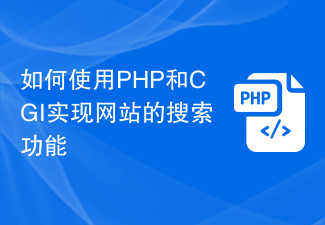 How to use PHP and CGI to implement the search function of the website
Jul 22, 2023 pm 08:49 PM
How to use PHP and CGI to implement the search function of the website
Jul 22, 2023 pm 08:49 PM
How to use PHP and CGI to implement the search function of the website In the modern Internet era, the search function of the website is indispensable. Users can quickly find the information they need through the search function, which improves user experience. This article will introduce how to use PHP and CGI to implement the search function of the website. 1. The concept of PHP and CGI PHP (full name PHP: Hypertext Preprocessor) is a widely used open source scripting language that can be embedded into HTML for processing
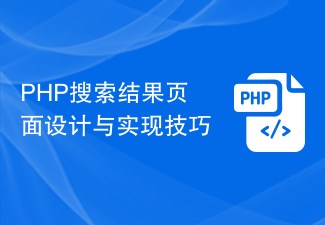 PHP search results page design and implementation skills
Mar 06, 2024 pm 09:09 PM
PHP search results page design and implementation skills
Mar 06, 2024 pm 09:09 PM
With the explosive growth of information on the Internet, search functionality has become a vital part of websites and applications. As a popular server-side scripting language, PHP is widely used in website development. This article will discuss the design and implementation techniques of PHP search results pages, combined with specific code examples, to help developers better implement search functions. 1. Page design 1. Search box design The search box is the core component of the search page, usually located at the top of the page. Design a concise and clear search box where users can enter keywords to search
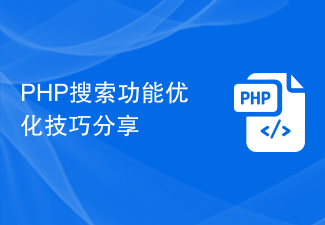 Sharing of PHP search function optimization tips
Mar 06, 2024 am 11:12 AM
Sharing of PHP search function optimization tips
Mar 06, 2024 am 11:12 AM
PHP search function has always been a very important part of website development, because users often use the search box to find the information they need. However, many websites have problems such as low efficiency and inaccurate search results when implementing search functions. In order to help you optimize PHP search function, this article will share some tips and provide specific code examples. 1. Use full-text search engines. Traditional SQL databases are less efficient when processing large amounts of text content. Therefore, it is recommended to use full-text search engines, such as Elasticsearch, Solr, etc.
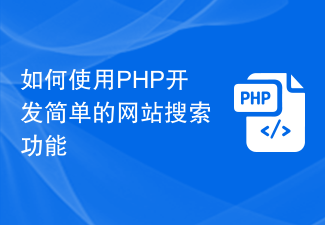 How to develop a simple website search function using PHP
Sep 22, 2023 am 08:48 AM
How to develop a simple website search function using PHP
Sep 22, 2023 am 08:48 AM
How to use PHP to develop a simple website search function. The rapid development of the Internet has caused the amount of information to explode. In order to allow users to find the information they need more conveniently, the website search function has become a basic element of modern websites. In this article, we will introduce how to use PHP to develop a simple website search function and provide specific code examples. 1. Database preparation First, we need to prepare a database to store the content data of the website. Let's assume that there is a table named "articles" in the database,
 How to use PHP to implement website search function
Sep 25, 2023 am 10:19 AM
How to use PHP to implement website search function
Sep 25, 2023 am 10:19 AM
How to use PHP to implement website search function With the development of the Internet, various websites have emerged. Search functionality is an essential part of most websites. In this article, I will introduce how to use PHP language to implement a simple website search function and provide specific code examples. First, we need a database to store the content of the website. We can use MySQL database to store articles, products or other information for the website. In this example, we will create a table called "articles" where
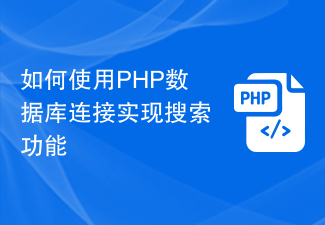 How to use PHP database connection to implement search function
Sep 09, 2023 pm 08:24 PM
How to use PHP database connection to implement search function
Sep 09, 2023 pm 08:24 PM
How to use PHP database connection to implement search function In modern websites and applications, search function is a common and important function. It enables users to quickly find the information they want and provides a good user experience. This article will introduce how to use PHP database connection to implement search functionality. Before starting to implement the search function, you first need to set up a database and create a table to store the data to be searched. Suppose we want to create a simple employee information table that includes the employee's name, position, and salary. Below is the S that creates the table
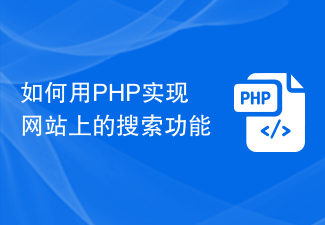 How to implement search function on website using PHP
Jun 23, 2023 am 11:07 AM
How to implement search function on website using PHP
Jun 23, 2023 am 11:07 AM
With the popularity and development of the Internet, websites have become one of the important channels for people to obtain information and services. The search function on the website is one of the important tools for users to quickly obtain the information they need. This article gives a brief description of how to use PHP to implement the search function on the website. 1. Basic principles of the search function To implement the search function on the website, the following four basic steps need to be completed: 1. The user enters keywords to search; 2. The website searches the database based on the keywords; 3. The website extracts data that meets the search conditions; 4. The website will match the search criteria
 How to develop a simple search function using PHP
Aug 18, 2023 pm 07:45 PM
How to develop a simple search function using PHP
Aug 18, 2023 pm 07:45 PM
How to use PHP to develop a simple search function. With the development of the Internet, the search function has become an inseparable part of everyone's daily life. In website development, search function is an indispensable and important component. This article will introduce how to use PHP to develop a simple search function to help beginners understand the basic search implementation principles. Preparation Before we begin, we need to prepare the following three basic parts: Database: We need a database to store our data. Taking student information as an example, we create a




