
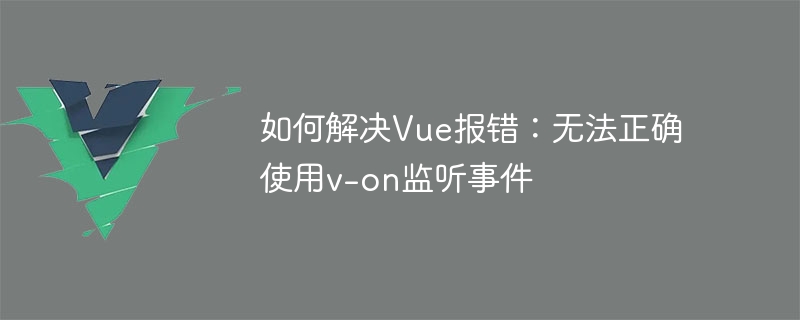
How to solve Vue error: Unable to use v-on to listen for events correctly
Vue is a popular JavaScript framework for building interactive web applications. One of Vue's core features is the v-on directive, which is used to listen to DOM events and execute corresponding methods. However, sometimes we may encounter a common problem: the inability to use v-on to listen for events correctly, causing the code to report an error. This article discusses the cause and solution of this problem, and provides code examples for reference.
Cause analysis:
Solution:
<template>
<button v-on:click="handleClick">点击我</button>
</template>
<script>
export default {
methods: {
handleClick: function() {
// 正确的作用域
console.log(this);
}
}
}
</script>In the above example, we used an arrow function instead of a normal function to define the handleClick method. This ensures that this in the event listening function points to the Vue component instance, not the DOM element or other object.
<template>
<button @click="handleClick">点击我</button>
</template>
<script>
export default {
methods: {
handleClick: function() {
console.log('点击事件触发');
}
}
}
</script>In the above code, we use the abbreviation of v-on "@click" to listen to the click event and print a message in the handleClick method.
Summary:
By checking for syntax errors, confirming the Vue version, determining the correct scope and using abbreviations, the problem of not being able to correctly use v-on to listen for events can be solved. When writing Vue code, we should be careful and rigorous, and follow the best practices in the official Vue documentation to obtain a better development experience and stable applications. I hope this article can help you solve Vue error problems and successfully develop Vue applications.
The above is the detailed content of How to solve Vue error: Unable to use v-on to listen for events correctly. For more information, please follow other related articles on the PHP Chinese website!




