 Backend Development
Backend Development
 PHP Tutorial
PHP Tutorial
 如何解决PHP Fatal error: Call to undefined function mysql_query() in file.php on line X
如何解决PHP Fatal error: Call to undefined function mysql_query() in file.php on line X
如何解决PHP Fatal error: Call to undefined function mysql_query() in file.php on line X
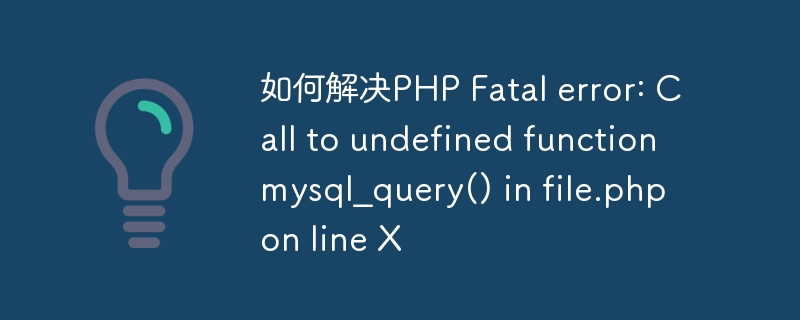
How to solve PHP Fatal error: Call to undefined function mysql_query() in file.php on line X
In development, when using PHP to write websites, we often encounter to some errors. Among them, PHP Fatal error: Call to undefined function mysql_query() in file.php on line X is one of the common errors. This error is usually caused by the MySQL extension library not being configured or loaded correctly. This article explains how to resolve this error and gives corresponding code examples.
First, we need to ensure that MySQL has been installed correctly and the corresponding extension library has been loaded. For users who use XAMPP, WAMP and other similar tools, the MySQL extension library is usually built-in and loaded through the configuration file. If these tools are not used, you can determine whether the MySQL extension library has been loaded by checking the configuration in the php.ini file. Here, we assume that the MySQL extension library has been installed and loaded correctly.
When you encounter the PHP Fatal error: Call to undefined function mysql_query() error, the reason is usually because the correct MySQL function is not used. Starting from PHP version 5.5, MySQL extension functions are deprecated, and it is officially recommended to use MySQLi or PDO extension library to operate the database. Therefore, we need to use these alternative functions to solve this error.
The following is a sample code that demonstrates how to use the MySQLi extension library to connect to the database and perform query operations:
$conn = new mysqli('localhost', 'username', 'password', 'database');
if ($conn->connect_error) {
die('连接数据库失败: ' . $conn->connect_error);}
$sql = 'SELECT * FROM users';
$result = $conn->query($sql);
if ($result->num_rows > 0) {
while ($row = $result->fetch_assoc()) {
echo '用户名:' . $row['username'] . ', 邮箱:' . $row['email'] . '<br>';
}} else {
echo '没有找到用户';
}
$conn->close();
?>
In the above code, we first use the mysqli class to establish a connection to the MySQL database. If the connection fails, we will print the appropriate error message and terminate the script. We then executed a query via the query() method and saved the results in the $result variable. Next, we determine whether there is data through the num_rows attribute. If there is data, use the fetch_assoc() method to traverse the result set and output the corresponding user information. Finally, we close the connection to the database through the close() method.
If you prefer to use the PDO extension library, here is a similar sample code:
$dsn = 'mysql:host=localhost;dbname=database ';
$username = 'username';
$password = 'password';
try {
$conn = new PDO($dsn, $username, $password);
$conn->setAttribute(PDO::ATTR_ERRMODE, PDO::ERRMODE_EXCEPTION);
$sql = 'SELECT * FROM users';
$stmt = $conn->query($sql);
while($row = $stmt->fetch(PDO::FETCH_ASSOC)) {
echo '用户名:' . $row['username'] . ', 邮箱:' . $row['email'] . '<br>';
}} catch(PDOException $e) {
echo '连接数据库失败: ' . $e->getMessage(); exit;
}
$conn = null;
?>
In the above code, we first establish a PDO connection and set the error mode to throw an exception. We then execute the query via the query() method and obtain the result set for each row using the fetch() method. Finally, we close the connection.
To summarize, the PHP Fatal error: Call to undefined function mysql_query() error is usually caused by the MySQL extension library not being loaded correctly. In order to solve this error, we need to use alternative functions such as MySQLi or PDO extension library. By using the methods provided by these extension libraries, we can connect to the database and perform query operations. I hope the sample code in this article can help you solve this error.
The above is the detailed content of 如何解决PHP Fatal error: Call to undefined function mysql_query() in file.php on line X. For more information, please follow other related articles on the PHP Chinese website!

Hot AI Tools

Undresser.AI Undress
AI-powered app for creating realistic nude photos

AI Clothes Remover
Online AI tool for removing clothes from photos.

Undress AI Tool
Undress images for free

Clothoff.io
AI clothes remover

AI Hentai Generator
Generate AI Hentai for free.

Hot Article

Hot Tools

Notepad++7.3.1
Easy-to-use and free code editor

SublimeText3 Chinese version
Chinese version, very easy to use

Zend Studio 13.0.1
Powerful PHP integrated development environment

Dreamweaver CS6
Visual web development tools

SublimeText3 Mac version
God-level code editing software (SublimeText3)

Hot Topics
 How to solve PHP Fatal error: Maximum execution time of X seconds exceeded
Aug 25, 2023 pm 09:00 PM
How to solve PHP Fatal error: Maximum execution time of X seconds exceeded
Aug 25, 2023 pm 09:00 PM
How to solve PHPFatalerror:MaximumexecutiontimeofXsecondsexceeded In the process of using PHP for programming development, you sometimes encounter a common error message: PHPFatalerror:MaximumexecutiontimeofXsecondsexceeded. This error message is due to the PHP program execution time exceeding
 解决PHP Fatal error: Call to a member function on a non-object in file.php on line X and defined in file.php on line Y
Aug 18, 2023 pm 06:05 PM
解决PHP Fatal error: Call to a member function on a non-object in file.php on line X and defined in file.php on line Y
Aug 18, 2023 pm 06:05 PM
Solving PHPFatalerror: Calltoamemberfunctiononanon-objectinfile.phponlineXanddefinedinfile.phponlineY During the PHP development process, we often encounter various errors and exceptions. Among them, "Fatalerror:Calltoamemberfun
 Solution to PHP Fatal error: Maximum execution time of seconds exceeded solution
Jun 23, 2023 am 08:57 AM
Solution to PHP Fatal error: Maximum execution time of seconds exceeded solution
Jun 23, 2023 am 08:57 AM
When using PHP to run a program, the error message "Maximumexecutiontimeofxxxsecondsexceeded" sometimes appears, which means that the maximum execution time of the PHP program exceeds the preset time. This problem is very common and will affect the normal operation of the program. This article will introduce several solutions to deal with this problem. Modify the PHP configuration file. In the PHP configuration file php.ini, there is an m
 解决PHP Fatal error: Class 'ClassName' not found in file on line X
Aug 26, 2023 pm 09:03 PM
解决PHP Fatal error: Class 'ClassName' not found in file on line X
Aug 26, 2023 pm 09:03 PM
Resolving PHP Fatalerror: Class 'ClassName' not found in file on line This error message indicates that when using a specific class, PHP cannot find the definition of the class. Therefore, we need to find out the cause of this problem and resolve this error. A sort of
 Solving PHP Fatal error: Call to undefined function error
Aug 26, 2023 am 10:55 AM
Solving PHP Fatal error: Call to undefined function error
Aug 26, 2023 am 10:55 AM
Solve PHPFatalerror:Calltoundefinedfunction error In PHP development, sometimes we may encounter Fatalerror:Calltoundefinedfunction error. This error usually means that we called an undefined function. In this article, I'll walk you through a few ways to resolve this error and provide some code examples. First, we need to determine why the error occurred. usually
 Solution to PHP Fatal error: Call to undefined function
Jun 22, 2023 pm 06:49 PM
Solution to PHP Fatal error: Call to undefined function
Jun 22, 2023 pm 06:49 PM
PHP is a very popular server-side programming language, especially widely used in the field of web development. However, when writing code using PHP, you may sometimes encounter the error "PHPFatalerror:Calltoundefinedfunction". This error means that an undefined function was called in the code. This article discusses how to solve this problem. Importing Missing Files When calling an undefined function, the most common reason is that some files were not imported correctly.
 如何解决PHP Fatal error: Call to undefined function mysql_query() in file.php on line X
Aug 18, 2023 pm 08:29 PM
如何解决PHP Fatal error: Call to undefined function mysql_query() in file.php on line X
Aug 18, 2023 pm 08:29 PM
How to solve PHPFatalerror: Calltoundefinedfunctionmysql_query()infile.phponlineX During development, when using PHP to write websites, we often encounter some errors. Among them, PHPFatalerror:Calltoundefinedfunctionmysql_query()infile.ph
 PHP Warning: mysql_query(): Access denied for user solution
Jun 22, 2023 am 08:55 AM
PHP Warning: mysql_query(): Access denied for user solution
Jun 22, 2023 am 08:55 AM
Solution to PHPWarning: mysql_query(): Accessdeniedforuser When using PHP to connect to the MySQL database, you sometimes encounter the following error message: PHPWarning: mysql_query(): Accessdeniedforuser ‘xxx’@‘localhost’ (usingpassword:YES) This is because P





