
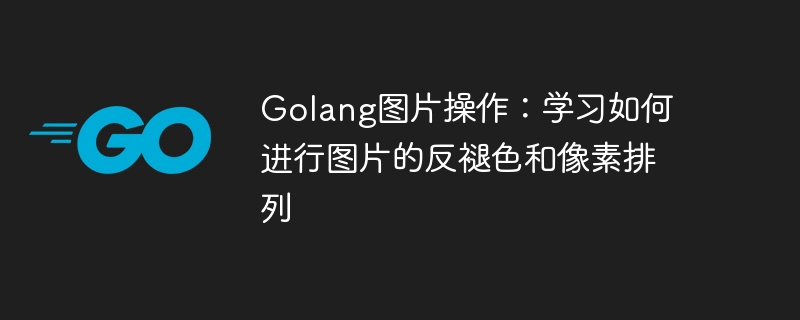
Golang Image Operation: Learn how to anti-fading and pixel arrangement of images
In the field of image processing, anti-fading and pixel arrangement are two common operations. Anti-fading refers to changing the color inversion of pixels in an image, while pixel rearrangement rearranges the pixels in an image. In this article, we will use Golang language to learn how to implement these two image operations.
1. Anti-fading
Anti-fading refers to inverting the color of each pixel in the image, that is, completely inverting the brightness and color values. Here is a simple anti-fading code example:
package main
import (
"image"
"image/color"
"image/png"
"os"
)
func main() {
// 打开图像文件
file, err := os.Open("input.png")
if err != nil {
panic(err)
}
defer file.Close()
// 解码图像
img, err := png.Decode(file)
if err != nil {
panic(err)
}
// 创建新的图像
bounds := img.Bounds()
newImg := image.NewRGBA(bounds)
// 遍历每个像素,进行反褪色操作
for y := bounds.Min.Y; y < bounds.Max.Y; y++ {
for x := bounds.Min.X; x < bounds.Max.X; x++ {
oldColor := img.At(x, y)
oldR, oldG, oldB, _ := oldColor.RGBA()
// 反褪色操作
newR := 0xFFFF - oldR
newG := 0xFFFF - oldG
newB := 0xFFFF - oldB
// 创建新的颜色
newColor := color.RGBA{uint8(newR >> 8), uint8(newG >> 8), uint8(newB >> 8), 0xFF}
// 设置新的像素值
newImg.Set(x, y, newColor)
}
}
// 创建输出文件
outputFile, err := os.Create("output.png")
if err != nil {
panic(err)
}
defer outputFile.Close()
// 编码并保存图像
err = png.Encode(outputFile, newImg)
if err != nil {
panic(err)
}
}In this example, we first open an image file, then decode the image and create a new blank image. Next, we iterate through each pixel of the original image and perform an unfading operation on it, setting the new color to the new image pixel. Finally, we encode and save the new image to the output file.
2. Pixel Arrangement
Pixel arrangement refers to the operation of rearranging the pixels in the image. In Golang, the arrangement of pixels is achieved by modifying the coordinates of the pixels. Here is a simple pixel arrangement code example:
package main
import (
"image"
"image/png"
"os"
)
func main() {
// 打开图像文件
file, err := os.Open("input.png")
if err != nil {
panic(err)
}
defer file.Close()
// 解码图像
img, err := png.Decode(file)
if err != nil {
panic(err)
}
// 创建新的图像
bounds := img.Bounds()
newImg := image.NewRGBA(bounds)
// 遍历每个像素,并进行像素排列
for y := bounds.Min.Y; y < bounds.Max.Y; y++ {
for x := bounds.Min.X; x < bounds.Max.X; x++ {
// 计算新的像素坐标
newX := bounds.Max.X - x - 1
newY := bounds.Max.Y - y - 1
// 获取原始像素
oldColor := img.At(x, y)
// 设置新的像素值
newImg.Set(newX, newY, oldColor)
}
}
// 创建输出文件
outputFile, err := os.Create("output.png")
if err != nil {
panic(err)
}
defer outputFile.Close()
// 编码并保存图像
err = png.Encode(outputFile, newImg)
if err != nil {
panic(err)
}
}In this example, we also first open an image file and decode the image, and then create a new blank image. Next, we loop through each pixel of the original image and calculate the new pixel coordinates. Finally, we copy the pixel values of the original image to the new coordinates of the new image. Finally, encode and save the new image.
By studying the sample codes of these two image operations, we can find that image processing in Golang is very simple and flexible. These operations can not only be extended to more complex image processing tasks, but can also be used with other Golang libraries and tools to achieve more interesting functions. Hope this article can help you better understand image processing and Golang programming.
The above is the detailed content of Golang image manipulation: learn how to anti-fading and pixel arrangement of images. For more information, please follow other related articles on the PHP Chinese website!




