
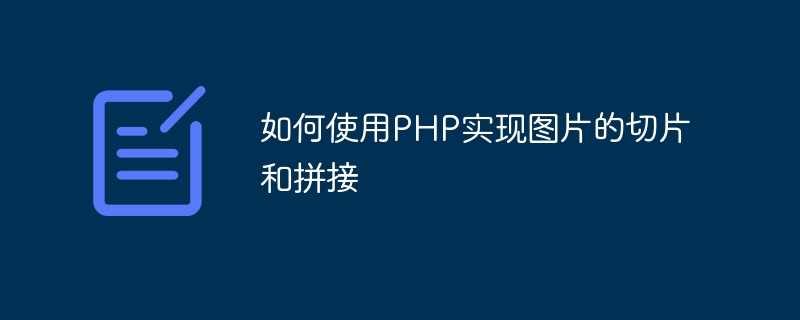
How to use PHP to implement slicing and splicing of pictures
In web development, it is often necessary to slice and splice pictures. For example, we have a large picture that needs to be displayed as multiple small pictures on the web page, or multiple small pictures need to be merged into one large picture. This function can be easily implemented using PHP language. This article will introduce how to use PHP to implement image slicing and splicing, and provide corresponding code examples.
1. Picture slicing
Picture slicing is to cut a large picture into multiple small pictures, and each small picture represents an area in the large picture. This technique can improve the loading speed of web pages because only the parts that need to be displayed need to be loaded.
The following is a code example for using PHP to implement image slicing:
<?php
// 原图路径
$srcPath = 'big_image.jpg';
// 切片保存路径
$savePath = 'sliced_images/';
// 切片大小
$width = 200; // 切片宽度
$height = 200; // 切片高度
// 打开原图
$srcImage = imagecreatefromjpeg($srcPath);
$srcWidth = imagesx($srcImage);
$srcHeight = imagesy($srcImage);
// 计算切片数量
$numX = ceil($srcWidth / $width);
$numY = ceil($srcHeight / $height);
// 循环切割并保存切片
for ($x = 0; $x < $numX; $x++) {
for ($y = 0; $y < $numY; $y++) {
// 创建切片画布
$sliceImage = imagecreatetruecolor($width, $height);
// 切割大图的区域
imagecopy($sliceImage, $srcImage, 0, 0, $x * $width, $y * $height, $width, $height);
// 保存切片
imagejpeg($sliceImage, $savePath . 'slice_' . $x . '_' . $y . '.jpg');
// 销毁切片画布
imagedestroy($sliceImage);
}
}
// 销毁原图
imagedestroy($srcImage);
?>The above code will cut the original image according to the set slice size and save it to the specified folder. The slice naming rule is "slice_slice X coordinate_slice Y coordinate.jpg".
2. Picture splicing
Picture splicing is to merge multiple small pictures into one large picture. This technology is often used in scenes such as tiled backgrounds and picture splicing in web pages.
The following is a code example for using PHP to implement image splicing:
<?php
// 切片图片文件夹路径
$slicePath = 'sliced_images/';
// 拼接后大图保存路径
$mergedPath = 'merged_image.jpg';
// 切片大小
$width = 200;
$height = 200;
// 计算拼接后大图的尺寸
$mergedWidth = $width * $numX;
$mergedHeight = $height * $numY;
// 创建大图画布
$mergedImage = imagecreatetruecolor($mergedWidth, $mergedHeight);
// 循环从切片中读取并拼接图片
for ($x = 0; $x < $numX; $x++) {
for ($y = 0; $y < $numY; $y++) {
// 读取切片图片
$sliceImage = imagecreatefromjpeg($slicePath . 'slice_' . $x . '_' . $y . '.jpg');
// 将切片图片拷贝到大图上
imagecopy($mergedImage, $sliceImage, $x * $width, $y * $height, 0, 0, $width, $height);
// 销毁切片图片
imagedestroy($sliceImage);
}
}
// 保存拼接后的大图
imagejpeg($mergedImage, $mergedPath);
// 销毁大图画布
imagedestroy($mergedImage);
?>The above code reads each slice from the sliced image and splices it into the large image in turn. Finally, save the spliced large image to the specified folder.
Summary:
This article introduces how to use PHP to achieve image slicing and splicing. Through image slicing, you can improve the loading speed of images on web pages; through image splicing, you can achieve effects such as tiled backgrounds and splicing of images. The code examples provided above can help readers quickly get started implementing this function. In actual development, appropriate adjustments and optimizations can be made according to specific needs.
The above is the detailed content of How to use PHP to slice and splice pictures. For more information, please follow other related articles on the PHP Chinese website!
 What does independent direct connection mean?
What does independent direct connection mean?
 HTML space setting method
HTML space setting method
 location.assign
location.assign
 What are the uses of mysql
What are the uses of mysql
 What are the mysql update statements?
What are the mysql update statements?
 How to solve the problem that Ethernet cannot connect to the internet
How to solve the problem that Ethernet cannot connect to the internet
 What are the big data storage solutions?
What are the big data storage solutions?
 Three triggering methods of sql trigger
Three triggering methods of sql trigger
 How to implement instant messaging on the front end
How to implement instant messaging on the front end




