 Backend Development
Backend Development
 PHP Tutorial
PHP Tutorial
 Comprehensive practice with PHP and Vue.js: how to optimize user experience through statistical charts
Comprehensive practice with PHP and Vue.js: how to optimize user experience through statistical charts
Comprehensive practice with PHP and Vue.js: how to optimize user experience through statistical charts
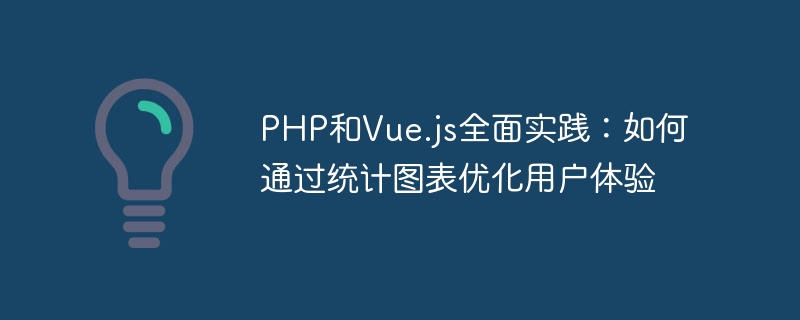
Comprehensive practice of PHP and Vue.js: How to optimize user experience through statistical charts
Introduction:
In modern web applications, statistical charts can provide users with Provide clear and intuitive data display. As a popular server-side scripting language, PHP can be used in combination with Vue.js, a popular JavaScript framework, to implement statistical charts in an efficient way and optimize user experience. This article will introduce how to implement statistical chart functions through PHP and Vue.js, and show how to optimize user experience through specific examples.
- Preparation work:
Before we start, we need to install the following software and libraries: - PHP: Install PHP on the server and ensure that you can run PHP scripts.
- Vue.js: Use npm or yarn to install Vue.js for use in front-end development.
- Chart.js: Chart.js is a JavaScript library for drawing statistical charts in web applications, we will use it to create the charts.
- Create PHP backend:
First, we need to create a PHP backend to handle data requests and return the data required for statistical charts. You can use a simple PHP script to achieve this functionality. Here is an example:
<?php
$data = [
'labels' => ['一月', '二月', '三月', '四月', '五月', '六月'],
'datasets' => [
[
'label' => '销售额',
'data' => [120, 230, 180, 270, 200, 300],
'backgroundColor' => 'rgba(75, 192, 192, 0.2)',
'borderColor' => 'rgba(75, 192, 192, 1)',
'borderWidth' => 1,
]
]
];
header('Content-Type: application/json');
echo json_encode($data);
?>This PHP script returns a JSON object containing statistical chart data.
- Create Vue.js front-end:
Next, we need to create a Vue.js front-end application to request and display statistical chart data.
First, install Chart.js and vue-chartjs library:
npm install chart.js vue-chartjs
Then, create a Vue component to display statistical charts. The following is an example:
<template>
<div>
<canvas ref="chart"></canvas>
</div>
</template>
<script>
import { Line } from 'vue-chartjs';
export default {
extends: Line,
mounted() {
this.fetchData();
},
methods: {
fetchData() {
fetch('path/to/php/backend.php')
.then(response => response.json())
.then(data => {
this.renderChart(data, {
responsive: true,
});
});
},
},
};
</script>In this example, we create a Line type vue-chartjs component, and use the fetch function in the mounted method to request the previously created PHP backend and return the returned data Rendered as a line chart.
- Add styles and other features:
In addition to the chart itself, we can further optimize the user experience by adding styles and other features. Here's an example:
<template>
<div class="chart-container">
<canvas ref="chart"></canvas>
</div>
</template>
<style scoped>
.chart-container {
width: 100%;
height: 400px;
}
</style>
<script>
// ...
export default {
// ...
methods: {
// ...
fetchData() {
// ...
this.renderChart(data, {
responsive: true,
legend: {
display: false,
},
scales: {
yAxes: [
{
ticks: {
beginAtZero: true,
},
},
],
},
});
},
},
};
</script>In this example, we add a style to the chart container and use Chart.js' configuration options to hide the legend and set the Y-axis scale to start at 0.
Conclusion:
Using PHP and Vue.js together, we can easily create statistical charts in web applications and optimize user experience through rich styles and functions. This article introduces the basics of using Chart.js and Vue.js and provides a complete example, which I hope will be helpful to readers. In actual development, the statistical chart function can be further expanded and optimized according to specific needs and application scenarios.
The above is the detailed content of Comprehensive practice with PHP and Vue.js: how to optimize user experience through statistical charts. For more information, please follow other related articles on the PHP Chinese website!

Hot AI Tools

Undresser.AI Undress
AI-powered app for creating realistic nude photos

AI Clothes Remover
Online AI tool for removing clothes from photos.

Undress AI Tool
Undress images for free

Clothoff.io
AI clothes remover

AI Hentai Generator
Generate AI Hentai for free.

Hot Article

Hot Tools

Notepad++7.3.1
Easy-to-use and free code editor

SublimeText3 Chinese version
Chinese version, very easy to use

Zend Studio 13.0.1
Powerful PHP integrated development environment

Dreamweaver CS6
Visual web development tools

SublimeText3 Mac version
God-level code editing software (SublimeText3)

Hot Topics
 Explain JSON Web Tokens (JWT) and their use case in PHP APIs.
Apr 05, 2025 am 12:04 AM
Explain JSON Web Tokens (JWT) and their use case in PHP APIs.
Apr 05, 2025 am 12:04 AM
JWT is an open standard based on JSON, used to securely transmit information between parties, mainly for identity authentication and information exchange. 1. JWT consists of three parts: Header, Payload and Signature. 2. The working principle of JWT includes three steps: generating JWT, verifying JWT and parsing Payload. 3. When using JWT for authentication in PHP, JWT can be generated and verified, and user role and permission information can be included in advanced usage. 4. Common errors include signature verification failure, token expiration, and payload oversized. Debugging skills include using debugging tools and logging. 5. Performance optimization and best practices include using appropriate signature algorithms, setting validity periods reasonably,
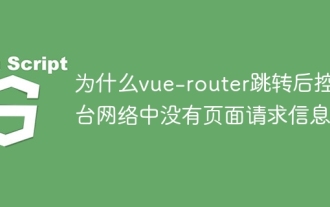 Why is there no page request information on the console network after vue-router jump?
Apr 04, 2025 pm 05:27 PM
Why is there no page request information on the console network after vue-router jump?
Apr 04, 2025 pm 05:27 PM
Why is there no page request information on the console network after vue-router jump? When using vue-router for page redirection, you may notice a...
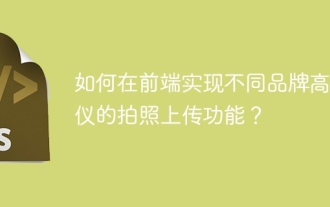 How to implement the photo upload function of high-photographers of different brands on the front end?
Apr 04, 2025 pm 05:42 PM
How to implement the photo upload function of high-photographers of different brands on the front end?
Apr 04, 2025 pm 05:42 PM
How to implement the photo upload function of different brands of high-photographers on the front end When developing front-end projects, you often encounter the need to integrate hardware equipment. for...
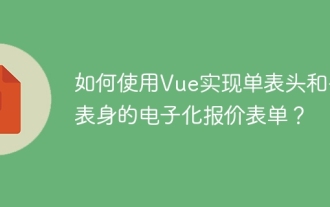 How to use Vue to implement electronic quotation forms with single header and multi-body?
Apr 04, 2025 pm 11:39 PM
How to use Vue to implement electronic quotation forms with single header and multi-body?
Apr 04, 2025 pm 11:39 PM
How to implement electronic quotation forms with single header and multi-body in Vue. In modern enterprise management, the electronic processing of quotation forms is to improve efficiency and...
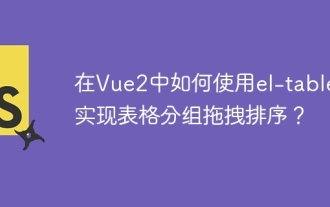 How to use el-table to implement table grouping, drag and drop sorting in Vue2?
Apr 04, 2025 pm 07:54 PM
How to use el-table to implement table grouping, drag and drop sorting in Vue2?
Apr 04, 2025 pm 07:54 PM
Implementing el-table table group drag and drop sorting in Vue2. Using el-table tables to implement group drag and drop sorting in Vue2 is a common requirement. Suppose we have a...
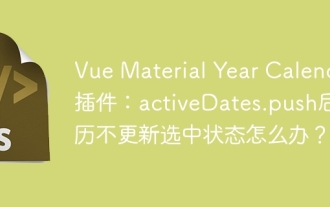 Vue Material Year Calendar plug-in: What should I do if the calendar does not update the selected status after activeDates.push?
Apr 04, 2025 pm 05:00 PM
Vue Material Year Calendar plug-in: What should I do if the calendar does not update the selected status after activeDates.push?
Apr 04, 2025 pm 05:00 PM
About VueMaterialYear...
 How to achieve segmentation effect with 45 degree curve border?
Apr 04, 2025 pm 11:48 PM
How to achieve segmentation effect with 45 degree curve border?
Apr 04, 2025 pm 11:48 PM
Tips for Implementing Segmenter Effects In user interface design, segmenter is a common navigation element, especially in mobile applications and responsive web pages. ...
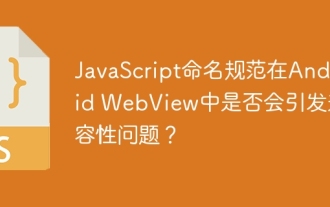 Does JavaScript naming specification raise compatibility issues in Android WebView?
Apr 04, 2025 pm 07:15 PM
Does JavaScript naming specification raise compatibility issues in Android WebView?
Apr 04, 2025 pm 07:15 PM
JavaScript Naming Specification and Android...





