 Technology peripherals
Technology peripherals
 It Industry
It Industry
 Bull Group's net profit in the first half of the year was 1.822 billion yuan: a year-on-year increase of 20.83%, and the new energy business surged 195.21%
Bull Group's net profit in the first half of the year was 1.822 billion yuan: a year-on-year increase of 20.83%, and the new energy business surged 195.21%
Bull Group's net profit in the first half of the year was 1.822 billion yuan: a year-on-year increase of 20.83%, and the new energy business surged 195.21%
News from this site on August 17, Bull Group released its 2023 semi-annual report today. In the first half of the year, it achieved operating income of 7.592 billion yuan, a year-on-year increase of 11.03%; Net profit attributable to the parent company was 1.822 billion yuan, a year-on-year increase of 2.083% %;Basic earnings per share is 2.05 yuan. The main financial indicators attached to this site are as follows:
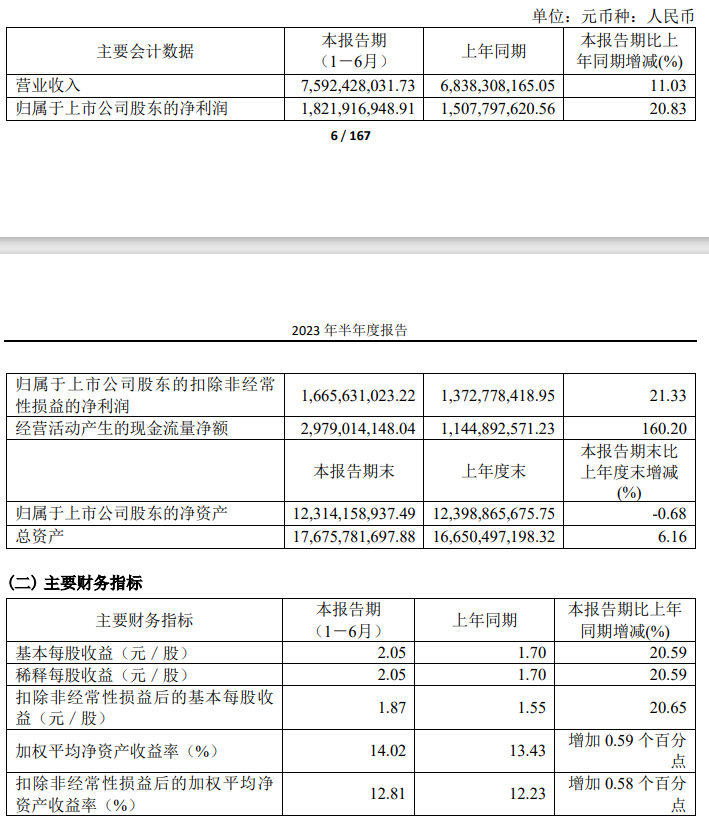
The report shows that in the first half of the year, Bull Group’s electrical connection business achieved revenue of 3.677 billion yuan, a year-on-year increase of 4.66% ; Intelligent electrical lighting business achieved revenue of 3.771 billion yuan, a year-on-year increase of 15.54%; New energy business achieved revenue of 131 million yuan, a year-on-year increase of 195.21%.

During the reporting period, Bull Group’s core business was concentrated in the fields of electrical connections, smart electrical lighting and new energy
The main electrical connection products include converters (sockets) and digital accessories, etc.
Intelligent electrical lighting products cover wall switches and sockets, LED lighting, safety circuit breakers, and smart bathroom heaters , smart door locks, smart clothes dryers, smart curtain machines, etc.
New energy products include new energy vehicle charging facilities, outdoor portable energy storage products, etc.

The articles on this site contain external jump links, which are designed to provide more information and save selection time, but the results are for reference only
The above is the detailed content of Bull Group's net profit in the first half of the year was 1.822 billion yuan: a year-on-year increase of 20.83%, and the new energy business surged 195.21%. For more information, please follow other related articles on the PHP Chinese website!

Hot AI Tools

Undresser.AI Undress
AI-powered app for creating realistic nude photos

AI Clothes Remover
Online AI tool for removing clothes from photos.

Undress AI Tool
Undress images for free

Clothoff.io
AI clothes remover

Video Face Swap
Swap faces in any video effortlessly with our completely free AI face swap tool!

Hot Article

Hot Tools

Notepad++7.3.1
Easy-to-use and free code editor

SublimeText3 Chinese version
Chinese version, very easy to use

Zend Studio 13.0.1
Powerful PHP integrated development environment

Dreamweaver CS6
Visual web development tools

SublimeText3 Mac version
God-level code editing software (SublimeText3)

Hot Topics
 1387
1387
 52
52
 Where to buy the bull in Red Dead Redemption 2?
Mar 30, 2024 am 11:51 AM
Where to buy the bull in Red Dead Redemption 2?
Mar 30, 2024 am 11:51 AM
There are several very hard-to-find animals in the all-animal illustration in Red Dead Redemption 2. Many players want to know where to find bulls. Players can go to the farm to find bulls, and a random type of bull must be found in a separate pen. Where to find bulls in Red Dead Redemption 2 1. To find Angus bulls, it is recommended to go to the pasture above Rhodes. A random type of bull must be found in a separate pen. 2. If it is not the bull you are looking for, save it manually. 3. Then exit the game to the main interface where it started, load files and refresh until you get what you want.
 Tutorial on how to recover the missing Bluetooth switch in win10 system
Jul 20, 2023 am 08:53 AM
Tutorial on how to recover the missing Bluetooth switch in win10 system
Jul 20, 2023 am 08:53 AM
When using the win10 system to connect to Bluetooth, I suddenly found that the Bluetooth connection option was missing, could not be found anywhere, or the Bluetooth function could not be used. What should I do if the Bluetooth switch is missing in Windows 10? For users who are troubled by this problem, let’s take a look at the detailed recovery tutorial for missing Bluetooth switch in win10 system~. The tutorial for retrieving the Bluetooth switch in win10 system is missing: 1. Update the Bluetooth driver and restart after installation. If you still can’t find the Bluetooth switch option. 2. First press Win+R on the keyboard, open the operation window, enter services.msc and open it. 3. After entering the service interface, we search downwards and find the Bluetooth support service. 4. Double-click to open [Bluetooth Support Service], stop the service state, and click [Start]. 5.Starting
 The Phone Link feature introduced in Windows 11 provides you with a more convenient way to control your phone from your PC
Nov 17, 2023 pm 06:09 PM
The Phone Link feature introduced in Windows 11 provides you with a more convenient way to control your phone from your PC
Nov 17, 2023 pm 06:09 PM
PhoneLink in Windows 11 is getting another useful feature. After getting iPhone integration not too long ago, Microsoft is reportedly working on bringing a switch that will make it easier to control your phone from your PC. Or, at least so far. The Redmond-based tech giant rolled out a build for Windows Insiders in the Dev channel. It's called Build23590, and while it brings the sad news that StepsRecorder is deprecated here, there's an interesting hidden switch in the Settings app. The new toggle reads "Allow this computer to access your mobile device." Still incomplete, but that's a sign of a good thing
 How to implement a Java switch grocery shopping system with shopping cart function
Nov 01, 2023 pm 01:49 PM
How to implement a Java switch grocery shopping system with shopping cart function
Nov 01, 2023 pm 01:49 PM
How to realize the Java switch grocery shopping system with shopping cart function. With the development of technology and the convenience of people's daily life, more and more people are beginning to choose to shop online. Whether it is food, clothing or home appliances, you can easily purchase them online. In order to provide a better shopping experience, many shopping websites and applications have introduced shopping cart functions. The shopping cart function is a function that facilitates users to add desired products to the shopping cart, view, edit and select purchases at any time. For shopping websites and applications, the shopping cart feature not only improves user
 Can't find Win10 Bluetooth switch
Jan 03, 2024 am 08:41 AM
Can't find Win10 Bluetooth switch
Jan 03, 2024 am 08:41 AM
When using the win10 system for Bluetooth connection, I suddenly found that the Bluetooth connection option was missing, could not be found anywhere, or the Bluetooth function could not be used. How to solve this problem? Come and take a look at the detailed tutorial~ win10 The Bluetooth switch is missing: 1. Update the Bluetooth driver, then restart after the installation is complete. If you still can’t find the Bluetooth switch option. 2. First press the Open Run window input on the keyboard and open it. 3. After entering the service interface, we search downwards and find it. 4. Double-click to open it. If the service status is stopped, just click it. 5. Starting up, just complete the startup. 6. If the Bluetooth switch is missing, it is likely that the user deleted important files when cleaning up the system junk files. You can try to reinstall the system.
 Analysis on how to turn on and off win10 screen recording
Dec 26, 2023 pm 01:17 PM
Analysis on how to turn on and off win10 screen recording
Dec 26, 2023 pm 01:17 PM
Many friends use screen recording software on their computers from time to time, but sometimes they turn it on even though they don’t want to. So where is the switch? The following will bring you detailed switch position details. Where is the screen recording switch in win10: 1. Enter the system screen recording software xbox and click the gear in the lower left corner to see the switch for "use game DVR to record game clips and screenshots". 2. Pull down to see the switch for "Background recording while I play games" in the background recording. 3. Further down, you can see the switches for "Record game clips and record audio at the same time" and "Record my microphone when I record game clips" in the audio. 4. After finishing recording, pull down to save the capture and you will see the "Open Folder" switch. There are other questions
 Bull Group's net profit in the first half of the year was 1.822 billion yuan: a year-on-year increase of 20.83%, and the new energy business surged 195.21%
Aug 18, 2023 pm 09:53 PM
Bull Group's net profit in the first half of the year was 1.822 billion yuan: a year-on-year increase of 20.83%, and the new energy business surged 195.21%
Aug 18, 2023 pm 09:53 PM
According to news from this website on August 17, Bull Group released its 2023 semi-annual report today. In the first half of the year, it achieved operating income of 7.592 billion yuan, a year-on-year increase of 11.03%; net profit attributable to shareholders of the parent was 1.822 billion yuan, a year-on-year increase of 20.83%; basic earnings per share 2.05 yuan. The main financial indicators attached to this site are as follows: The report shows that in the first half of the year, Bull Group’s electrical connection business achieved revenue of 3.677 billion yuan, a year-on-year increase of 4.66%; the intelligent electrical lighting business achieved revenue of 3.771 billion yuan, a year-on-year increase of 15.54%; the new energy business achieved revenue 131 million yuan, a year-on-year increase of 195.21%. During the reporting period, Bull Group’s core business focused on electrical connections, intelligent electrical lighting and new energy fields. Its main electrical connection products include transfer
 Where is the wifi switch in win7
Dec 26, 2023 pm 11:21 PM
Where is the wifi switch in win7
Dec 26, 2023 pm 11:21 PM
When we use the WiFi function of the win7 system on a daily basis, we often encounter the problem that it cannot be turned on. In this case, we need to turn the WiFi back on. Now I will introduce to you the functional location of the WiFi switch under the win7 system. Where is the wifi switch in win7? 1. Click the WiFi icon in the lower right corner of the computer and select "Open Network and Sharing Center' 2. After opening, click "Change Adapter Settings" on the left 3. After opening, right-click the wireless network and select "Start" here .



