 Backend Development
Backend Development
 PHP Tutorial
PHP Tutorial
 Introduction to the implementation methods and steps of PHP email verification login registration function
Introduction to the implementation methods and steps of PHP email verification login registration function
Introduction to the implementation methods and steps of PHP email verification login registration function
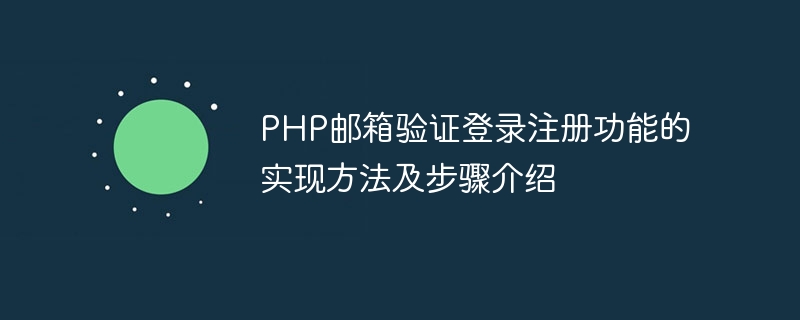
Introduction to the implementation methods and steps of PHP email verification login registration function
With the rapid development of the Internet, user registration and login functions have become essential for almost all websites One of the functions. In order to ensure user security and reduce spam registration, many websites use email verification for user registration and login. This article will introduce how to use PHP to implement the login and registration function of email verification, and come with code examples.
- Set up the database
First, we need to set up a database to store user information. You can use MySQL or other relational databases to create a user table, which includes the following fields: id (ID auto-increment), email (email address), password (password), status (status, used to identify whether the account has been verified). - Registration page
The registration page needs to include a form to enter information such as email and password, and provide a button to submit a registration request. When a user submits a registration request, we need to perform format verification and uniqueness verification on the email address entered by the user. The specific code is as follows:
// 表单验证部分
$email = $_POST["email"];
$password = $_POST["password"];
if (!filter_var($email, FILTER_VALIDATE_EMAIL)) {
// 邮箱格式不正确
} elseif (checkEmailExist($email)) {
// 邮箱已被注册
} else {
// 注册逻辑
}
// 验证邮箱是否已被注册
function checkEmailExist($email) {
// 查询数据库中是否存在该邮箱
// 如果存在,返回true,否则返回false
}- Send verification email
When the email address entered by the user is in a correct and unique format, we need to send a verification email to the user. The verification email needs to contain a unique verification link. After the user clicks the link, we can set the user's status to verified. The specific code is as follows:
// 发送验证邮件
function sendVerificationEmail($email) {
// 生成唯一的验证链接
$verificationLink = generateVerificationLink($email);
// 发送邮件
$to = $email;
$subject = "邮箱验证";
$message = "点击以下链接完成邮箱验证:" . $verificationLink;
$headers = "From: your_email@example.com";
// 发送邮件
mail($to, $subject, $message, $headers);
}
// 生成唯一的验证链接
function generateVerificationLink($email) {
// 生成一个唯一的识别码
$verificationCode = md5($email);
// 构造验证链接
$verificationLink = "https://your_domain.com/verify.php?code=" . $verificationCode;
return $verificationLink;
}- Email verification page
When the user clicks the verification link, we need to create a verification page (verify.php) to process the user's verification ask. The specific code is as follows:
$verificationCode = $_GET["code"];
// 通过识别码查询数据库中的用户,并将其状态设置为已验证
function verifyUser($verificationCode) {
// 查询数据库中的用户信息
// 如果识别码存在,则将其状态设置为已验证
// 返回验证结果
}
// 验证用户
if (verifyUser($verificationCode)) {
// 验证成功
} else {
// 验证失败
}- Login page
In the login page, we need to provide a form for entering information such as email and password, and provide a button for submission Login request. When a user submits a login request, we need to verify the email address and password entered by the user. After the verification is passed, the user can log in. The specific code is as follows:
// 表单验证部分
$email = $_POST["email"];
$password = $_POST["password"];
if (verifyUser($email, $password)) {
// 登录成功
} else {
// 登录失败
}
// 验证用户
function verifyUser($email, $password) {
// 查询数据库中是否存在该邮箱和密码的用户
// 如果存在,返回true,否则返回false
}Through the above steps, we can implement a basic email verification login registration function. When a user registers, the system will send a verification email to the user. After the user clicks the verification link, the user's status will be set to verified. When the user logs in, the system will verify the email and password entered by the user. If the verification is passed, the user can log in. This ensures user security and reduces spam registrations.
The above is an introduction to the methods and steps of using PHP to implement the email verification login registration function. I hope it will be helpful to you.
The above is the detailed content of Introduction to the implementation methods and steps of PHP email verification login registration function. For more information, please follow other related articles on the PHP Chinese website!

Hot AI Tools

Undresser.AI Undress
AI-powered app for creating realistic nude photos

AI Clothes Remover
Online AI tool for removing clothes from photos.

Undress AI Tool
Undress images for free

Clothoff.io
AI clothes remover

AI Hentai Generator
Generate AI Hentai for free.

Hot Article

Hot Tools

Notepad++7.3.1
Easy-to-use and free code editor

SublimeText3 Chinese version
Chinese version, very easy to use

Zend Studio 13.0.1
Powerful PHP integrated development environment

Dreamweaver CS6
Visual web development tools

SublimeText3 Mac version
God-level code editing software (SublimeText3)

Hot Topics
 1376
1376
 52
52
 PHP 8.4 Installation and Upgrade guide for Ubuntu and Debian
Dec 24, 2024 pm 04:42 PM
PHP 8.4 Installation and Upgrade guide for Ubuntu and Debian
Dec 24, 2024 pm 04:42 PM
PHP 8.4 brings several new features, security improvements, and performance improvements with healthy amounts of feature deprecations and removals. This guide explains how to install PHP 8.4 or upgrade to PHP 8.4 on Ubuntu, Debian, or their derivati
 CakePHP Date and Time
Sep 10, 2024 pm 05:27 PM
CakePHP Date and Time
Sep 10, 2024 pm 05:27 PM
To work with date and time in cakephp4, we are going to make use of the available FrozenTime class.
 CakePHP File upload
Sep 10, 2024 pm 05:27 PM
CakePHP File upload
Sep 10, 2024 pm 05:27 PM
To work on file upload we are going to use the form helper. Here, is an example for file upload.
 Discuss CakePHP
Sep 10, 2024 pm 05:28 PM
Discuss CakePHP
Sep 10, 2024 pm 05:28 PM
CakePHP is an open-source framework for PHP. It is intended to make developing, deploying and maintaining applications much easier. CakePHP is based on a MVC-like architecture that is both powerful and easy to grasp. Models, Views, and Controllers gu
 CakePHP Creating Validators
Sep 10, 2024 pm 05:26 PM
CakePHP Creating Validators
Sep 10, 2024 pm 05:26 PM
Validator can be created by adding the following two lines in the controller.
 How To Set Up Visual Studio Code (VS Code) for PHP Development
Dec 20, 2024 am 11:31 AM
How To Set Up Visual Studio Code (VS Code) for PHP Development
Dec 20, 2024 am 11:31 AM
Visual Studio Code, also known as VS Code, is a free source code editor — or integrated development environment (IDE) — available for all major operating systems. With a large collection of extensions for many programming languages, VS Code can be c
 CakePHP Quick Guide
Sep 10, 2024 pm 05:27 PM
CakePHP Quick Guide
Sep 10, 2024 pm 05:27 PM
CakePHP is an open source MVC framework. It makes developing, deploying and maintaining applications much easier. CakePHP has a number of libraries to reduce the overload of most common tasks.
 How do you parse and process HTML/XML in PHP?
Feb 07, 2025 am 11:57 AM
How do you parse and process HTML/XML in PHP?
Feb 07, 2025 am 11:57 AM
This tutorial demonstrates how to efficiently process XML documents using PHP. XML (eXtensible Markup Language) is a versatile text-based markup language designed for both human readability and machine parsing. It's commonly used for data storage an



