
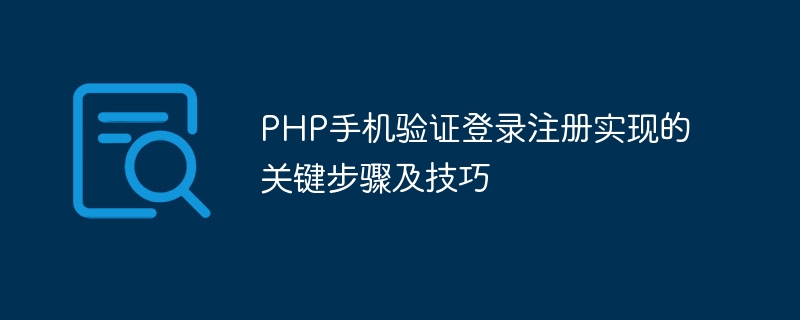
Key steps and techniques for implementing PHP mobile phone verification login and registration
In modern society, mobile phone verification has become one of the common security measures in many websites and applications. Through mobile phone verification, we can ensure that the mobile phone number provided by the user is valid and belongs to the user. In this article, we will introduce how to use PHP to implement the login and registration functions of mobile phone verification, and share some key steps and techniques.
1. Implementation of login function
First, create a table named "users" in the MySQL database, where Contains the following fields: id (auto-incremented primary key), phone (storage user mobile phone number), password (storage user password), code (storage verification code for mobile phone verification), status (used to indicate the user's login status), etc.
Create a login interface, including a form to receive the mobile phone number and password entered by the user. In the form, we can use and to obtain the user's mobile phone number and password respectively.
In the back-end PHP file, we can use the following code to verify whether the user's mobile phone number and password match:
<?php
// 获取用户输入的手机号和密码
$phone = $_POST['phone'];
$password = $_POST['password'];
// 查询数据库,验证手机号和密码是否匹配
$query = "SELECT * FROM users WHERE phone = '$phone' AND password = '$password'";
$result = mysqli_query($conn, $query);
if (mysqli_num_rows($result) == 1) {
// 验证通过,设置用户登录状态为已登录
$query = "UPDATE users SET status = 'logged in' WHERE phone = '$phone'";
mysqli_query($conn, $query);
// 跳转到用户主页
header('Location: home.php');
} else {
// 验证失败,提示用户手机号或密码错误
echo "手机号或密码错误";
}
?>In the above code, we first obtain the mobile phone number and password entered by the user, and then query the database to verify whether the mobile phone number and password match. If they match, the user's login status will be updated and the user's homepage will be redirected; if they do not match, the user's mobile phone number or password will be prompted to be incorrect.
For the login function, we can also implement the logout function, that is, the user logs out of the login state after clicking the logout button. Add a logout button on the user homepage and add the following code to the back-end PHP file:
<?php
// 获取用户的登录状态
$status = $_SESSION['status'];
if ($status == 'logged in') {
// 用户已登录,点击注销按钮后清除登录状态
$query = "UPDATE users SET status = 'logged out' WHERE phone = '$phone'";
mysqli_query($conn, $query);
// 跳转到登录界面
header('Location: login.php');
} else {
// 用户未登录,提示用户先登录
echo "请先登录";
}
?>2. Implementation of the registration function
Create a registration interface, including a form to receive the mobile phone number and verification code entered by the user. In the form, we can use and to obtain the user's mobile phone number and verification code respectively, and add A button to send a verification code.
In the back-end PHP file, we can use the following code to generate a verification code and send it to the user’s mobile phone:
<?php
// 获取用户输入的手机号
$phone = $_POST['phone'];
// 生成随机验证码
$code = mt_rand(1000, 9999);
// 发送验证码到手机
// TODO: 调用短信接口发送验证码
// 将验证码保存到数据库
$query = "UPDATE users SET code = '$code' WHERE phone = '$phone'";
mysqli_query($conn, $query);
// 跳转到验证码验证页面
header('Location: verify.php');
?>In the above code, we first obtain the mobile phone number entered by the user, then generate a four-digit random verification code, and send the verification code to the user's mobile phone through the SMS interface. Finally, save the verification code to the database and jump to the verification code verification page.
On the verification code verification page, users need to enter their mobile phone number and received verification code, and submit the form for verification. In the back-end PHP file, we can use the following code to verify whether the verification code entered by the user is correct:
<?php
// 获取用户输入的手机号和验证码
$phone = $_POST['phone'];
$code = $_POST['code'];
// 查询数据库,验证验证码是否正确
$query = "SELECT * FROM users WHERE phone = '$phone' AND code = '$code'";
$result = mysqli_query($conn, $query);
if (mysqli_num_rows($result) == 1) {
// 验证通过,创建新用户
$query = "INSERT INTO users (phone) VALUES ('$phone')";
mysqli_query($conn, $query);
// 跳转到登录界面
header('Location: login.php');
} else {
// 验证失败,提示用户验证码错误
echo "验证码错误";
}
?>In the above code, we first obtain the mobile phone number and verification code entered by the user, and then query the database , verify whether the verification code is correct. If the verification passes, a new user is created and the login interface is jumped; if the verification fails, the user is prompted with an incorrect verification code.
Summary:
Through the above steps, we successfully implemented the login and registration functions of mobile phone verification using PHP. Through database query and update operations, we can verify whether the user's mobile phone number and password match, and verify whether the user's mobile phone number is valid through the verification code. In this way, we can better ensure the security of users during the login and registration process. At the same time, we also shared some key steps and tips, hoping to help you in your development work.
The above is the detailed content of Key steps and techniques for implementing PHP mobile phone verification login registration. For more information, please follow other related articles on the PHP Chinese website!




