
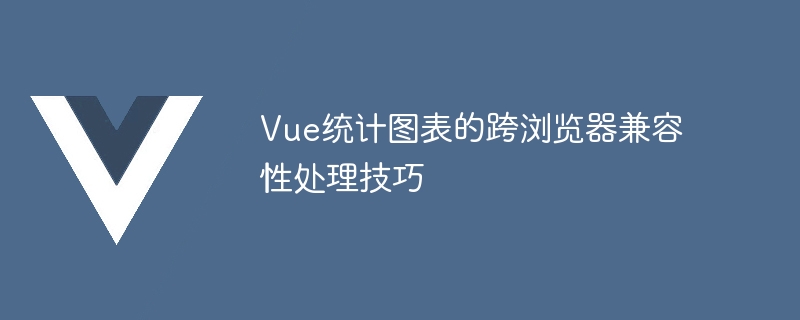
Cross-browser compatibility processing skills of Vue statistical charts
When developing web applications, chart display and statistical analysis are very common requirements. Vue.js, as a popular JavaScript framework, provides us with powerful tools to quickly build interactive chart components. However, in different browsers, chart components may have compatibility issues due to different support for different rendering engines and standards. This article will introduce some cross-browser compatibility tips for dealing with Vue statistical charts, and provide corresponding code examples to help readers solve this problem.
npm install postcss-cli autoprefixer --save-dev
// postcss.config.js
module.exports = {
plugins: {
autoprefixer: {}
}
}npm install babel-polyfill --save
// main.js import 'babel-polyfill' // other imports
npm install vue-browsersync --save
// main.js import Vue from 'vue' import VueBrowserSync from 'vue-browsersync' Vue.use(VueBrowserSync) // other configurations
<!-- chart.vue -->
<template>
<div role="graphics-document" aria-label="柱状图">
<canvas ref="chartCanvas"></canvas>
</div>
</template>
<script>
export default {
mounted() {
// Chart.js initialization and configuration
}
}
</script>In summary, to deal with the cross-browser compatibility of Vue statistical charts, we can adopt some techniques and methods, such as adding compatibility prefixes and using the Polyfill library , using Vue plugins and ensuring accessibility. These techniques can help us better adapt to different browser environments and provide users with a good experience. Through the introduction of code examples, I believe readers can better understand and apply these techniques and solve cross-browser compatibility issues.
The above is the detailed content of Cross-browser compatibility handling techniques for Vue statistical charts. For more information, please follow other related articles on the PHP Chinese website!