
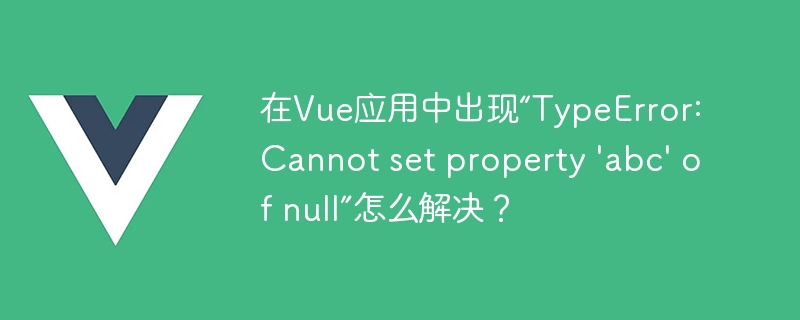
How to solve the problem of "TypeError: Cannot set property 'abc' of null" in Vue application?
In the process of using Vue to develop applications, we sometimes encounter this error message: "TypeError: Cannot set property 'abc' of null". This error message usually appears when adding a property to a Vue instance or component. If the value of the property is null or undefined, this error will occur.
The reason for this error message is that we are trying to add attributes to a null or undefined type value. In JavaScript, null and undefined are not allowed to add attributes.
So, how do we solve this problem?
1. Check the data type
First, we need to check the data type used in the code to ensure that null or undefined type data does not appear. If we must use these two data types, we need to judge the data before adding attributes to ensure that this problem does not occur.
For example, we can use an if statement to check the data type as follows:
if (myData !== null && myData !== undefined) {
myData.abc = 'someValue';
}
This way you can avoid adding attributes to null or undefined type data.
2. Use instructions in Vue
In addition, we can also use instructions in Vue to avoid this problem. For example, we can use the v-if directive to determine whether the data is of null or undefined type. If so, the component or element will not be rendered to avoid errors in adding attributes.
For example, we can use the v-if directive to determine the data type, as shown below:
{{ myData.abc }}
This way you will not add attributes to null or undefined type data. Problem.
3. Use default values
Finally, we can also use default values to avoid this problem. For example, in Vue, we can use the default attribute to specify the default value that should be used when the data is empty.
For example, we can use the default attribute to specify a default value as follows:
props: {
myData: {
type: Object,
default: function () {
return {
abc: 'defaultValue'
}
}}
}
In this way, when using the myData attribute, if no value is specified, the default value will be automatically used to avoid null or undefined type data.
Summary
In Vue, when we add properties to null or undefined type data, the error message "TypeError: Cannot set property 'abc' of null" will appear. To avoid this problem, we can check the data type, use directives in Vue or use default values to optimize our code. Through reasonable programming practices, we can effectively avoid this problem and improve the stability and reliability of our applications.
The above is the detailed content of How to solve the problem 'TypeError: Cannot set property 'abc' of null' in Vue application?. For more information, please follow other related articles on the PHP Chinese website!