
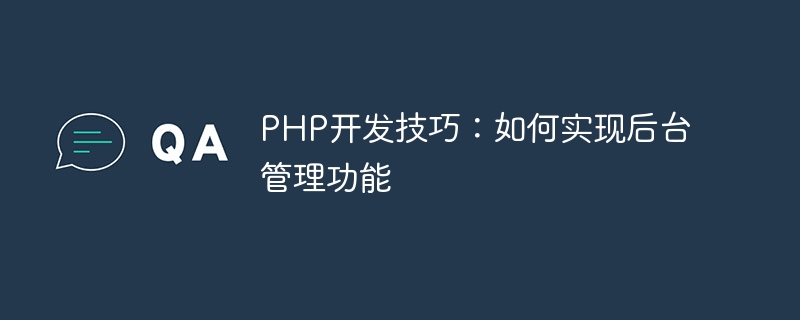
PHP development skills: How to implement backend management functions
Introduction:
With the rapid development of the Internet, various websites and applications have become part of people’s daily lives. part. In these websites and applications, background management functions play a vital role. They provide management and operation of data so that the websites and applications can run normally. This article will introduce how to use PHP development skills to implement a basic backend management function and provide code examples.
1. Design the database
Before starting to develop the backend management function, you first need to design the database. Determine the data tables and fields that need to be stored, and establish corresponding relationships. The following is a simple example:
User table (user):
Order table (order):
2. Create Login page
Backend management functions usually require login to access, so a login page needs to be created. The login page includes username and password input boxes and a login button. When the user clicks the login button, the PHP code can be used to verify whether the user name and password entered by the user are correct and handle them accordingly.
Code example:
<?php
if ($_SERVER['REQUEST_METHOD'] === 'POST') {
$username = $_POST['username'];
$password = $_POST['password'];
// 根据输入的用户名查询数据库,验证密码是否正确
// ...
// 验证通过,跳转到后台首页
header('Location: admin.php');
exit;
}
?>
<html>
<body>
<h2>后台管理登录</h2>
<form method="POST" action="">
<label for="username">用户名:</label>
<input type="text" id="username" name="username" required><br>
<label for="password">密码:</label>
<input type="password" id="password" name="password" required><br>
<input type="submit" value="登录">
</form>
</body>
</html>3. Create the backend homepage
After successful login, the user will enter the backend management homepage. The backend home page usually includes links to some commonly used functions, such as user management, order management, etc. Users can click these links to enter the corresponding management page.
Code example:
<?php
session_start();
// 判断用户是否已登录,如果未登录则跳转到登录页面
if (!isset($_SESSION['username'])) {
header('Location: login.php');
exit;
}
?>
<html>
<body>
<h2>后台管理首页</h2>
<ul>
<li><a href="user.php">用户管理</a></li>
<li><a href="order.php">订单管理</a></li>
<!-- 其他功能链接 -->
</ul>
<a href="logout.php">退出登录</a>
</body>
</html>4. Create a management page
According to the link on the background homepage, we can create the corresponding management page. Taking user management as an example, the user management page can display a user list and provide the functions of adding users, editing users, and deleting users.
Code example:
<?php
session_start();
// 判断用户是否已登录,如果未登录则跳转到登录页面
if (!isset($_SESSION['username'])) {
header('Location: login.php');
exit;
}
// 查询数据库获取用户列表
// ...
// 处理用户删除操作
if ($_SERVER['REQUEST_METHOD'] === 'POST') {
$userId = $_POST['id'];
// 根据用户ID删除用户
// ...
header('Location: user.php');
exit;
}
?>
<html>
<body>
<h2>用户管理</h2>
<table>
<tr>
<th>ID</th>
<th>用户名</th>
<th>姓名</th>
<th>电子邮件</th>
<th>手机号码</th>
<th>操作</th>
</tr>
<?php foreach ($users as $user): ?>
<tr>
<td><?php echo $user['id']; ?></td>
<td><?php echo $user['username']; ?></td>
<td><?php echo $user['name']; ?></td>
<td><?php echo $user['email']; ?></td>
<td><?php echo $user['phone']; ?></td>
<td>
<a href="edit_user.php?id=<?php echo $user['id']; ?>">编辑</a>
<form method="POST" action="">
<input type="hidden" name="id" value="<?php echo $user['id']; ?>">
<input type="submit" value="删除">
</form>
</td>
</tr>
<?php endforeach; ?>
</table>
<a href="add_user.php">新增用户</a>
</body>
</html>Summary:
Through the above code example, we can see how to use PHP development skills to implement a simple background management function. This is just a basic example, actual development may involve more complex functions and logic. But through good database design and reasonable code structure, we can better develop a powerful and easy-to-use backend management system.
The above is the detailed content of PHP development skills: How to implement background management functions. For more information, please follow other related articles on the PHP Chinese website!