
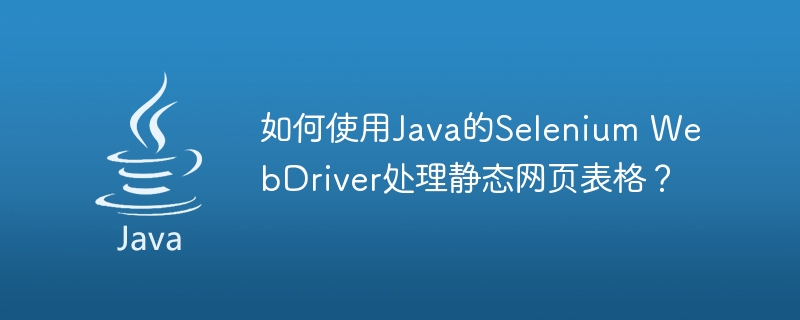
When using Selenium WebDriver to process static web forms in Java, you must follow a series of steps to extract relevant data and operate the form components. The initial steps involve locating the form on the web page using the appropriate identifier. Once located, individual rows and columns can be accessed via HTML tags such as
By iteratively scanning each row and column, data from the web form can be extracted and stored for further processing. Additionally, you can perform actions such as clicking on a specific cell or verifying the presence of specific data in a table. Automation can be used to manage static web forms more efficiently by using Se-lenium WebDriver and Java
The translation ofWhen using Selenium WebDriver to process web forms in Java, you must interact with the HTML forms on the web page. To position table elements appropriately, use appropriate locators. Once the table is located, use the `findElements()` method to retrieve all rows and loop through them. Use the `findElements()` method again within this loop to access each column of each row. The required data for each column can then be extracted via methods such as `getText()` or `getAttribute()`
WebDriver driver = new ChromeDriver();
In Java, there are various techniques available for using Selenium WebDriver to process static web forms. The following methods can be used:
Use XPath axis
When using Selenium WebDriver and Java to process static web tables, you can use the HTML table structure method. First, identify the table element by its unique identifier or any relevant HTML attributes. Once the table is located, WebDriver commands can be used to extract the table rows and columns and iterate as needed. Retrieve specific cell values by referencing their row and column index
Additionally, you can perform table-related operations such as sorting by columns, filtering, or searching for specific data. By leveraging the power of WebDriver and Java programming, you can efficiently interact with static web forms, extract data and perform various operations seamlessly
Use WebDriver to start a web browser
Navigate to the desired web page containing the static web table
Use appropriate WebDriver commands (e.g., by ID, class, XPath, etc.) to locate table elements
Extract table rows by finding all "tr" elements in the table
Use a loop to iterate through the rows.
Perform desired operations on cell data (e.g., retrieve text, validate values, etc.)
Optionally, perform other operations on the table, such as sorting, filtering, or searching.
import org.openqa.selenium.By;
import org.openqa.selenium.WebDriver;
import org.openqa.selenium.WebElement;
import org.openqa.selenium.chrome.ChromeDriver;
public class TableExample {
public static void main(String[] args) {
// Set up WebDriver (Assuming ChromeDriver here)
System.setProperty("webdriver.chrome.driver", "path/to/chromedriver");
WebDriver driver = new ChromeDriver();
// Navigate to the desired webpage
driver.get("https://www.techlistic.com/2017/02/automate-demo-web-table-with-selenium.html");
// Find the table element
WebElement tableElement = driver.findElement(By.tagName("table"));
List<WebElement> rows = tableElement.findElements(By.tagName("tr"));
// Iterate through each row
for (WebElement rowElement : rows) {
List<WebElement> cells = rowElement.findElements(By.tagName("td"));
// Iterate through each cell in the row
for (WebElement cellElement : cells) {
String cellData = cellElement.getText();
// Process the cell data as needed
System.out.print(cellData + "\t");
}
// Move to the next line after processing each row
System.out.println();
}
// Close the browser
driver.quit();
}
}
Google Maria Anders Germany Meta Francisco Chang Mexico Microsoft Roland Mendel Austria Island Trading Helen Bennett UK Adobe Yoshi Tannamuri Canada Amazon Giovanni Rovelli Italy
To process static web tables using Selenium WebDriver and Java, you can take advantage of XPath axes, which provide a powerful way to navigate and interact with table elements. By leveraging XPath axes, you can locate specific rows, columns, or cells within a table structure. The "ancestor", "descendant" and "following-sibling" axes are particularly useful in this case
For example, to extract table rows, you can use the "//table//tr" XPath expression. To retrieve a specific cell within a row, you can use the row XPath with the "td" axis, for example "//table//tr[position()=2]//td[position()=3]". XPath axes provide flexibility and precision when working with complex table structures, allowing you to efficiently work with static web tables and extract exactly the data you need
Use WebDriver to start a web browser
Navigate to the desired web page containing the static web table
Construct appropriate XPath expressions to locate tables, rows, columns, or cells based on their location, attributes, or content.
Extract the required data from table cells using XPath expressions or by combining axis with position or attribute conditions.
Process the extracted data as needed (e.g. store it in a variable, perform assertions or output)
As needed, perform other operations on the table such as sorting, filtering, or searching by adjusting the XPath expression accordingly
Close the web browser session using WebDriver command
import org.openqa.selenium.By;
import org.openqa.selenium.WebDriver;
import org.openqa.selenium.WebElement;
import org.openqa.selenium.chrome.ChromeDriver;
public class TableExample {
public static void main(String[] args) {
// Set up WebDriver (Assuming ChromeDriver here)
System.setProperty("webdriver.chrome.driver", "path/to/chromedriver");
WebDriver driver = new ChromeDriver();
// Navigate to the desired webpage
driver.get("https://www.techlistic.com/2017/02/automate-demo-web-table-with-selenium.html");
// Retrieve all cells of the table
List<WebElementa>cells = driver.findElements(By.xpath("//table//tr//td"));
// Iterate through each cell
for (WebElement cell : cells) {
String cellData = cell.getText();
// Process the cell data as needed
System.out.print(cellData + "\t");
}
// Close the browser
driver.quit();
}
}
Google Maria Anders Germany Meta Francisco Chang Mexico Microsoft Roland Mendel Austria Island Trading Helen Bennett UK Adobe Yoshi Tannamuri Canada Amazon Giovanni Rovelli Italy
在本教程中,我们学习到在使用Selenium WebDriver和Java处理静态网页表格时,有多种方法可以有效地处理它们。HTML表格结构方法允许您定位表格元素并使用适当的定位器(如By.tagName())迭代行和单元格。XPath轴方法通过使用XPath表达式在HTML结构中导航以找到所需的元素提供了灵活性。最后,CSS选择器提供了一种使用CSS选择器语法定位和操作表格元素的替代方法。
The above is the detailed content of How to use Selenium WebDriver in Java to process static web forms?. For more information, please follow other related articles on the PHP Chinese website!




