 Backend Development
Backend Development
 PHP Tutorial
PHP Tutorial
 如何解决PHP Warning: file_get_contents(): failed to open stream: HTTP request failed
如何解决PHP Warning: file_get_contents(): failed to open stream: HTTP request failed
如何解决PHP Warning: file_get_contents(): failed to open stream: HTTP request failed
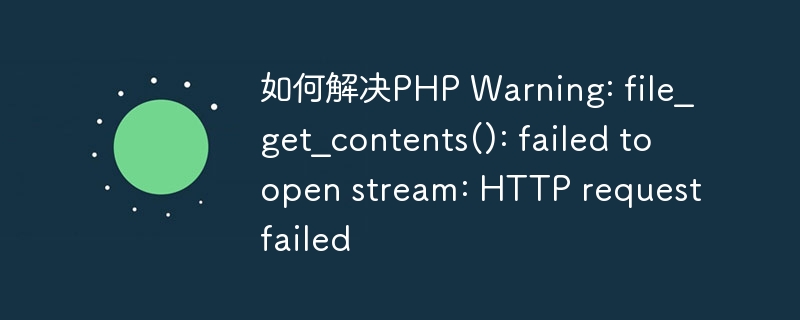
How to solve PHP Warning: file_get_contents(): failed to open stream: HTTP request failed
In the process of PHP development, we often encounter requests through the file_get_contents function. The remote server initiates an HTTP request. However, sometimes we encounter a common error message: PHP Warning: file_get_contents(): failed to open stream: HTTP request failed. This error message is usually caused by network connection problems, insufficient access rights, or incorrect request address. In this article, I will summarize some methods for solving this problem and use specific code examples to help you understand better.
- Check the network connection
Checking whether the network connection is normal is the first step to solve this problem. You can first use the ping command or access the target address through a browser to confirm whether the network is open. If the network connection is normal, you can continue to troubleshoot other possible causes. - Check whether the request address is correct
Please ensure that the HTTP request address initiated through the file_get_contents function is correct. You can use var_dump or echo function to output the request address to check whether the parameters are passed correctly.
$url = "http://example.com/api"; $response = file_get_contents($url); var_dump($url); // 输出请求地址以确认是否正确
- Handling access permission issues
Sometimes, we may encounter permission issues to access the remote server, resulting in the inability to perform HTTP requests normally. You can try to use the ini_set function to modify related PHP configuration items, such as allow_url_fopen. Set it to 1 to allow PHP scripts to access remote URLs.
ini_set('allow_url_fopen', '1');
$response = file_get_contents("http://example.com/api");- Use cURL instead of file_get_contents
The file_get_contents function may have some limitations when handling HTTP requests. A common solution is to use the cURL library instead. cURL provides more options and settings to handle HTTP requests more flexibly.
$ch = curl_init(); $url = "http://example.com/api"; // 设置cURL选项 curl_setopt($ch, CURLOPT_URL, $url); curl_setopt($ch, CURLOPT_RETURNTRANSFER, true); $response = curl_exec($ch); curl_close($ch);
- Error handling and logging
When troubleshooting a problem, it is recommended to add appropriate error handling and logging mechanisms to your code. You can use the try-catch structure to catch exceptions and output relevant error information or write to a log file when an error occurs.
try {
$response = file_get_contents("http://example.com/api");
} catch (Exception $e) {
echo "Error: " . $e->getMessage();
// 记录错误信息到日志文件
file_put_contents("error.log", $e->getMessage(), FILE_APPEND);
}To sum up, if you encounter the error message PHP Warning: file_get_contents(): failed to open stream: HTTP request failed when using the file_get_contents function to initiate an HTTP request, we can solve the problem according to the specific situation. Conduct troubleshooting and resolution. I've summarized some common workarounds in this article and provided corresponding code examples. hope that it can help us.
The above is the detailed content of 如何解决PHP Warning: file_get_contents(): failed to open stream: HTTP request failed. For more information, please follow other related articles on the PHP Chinese website!

Hot AI Tools

Undresser.AI Undress
AI-powered app for creating realistic nude photos

AI Clothes Remover
Online AI tool for removing clothes from photos.

Undress AI Tool
Undress images for free

Clothoff.io
AI clothes remover

AI Hentai Generator
Generate AI Hentai for free.

Hot Article

Hot Tools

Notepad++7.3.1
Easy-to-use and free code editor

SublimeText3 Chinese version
Chinese version, very easy to use

Zend Studio 13.0.1
Powerful PHP integrated development environment

Dreamweaver CS6
Visual web development tools

SublimeText3 Mac version
God-level code editing software (SublimeText3)

Hot Topics
 CakePHP Project Configuration
Sep 10, 2024 pm 05:25 PM
CakePHP Project Configuration
Sep 10, 2024 pm 05:25 PM
In this chapter, we will understand the Environment Variables, General Configuration, Database Configuration and Email Configuration in CakePHP.
 PHP 8.4 Installation and Upgrade guide for Ubuntu and Debian
Dec 24, 2024 pm 04:42 PM
PHP 8.4 Installation and Upgrade guide for Ubuntu and Debian
Dec 24, 2024 pm 04:42 PM
PHP 8.4 brings several new features, security improvements, and performance improvements with healthy amounts of feature deprecations and removals. This guide explains how to install PHP 8.4 or upgrade to PHP 8.4 on Ubuntu, Debian, or their derivati
 CakePHP Date and Time
Sep 10, 2024 pm 05:27 PM
CakePHP Date and Time
Sep 10, 2024 pm 05:27 PM
To work with date and time in cakephp4, we are going to make use of the available FrozenTime class.
 CakePHP File upload
Sep 10, 2024 pm 05:27 PM
CakePHP File upload
Sep 10, 2024 pm 05:27 PM
To work on file upload we are going to use the form helper. Here, is an example for file upload.
 Discuss CakePHP
Sep 10, 2024 pm 05:28 PM
Discuss CakePHP
Sep 10, 2024 pm 05:28 PM
CakePHP is an open-source framework for PHP. It is intended to make developing, deploying and maintaining applications much easier. CakePHP is based on a MVC-like architecture that is both powerful and easy to grasp. Models, Views, and Controllers gu
 CakePHP Routing
Sep 10, 2024 pm 05:25 PM
CakePHP Routing
Sep 10, 2024 pm 05:25 PM
In this chapter, we are going to learn the following topics related to routing ?
 CakePHP Working with Database
Sep 10, 2024 pm 05:25 PM
CakePHP Working with Database
Sep 10, 2024 pm 05:25 PM
Working with database in CakePHP is very easy. We will understand the CRUD (Create, Read, Update, Delete) operations in this chapter.
 CakePHP Creating Validators
Sep 10, 2024 pm 05:26 PM
CakePHP Creating Validators
Sep 10, 2024 pm 05:26 PM
Validator can be created by adding the following two lines in the controller.





