
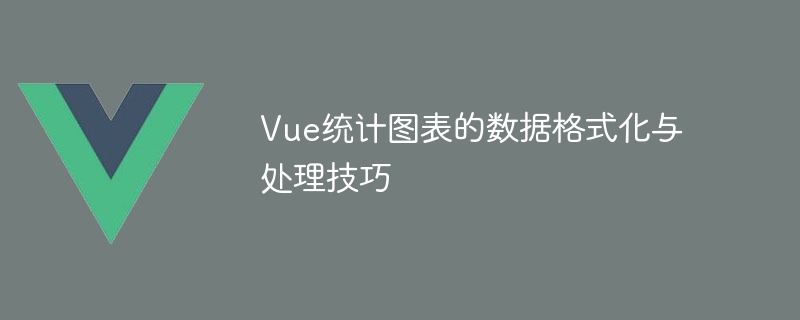
Data formatting and processing skills for Vue statistical charts
Introduction:
In the field of data visualization, statistical charts are a very common way of displaying data. As a popular front-end framework, Vue provides a wealth of tools and components to help developers build statistical charts. However, in practical applications, we usually need to perform some formatting and processing of raw data to meet specific business needs. This article will introduce common data formatting and processing techniques in Vue, and give corresponding code examples.
1. Data formatting
<template>
<div>
<p>原始数据:{{ number }}</p>
<p>格式化数据:{{ number | formatNumber }}</p>
</div>
</template>
<script>
export default {
data() {
return {
number: 1234.5678
}
},
filters: {
formatNumber(value) {
return value.toFixed(2)
}
}
}
</script>moment.js to handle date formatting. The following is an example of formatting the date into "YYYY-MM-DD" format: <template>
<div>
<p>原始日期:{{ originalDate }}</p>
<p>格式化日期:{{ originalDate | formatDate }}</p>
</div>
</template>
<script>
import moment from 'moment'
export default {
data() {
return {
originalDate: '2021/01/01'
}
},
filters: {
formatDate(value) {
return moment(value).format('YYYY-MM-DD')
}
}
}
</script>2. Data processing
<template>
<div>
<ul>
<li v-for="item in filteredData" :key="item.id">{{ item.name }}</li>
</ul>
</div>
</template>
<script>
export default {
data() {
return {
data: [
{ id: 1, name: 'A', value: 10 },
{ id: 2, name: 'B', value: 20 },
{ id: 3, name: 'C', value: 30 },
{ id: 4, name: 'D', value: 40 },
{ id: 5, name: 'E', value: 50 }
]
}
},
computed: {
filteredData() {
return this.data.filter(item => item.value >= 30 && item.value <= 40)
}
}
}
</script>sort() method of the array, which can sort the data according to the specified rules. The following is an example of sorting values from large to small: <template>
<div>
<ul>
<li v-for="item in sortedData" :key="item.id">{{ item.name }}: {{ item.value }}</li>
</ul>
</div>
</template>
<script>
export default {
data() {
return {
data: [
{ id: 1, name: 'A', value: 10 },
{ id: 2, name: 'B', value: 20 },
{ id: 3, name: 'C', value: 30 },
{ id: 4, name: 'D', value: 40 },
{ id: 5, name: 'E', value: 50 }
]
}
},
computed: {
sortedData() {
return this.data.sort((a, b) => b.value - a.value)
}
}
}
</script>Conclusion:
Vue provides a wealth of tools and components to help developers build statistical charts. In practical applications, formatting and processing data are very common requirements. This article introduces common data formatting and processing techniques in Vue, and gives corresponding code examples. I hope readers can master these skills through this article and be able to better process and display statistical data in actual development.
Reference materials:
The above is the detailed content of Data formatting and processing skills for Vue statistical charts. For more information, please follow other related articles on the PHP Chinese website!