How to use Vue to zoom in and out of images?
Aug 19, 2023 am 08:09 AM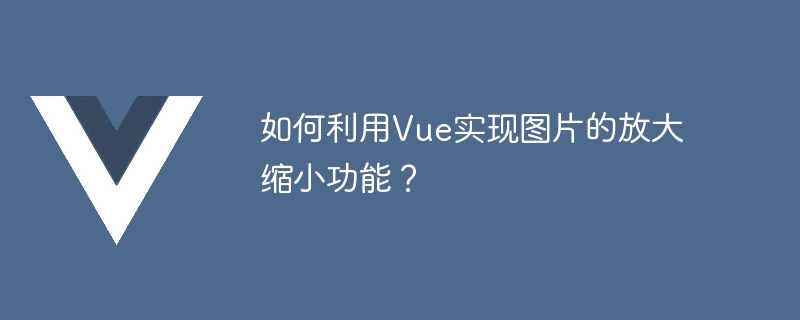
How to use Vue to realize the zoom function of images?
Vue is a popular JavaScript framework that can help us build interactive web applications. If we want to add a zoom function to the image, Vue provides a simple and effective way to achieve it.
First, we need to create a Vue component to wrap our image and manage the zoom state in this component. The following is a simple example:
1 2 3 4 5 6 7 8 9 10 11 12 13 14 15 16 17 18 19 20 21 22 23 24 25 26 |
|
In the above code, we bind the imageSrc attribute to the src## of the image through the v-bind instruction. #Attributes. The v-bind:style command dynamically sets the transform style of the image based on the scale attribute to achieve the zoom-in effect.
data option of the Vue component, we define a scale attribute with the initial value set to 1.0, which represents the initial size of the image. We also specify the path to the image through the imageSrc attribute, you need to replace it with your own image path.
methods attribute, we define the zoomIn and zoomOut methods, which are used to zoom in and out of the image respectively. By changing the value of the scale attribute, we can achieve the zoom-in effect of the image.
zoomIn method will be called, thereby increasing the scale attribute value of the image, and the image will be enlarged accordingly. When the user clicks the "Zoom Out" button, the zoomOut method will be called to reduce the scale attribute value of the image, and the image will be reduced accordingly.
The above is the detailed content of How to use Vue to zoom in and out of images?. For more information, please follow other related articles on the PHP Chinese website!

Hot Article

Hot tools Tags

Hot Article

Hot Article Tags

Notepad++7.3.1
Easy-to-use and free code editor

SublimeText3 Chinese version
Chinese version, very easy to use

Zend Studio 13.0.1
Powerful PHP integrated development environment

Dreamweaver CS6
Visual web development tools

SublimeText3 Mac version
God-level code editing software (SublimeText3)

Hot Topics
 The difference between event and $event in vue
May 08, 2024 pm 04:42 PM
The difference between event and $event in vue
May 08, 2024 pm 04:42 PM
The difference between event and $event in vue
 The difference between export and export default in vue
May 08, 2024 pm 05:27 PM
The difference between export and export default in vue
May 08, 2024 pm 05:27 PM
The difference between export and export default in vue
 Onmounted in vue corresponds to which life cycle of react
May 09, 2024 pm 01:42 PM
Onmounted in vue corresponds to which life cycle of react
May 09, 2024 pm 01:42 PM
Onmounted in vue corresponds to which life cycle of react











