
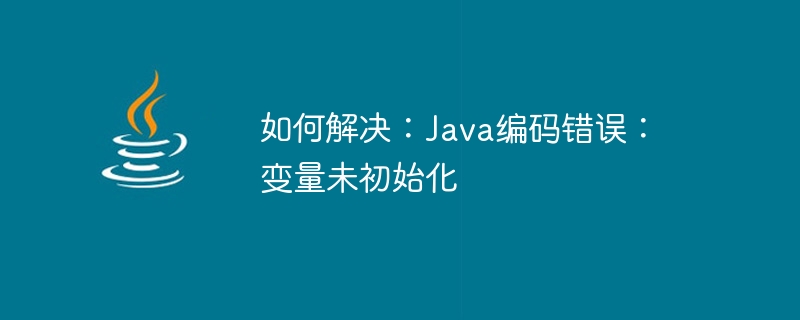
How to solve: Java Coding Error: Variable is not initialized
During the Java coding process, it is easy to encounter the error that the variable is not initialized. This kind of error will cause exceptions when the program is running, affecting the correctness and reliability of the program. In order to solve this problem, we need to understand the reason why the variable is not initialized and the corresponding solution.
Uninitialized variable errors are usually caused by not assigning an initial value to the variable after declaring it. In Java, all variables must be initialized before they can be used. If the variable is not assigned a value, the compiler will report an error. The following is an example:
public class InitializationErrorExample {
public static void main(String[] args) {
int number;
System.out.println(number);
}
}In the above example, a variable number of integer type is declared, but no initial value is assigned to it. When outputting number, the program will report an error, indicating that the variable number may not have been initialized.
In order to solve this problem, we can take the following methods:
In Java, each basic data type ( Such as int, float, boolean, etc.) have corresponding default values. If we do not assign an initial value to a variable, the compiler will automatically assign a default value to it. For example, the default value of type int is 0, and the default value of type boolean is false. If we are sure that the variable will be given an initial value by other assignment statements before use, then the default value can be used directly. For example:
public class InitializationErrorExample {
public static void main(String[] args) {
int number = 0; // 给变量赋予默认值
System.out.println(number);
}
}In the above example, the variable number is assigned a default value of 0. No error will be reported when outputting number.
Another solution is to check before using the variable to ensure that the variable has been assigned a value. You can use if statements or ternary operators to make judgments. For example:
public class InitializationErrorExample {
public static void main(String[] args) {
int number; // 声明变量
if (someCondition) {
number = 100; // 如果满足条件,给变量赋值
} else {
number = 200; // 如果不满足条件,给变量赋值
}
System.out.println(number);
}
}In the above example, the assignment of the variable number depends on whether a certain condition is met. Make sure that the variable has been assigned a value before use.
If a variable only needs to be assigned a value when an exception occurs, you can use the try-catch statement to handle the exception. For example:
public class InitializationErrorExample {
public static void main(String[] args) {
int number; // 声明变量
try {
// 可能抛出异常的代码
number = someMethod();
} catch (Exception e) {
// 异常处理代码
number = 0;
}
System.out.println(number);
}
public static int someMethod() throws Exception {
// 一些可能抛出异常的代码
}
}In the above example, the variable number is assigned a value in the try block. If an exception occurs, it is handled in the catch block and a default value is assigned to the variable.
To sum up, the key to solving Java coding errors: the variable is not initialized is to assign an initial value to the variable or make a judgment before using it. We can choose different solutions according to the specific situation to ensure the correct initialization of variables, thereby improving the reliability and stability of the program.
The above is the detailed content of How to fix: Java Coding Error: Variable not initialized. For more information, please follow other related articles on the PHP Chinese website!




