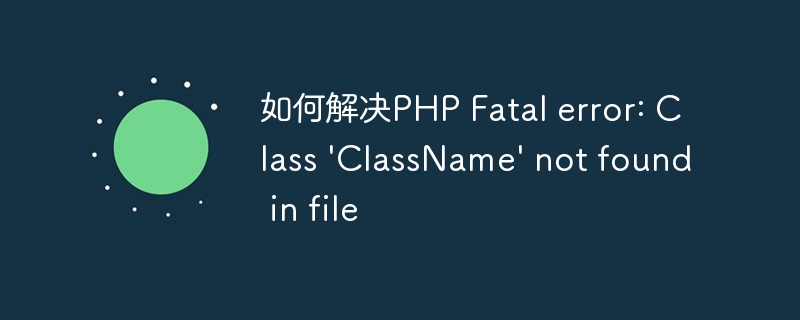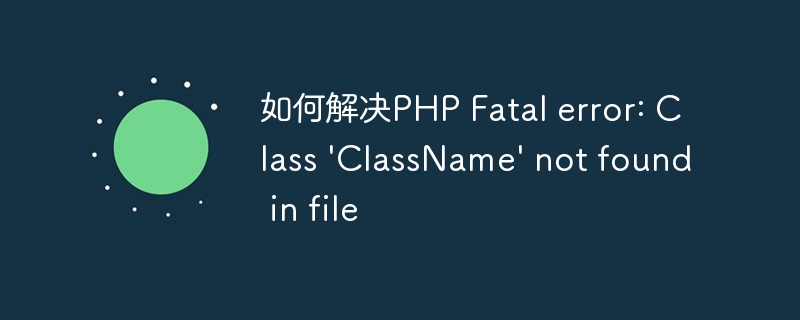
How to solve PHP Fatal error: Class 'ClassName' not found in file
When developers use PHP, they often encounter "PHP Fatal error: Class ' ClassName' not found in file" error. The reasons for this error can be various, including the class file not existing, wrong class file path, namespace issues, etc. In this article, we'll explore how to fix this common mistake.
- Check the class file path
First, we need to check whether the path to the class file is correct. Make sure we use the correct file path to bring in the class file. Class files can be imported using absolute or relative paths. A relative path is a path relative to the location of the current PHP file. For example, if our class file is located in the same directory as the current file, we can use the relative path "./ClassName.php" to introduce the class.
- Check class file name
Make sure we use the correct class file name to import the class. In PHP, the class name is consistent with the class file name. For example, if our class is named ClassName, then the name of the class file should be ClassName.php. Please make sure we use the correct class file name when introducing the class.
- Check the namespace of class files
Namespace is an important concept for organizing classes in PHP. If our class uses a namespace, then before introducing the class, we need to use the use statement to import the namespace where the class is located. For example, if we have the namespace MyNamespace in our class file, and the class ClassName is used, then we need to use the use statement to import the namespace before introducing the class.
use MyNamespaceClassName;
Copy after login
- Check whether the namespace and class name of the class match
If we use the namespace, then we need to ensure that the namespace and class name of the class are correctly in the class file definition. If the class namespace and class name in the class file do not match those actually used, a "Class 'ClassName' not found" error will result.
- Check whether the PHP extension is installed
Sometimes, when we use some third-party libraries or frameworks, we need to install the relevant PHP extension first, otherwise there will be a class not found error. We can use the phpinfo() function to check which extensions are installed in the current PHP environment. Make sure we have the required extensions installed and that the extensions are configured correctly.
To sum up, PHP Fatal error: Class 'ClassName' not found in file is usually caused by class file path errors, namespace problems, class file name errors, etc. We can effectively solve this error by checking whether the class file path, class file name, class namespace and class name are correctly defined, whether the PHP extension is installed, etc. During the development process, paying attention to details and introducing class files correctly can avoid such errors.
The above is the detailed content of How to solve PHP Fatal error: Class 'ClassName' not found in file. For more information, please follow other related articles on the PHP Chinese website!