
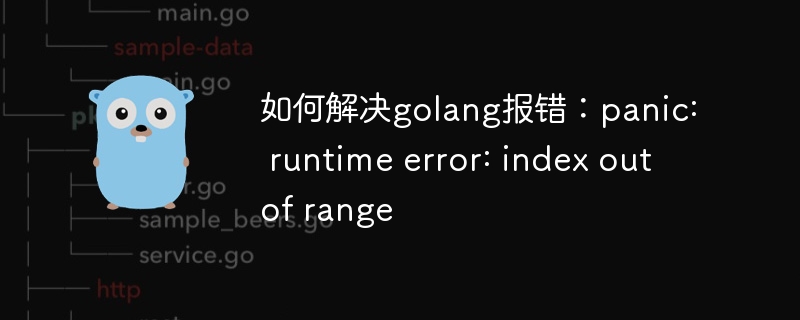
How to solve golang error: panic: runtime error: index out of range
In the process of using Golang programming, we often encounter some errors, one of which is common The error is "panic: runtime error: index out of range". This error usually occurs when we try to access an element in a slice or array, but the index for that element is outside the available range. This article will explain the cause of this error and give solutions and code examples.
First, let’s take a look at the reason for this error. When we use an index to access a slice or array, if the index exceeds the available range, an "index out of range" error will occur. For example, this error occurs when we have a slice of length 5 and we try to access the element at index 6.
The key to solving this problem is to ensure that the index we access is within the range of the slice or array. Here are several solutions:
if index >= 0 && index < len(slice) {
// 访问切片中的元素
// ...
} else {
// 处理索引超出范围的情况
// ...
}In this way, we can determine whether the index is valid before accessing it, thus avoiding An "index out of range" error occurs.
for index, value := range slice {
// 使用index和value
// ...
}By using the range keyword, we can avoid accessing the index directly and instead use an iteration variable to access the elements in the slice or array.
To sum up, if we encounter golang error: "panic: runtime error: index out of range", we need to check and confirm whether the index we access is within the range of the slice or array. We can use conditional statements or range keyword to solve this problem. Here are some code examples:
// 使用条件语句检查索引范围
func accessSliceByIndex(slice []int, index int) {
if index >= 0 && index < len(slice) {
fmt.Println(slice[index])
} else {
fmt.Println("索引超出范围")
}
}
// 使用range关键字遍历切片
func rangeSlice(slice []int) {
for index, value := range slice {
fmt.Println(index, value)
}
}
func main() {
// 示例1:使用条件语句
slice := []int{1, 2, 3, 4, 5}
accessSliceByIndex(slice, 6) // 输出:索引超出范围
// 示例2:使用range关键字
rangeSlice(slice) // 输出:[0 1] [1 2] [2 3] [3 4] [4 5]
}With the above solution, we can avoid the occurrence of "panic: runtime error: index out of range" error and access the elements in the slice or array correctly. Hope this article is helpful to you!
The above is the detailed content of How to solve golang error: panic: runtime error: index out of range. For more information, please follow other related articles on the PHP Chinese website!
 mysql error 10060
mysql error 10060
 How to define variables in golang
How to define variables in golang
 What are the data conversion methods in golang?
What are the data conversion methods in golang?
 What are the commonly used libraries in golang?
What are the commonly used libraries in golang?
 What is the difference between golang and python
What is the difference between golang and python
 python programming computer configuration requirements
python programming computer configuration requirements
 What software is autocad?
What software is autocad?
 How to use hover in css
How to use hover in css




