How to use PHP to develop email subscription function
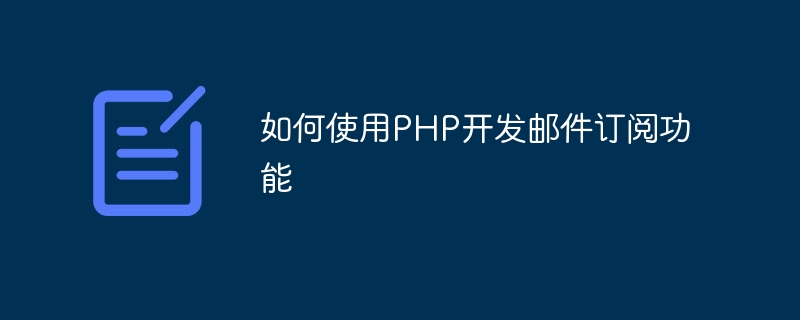
How to use PHP to develop email subscription function
With the popularity of the Internet, the email subscription function has become a standard feature of many websites. Through the email subscription function, the website can send the latest information, promotions and other updates directly to users' mailboxes, making it convenient for users to understand and access them in a timely manner. This article will introduce how to use PHP to develop a simple email subscription function, and attach a code example.
First, we need to create a page containing an email subscription form. The form needs to contain an input box for the user to enter their email address, and a submit button for submitting the subscription request. This form can be created using HTML and CSS, here is a simple example:
<html>
<head>
<title>邮件订阅</title>
<style>
.container {
width: 300px;
margin: 0 auto;
}
.container input[type="email"] {
width: 100%;
}
.container input[type="submit"] {
width: 100%;
margin-top: 10px;
}
</style>
</head>
<body>
<div class="container">
<h2 id="邮件订阅">邮件订阅</h2>
<form method="post" action="subscribe.php">
<input type="email" name="email" placeholder="请输入您的邮箱地址" required>
<input type="submit" value="订阅">
</form>
</div>
</body>
</html>After submitting the form, we need to create a PHP script to handle the subscription request. This script connects to the database and saves the user's email address to a subscription list. Here is a simple example:
<?php
// 获取用户输入的邮箱地址
$email = $_POST['email'];
// 连接到数据库
$connection = mysqli_connect('localhost', 'username', 'password', 'database_name');
// 检查数据库连接是否成功
if (mysqli_connect_errno()) {
echo '数据库连接失败:' . mysqli_connect_error();
exit();
}
// 将邮箱地址插入到订阅列表
$sql = "INSERT INTO subscribers (email) VALUES ('$email')";
$result = mysqli_query($connection, $sql);
// 检查插入是否成功
if ($result) {
echo '订阅成功!';
} else {
echo '订阅失败,请稍后重试。';
}
// 关闭数据库连接
mysqli_close($connection);
?>In the above example, we first get the email address entered by the user, then connect to the database and insert it into the subscription list. Finally, the corresponding prompt information is returned according to the inserted result.
In addition to the subscription function, we can also add an unsubscribe function. The following is an example:
<html>
<head>
<title>邮件订阅</title>
<style>
.container {
width: 300px;
margin: 0 auto;
}
.container input[type="email"] {
width: 100%;
}
.container input[type="submit"] {
width: 100%;
margin-top: 10px;
}
</style>
</head>
<body>
<div class="container">
<h2 id="邮件订阅">邮件订阅</h2>
<form method="post" action="subscribe.php">
<input type="email" name="email" placeholder="请输入您的邮箱地址" required>
<input type="submit" value="订阅">
</form>
<br>
<h2 id="取消订阅">取消订阅</h2>
<form method="post" action="unsubscribe.php">
<input type="email" name="email" placeholder="请输入您的邮箱地址" required>
<input type="submit" value="取消订阅">
</form>
</div>
</body>
</html><?php
// 获取用户输入的邮箱地址
$email = $_POST['email'];
// 连接到数据库
$connection = mysqli_connect('localhost', 'username', 'password', 'database_name');
// 检查数据库连接是否成功
if (mysqli_connect_errno()) {
echo '数据库连接失败:' . mysqli_connect_error();
exit();
}
// 将邮箱地址从订阅列表中删除
$sql = "DELETE FROM subscribers WHERE email = '$email'";
$result = mysqli_query($connection, $sql);
// 检查删除是否成功
if ($result) {
echo '取消订阅成功!';
} else {
echo '取消订阅失败,请稍后重试。';
}
// 关闭数据库连接
mysqli_close($connection);
?>With the above sample code, we can implement a simple email subscription function. When the user enters the email address and clicks the subscribe button, the email address will be saved to the subscription list; when the user enters the email address and clicks the unsubscribe button, the email address will be deleted from the subscription list.
Of course, this is just a simple example. In actual applications, more complex functions may need to be added, such as verifying email addresses, sending confirmation emails, etc. I hope this article can help you start using PHP to develop email subscription functions.
The above is the detailed content of How to use PHP to develop email subscription function. For more information, please follow other related articles on the PHP Chinese website!

Hot AI Tools

Undresser.AI Undress
AI-powered app for creating realistic nude photos

AI Clothes Remover
Online AI tool for removing clothes from photos.

Undress AI Tool
Undress images for free

Clothoff.io
AI clothes remover

AI Hentai Generator
Generate AI Hentai for free.

Hot Article

Hot Tools

Notepad++7.3.1
Easy-to-use and free code editor

SublimeText3 Chinese version
Chinese version, very easy to use

Zend Studio 13.0.1
Powerful PHP integrated development environment

Dreamweaver CS6
Visual web development tools

SublimeText3 Mac version
God-level code editing software (SublimeText3)

Hot Topics
 1376
1376
 52
52
 PHP 8.4 Installation and Upgrade guide for Ubuntu and Debian
Dec 24, 2024 pm 04:42 PM
PHP 8.4 Installation and Upgrade guide for Ubuntu and Debian
Dec 24, 2024 pm 04:42 PM
PHP 8.4 brings several new features, security improvements, and performance improvements with healthy amounts of feature deprecations and removals. This guide explains how to install PHP 8.4 or upgrade to PHP 8.4 on Ubuntu, Debian, or their derivati
 CakePHP Working with Database
Sep 10, 2024 pm 05:25 PM
CakePHP Working with Database
Sep 10, 2024 pm 05:25 PM
Working with database in CakePHP is very easy. We will understand the CRUD (Create, Read, Update, Delete) operations in this chapter.
 CakePHP Date and Time
Sep 10, 2024 pm 05:27 PM
CakePHP Date and Time
Sep 10, 2024 pm 05:27 PM
To work with date and time in cakephp4, we are going to make use of the available FrozenTime class.
 CakePHP File upload
Sep 10, 2024 pm 05:27 PM
CakePHP File upload
Sep 10, 2024 pm 05:27 PM
To work on file upload we are going to use the form helper. Here, is an example for file upload.
 Discuss CakePHP
Sep 10, 2024 pm 05:28 PM
Discuss CakePHP
Sep 10, 2024 pm 05:28 PM
CakePHP is an open-source framework for PHP. It is intended to make developing, deploying and maintaining applications much easier. CakePHP is based on a MVC-like architecture that is both powerful and easy to grasp. Models, Views, and Controllers gu
 CakePHP Creating Validators
Sep 10, 2024 pm 05:26 PM
CakePHP Creating Validators
Sep 10, 2024 pm 05:26 PM
Validator can be created by adding the following two lines in the controller.
 CakePHP Logging
Sep 10, 2024 pm 05:26 PM
CakePHP Logging
Sep 10, 2024 pm 05:26 PM
Logging in CakePHP is a very easy task. You just have to use one function. You can log errors, exceptions, user activities, action taken by users, for any background process like cronjob. Logging data in CakePHP is easy. The log() function is provide
 How To Set Up Visual Studio Code (VS Code) for PHP Development
Dec 20, 2024 am 11:31 AM
How To Set Up Visual Studio Code (VS Code) for PHP Development
Dec 20, 2024 am 11:31 AM
Visual Studio Code, also known as VS Code, is a free source code editor — or integrated development environment (IDE) — available for all major operating systems. With a large collection of extensions for many programming languages, VS Code can be c




