
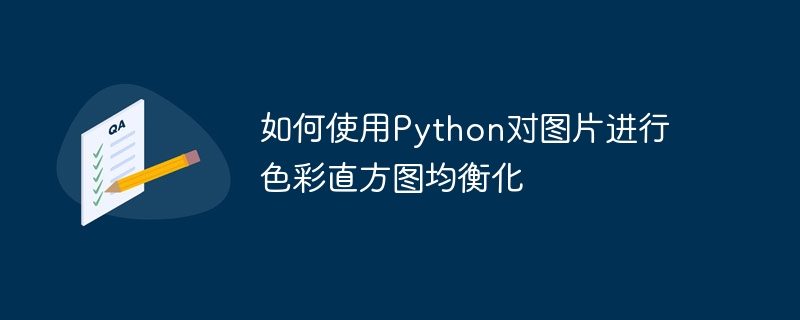
How to use Python to perform color histogram equalization on pictures
Introduction:
Color histogram equalization is a commonly used image processing method. Image contrast to make the image clearer and more vivid. In Python, by using some common image processing libraries, we can easily implement color histogram equalization operations. This article will introduce how to use Python to equalize the color histogram of images and provide corresponding code examples.
1. Install the required libraries
Before performing color histogram equalization, we need to install Python's image processing library PIL (Python Imaging Library) or its branch library Pillow. This can be done through the following command Installation:
$ pip install pillow
2. Import the required libraries
After completing the installation, we need to import the required libraries.
from PIL import Image import numpy as np import matplotlib.pyplot as plt
3. Reading pictures
First, we need to load a picture to be processed. Images can be read using the Image module in the PIL library. The following is a sample code for reading images:
image_path = 'path/to/your/image.jpg' image = Image.open(image_path)
4. Convert to grayscale
Color histogram equalization is mainly to adjust the brightness of the image, so the color image needs to be converted to grayscale picture. This can be achieved through the following code:
gray_image = image.convert('L')5. Calculate histogram
Before equalizing the color histogram, we need to calculate the histogram of the image first. The histogram of an image can be calculated using the histogram function in the numpy library. The following is a sample code for calculating a histogram:
hist, bins = np.histogram(gray_image.flatten(), 256, [0,256])
This code will return an array hist containing the histogram statistics of the image, and the numerical range bins corresponding to the histogram statistics.
6. Calculate the cumulative histogram
According to the histogram, we can calculate the cumulative histogram, which is used to equalize the brightness of the image. By accumulating the values of the histogram array, we can get the cumulative probability density of each gray level. The following is a sample code for calculating the cumulative histogram:
cdf = hist.cumsum() cdf_normalized = cdf * hist.max() / cdf.max()
7. Calculate the mapping table
Next, we need to map the cumulative histogram to obtain a linear transformation function for equalizing the image. brightness. The following is a sample code for calculating the mapping table:
mapping = np.interp(gray_image.flatten(), bins[:-1], cdf_normalized) equalized_image = mapping.reshape(gray_image.shape)
8. Display the processing results
Finally, we can use the Matplotlib library to display the processed image. The following is a sample code that displays an image:
plt.subplot(1, 2, 1)
plt.imshow(gray_image, cmap='gray')
plt.title('Original Image')
plt.axis('off')
plt.subplot(1, 2, 2)
plt.imshow(equalized_image, cmap='gray')
plt.title('Equalized Image')
plt.axis('off')
plt.tight_layout()
plt.show()By running the above code, the original image and the equalized image can be displayed to compare the effects.
Conclusion:
Color histogram equalization is a common image processing method that can enhance the contrast and clarity of the image. This article introduces how to use Python to equalize the color histogram of images and provides corresponding code examples. I hope it can help readers. Readers can further adjust and improve the code according to their own needs to achieve more image processing functions.
The above is the detailed content of How to use Python to perform color histogram equalization on pictures. For more information, please follow other related articles on the PHP Chinese website!




