
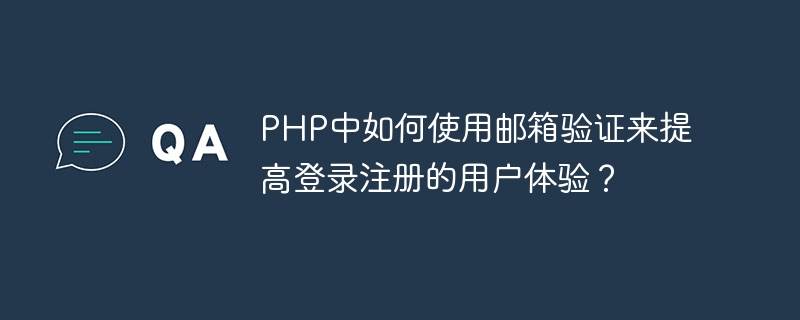
How to use email verification in PHP to improve the user experience of login and registration?
In the development of web applications, login and registration are essential functions, and improving user experience is one of the important issues that developers must consider. In order to increase security and prevent malicious users from registering, many websites use email verification mechanisms. This article will introduce how to use PHP to implement the email verification function and improve the user's login and registration experience.
1. Send a verification email
First, after the user successfully registers, an email containing an email verification link needs to be sent to the user. The following is an example of PHP code for sending an email:
<?php
function sendVerificationEmail($email, $token) {
$subject = "请验证您的邮箱";
$message = "欢迎注册我们的网站,请点击以下链接来验证您的邮箱:
";
$message .= "http://example.com/verify.php?token=" . $token; // 将example.com替换为您的网站域名
$headers = "From: noreply@example.com"; // 将noreply@example.com替换为您的邮箱地址
if (mail($email, $subject, $message, $headers)) {
echo "验证邮件已发送至您的邮箱,请查收并完成验证。";
} else {
echo "邮件发送失败,请稍后重试。";
}
}
// 示例用法
$email = "user@example.com"; // 用户注册的邮箱
$token = "xxxxxxxx"; // 生成的验证令牌
sendVerificationEmail($email, $token);
?>In this example, we define a function called sendVerificationEmail to send a verification email. This function receives the user's email address and the generated verification token as parameters, and uses the PHP built-in function mail to send the email.
2. Verification Email
Next, we need to provide the processing logic for the user after clicking the verification link. Specifically, we need to create a file called verify.php to handle the user's verification request. Here is a code example of the processing logic:
<?php
function verifyEmail($token) {
// 向数据库查询验证令牌是否存在,并获取对应的用户信息
$user = getUserByToken($token);
if ($user) {
// 如果验证令牌存在,则更新用户的验证状态为已验证
updateUserVerification($user['id']);
echo "邮箱验证成功,您现在可以登录了。";
} else {
echo "验证链接无效,请确认您的邮箱是否正确。";
}
}
// 示例用法
$token = $_GET['token']; // 从URL参数中获取验证令牌
verifyEmail($token);
?>In this example, we define a function called verifyEmail to handle the verification request. This function receives the verification token as a parameter and queries the database by calling the getUserByToken function to check whether the verification token exists and obtain the corresponding user information.
If the verification token exists, update the user's verification status to verified by calling the updateUserVerification function, and output the corresponding prompt information. Otherwise, a prompt message for invalid verification link is output.
3. Login and registration process
The email sending and verification process has been completed. Next, we need to apply these functions to the login and registration process.
When users register, they need to perform the following steps:
When the user logs in, the following steps need to be performed:
Through the above process, we can implement user verification and login functions based on email, improving the user's Log in and register to experience. Of course, in order to improve the user experience, we can also add corresponding prompt information to the page and perform security verification on the user's input.
To sum up, by using the email verification mechanism, we can improve the user's login and registration experience and increase the security of the website. Using the above code example, you can quickly implement this feature and apply it to your PHP project. Hope this article helps you!
The above is the detailed content of How to use email verification in PHP to improve the user experience of login and registration?. For more information, please follow other related articles on the PHP Chinese website!




