 Web Front-end
Web Front-end
 Vue.js
Vue.js
 How to solve the problem 'TypeError: Cannot read property 'yyy' of undefined' when using vue-router in a Vue application?
How to solve the problem 'TypeError: Cannot read property 'yyy' of undefined' when using vue-router in a Vue application?
How to solve the problem 'TypeError: Cannot read property 'yyy' of undefined' when using vue-router in a Vue application?
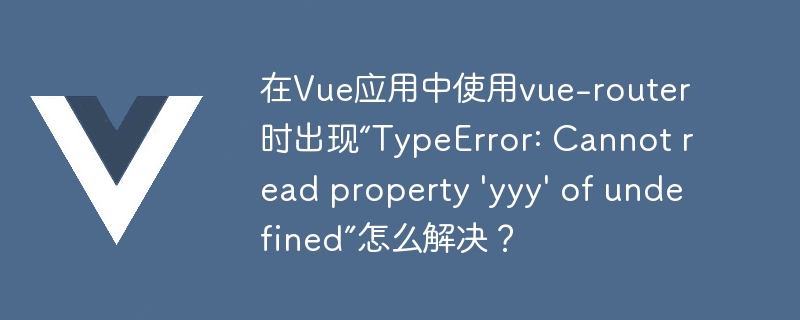
In Vue applications, vue-router is a commonly used routing management library. However, when using vue-router, you may encounter errors such as "TypeError: Cannot read property 'yyy' of undefined". The reason for this error is that a property that does not exist is accessed because there is a problem with the routing configuration or the import of the component. Several solutions are described below.
1. Check the routing configuration
First, check whether the routing configuration is correct. For example, whether the mapping relationship between routing paths and components is correctly defined, whether routing guards are used correctly, etc. If the routing configuration is incorrect, it may result in accessing non-existent properties and causing the error "TypeError: Cannot read property 'yyy' of undefined".
2. Check the component import
Secondly, check whether the component import is correct. If the file path or component name of the routing component is written incorrectly, the above error may occur. This problem can be solved by checking whether the import statement of the component is correct and whether the component file path is correct.
3. Use try-catch blocks
You can also use try-catch blocks in the code to catch errors and avoid program crashes. The specific implementation can be as follows:
try {
// 执行需要调用vue-router的代码
} catch (error) {
console.error(error)
}The try-catch block is used here. If an error occurs, the console.error method will be called to output the error message. In this way, even if an error such as "TypeError: Cannot read property 'yyy' of undefined" occurs, it will not cause the program to crash, but will output error information for developers to refer to.
4. Call the Vue.$nextTick method
Finally, you can also use the Vue.$nextTick method to solve this problem. The purpose of this method is to call a callback function after the DOM update is executed asynchronously. In vue-router, sometimes routing changes will cause the code in the component to be executed before the component is fully loaded, which may lead to errors such as "TypeError: Cannot read property 'yyy' of undefined". Calling the Vue.$nextTick method can ensure that the component is fully loaded before performing related operations. The specific implementation can be as follows:
this.$nextTick(() => {
// 执行需要调用vue-router的代码
})The Vue.$nextTick method is used here to delay the execution of the code within the component and ensure that the component is fully loaded. This method can effectively prevent this error and improve the reliability of the code.
In short, the above methods can effectively solve errors such as "TypeError: Cannot read property 'yyy' of undefined". Developers can choose appropriate methods to solve problems based on specific situations and improve the reliability and stability of the code.
The above is the detailed content of How to solve the problem 'TypeError: Cannot read property 'yyy' of undefined' when using vue-router in a Vue application?. For more information, please follow other related articles on the PHP Chinese website!

Hot AI Tools

Undresser.AI Undress
AI-powered app for creating realistic nude photos

AI Clothes Remover
Online AI tool for removing clothes from photos.

Undress AI Tool
Undress images for free

Clothoff.io
AI clothes remover

AI Hentai Generator
Generate AI Hentai for free.

Hot Article

Hot Tools

Notepad++7.3.1
Easy-to-use and free code editor

SublimeText3 Chinese version
Chinese version, very easy to use

Zend Studio 13.0.1
Powerful PHP integrated development environment

Dreamweaver CS6
Visual web development tools

SublimeText3 Mac version
God-level code editing software (SublimeText3)

Hot Topics
 1385
1385
 52
52
 Solution for Win11 unable to install Chinese language pack
Mar 09, 2024 am 09:15 AM
Solution for Win11 unable to install Chinese language pack
Mar 09, 2024 am 09:15 AM
Win11 is the latest operating system launched by Microsoft. Compared with previous versions, Win11 has greatly improved the interface design and user experience. However, some users reported that they encountered the problem of being unable to install the Chinese language pack after installing Win11, which caused trouble for them to use Chinese in the system. This article will provide some solutions to the problem that Win11 cannot install the Chinese language pack to help users use Chinese smoothly. First, we need to understand why the Chinese language pack cannot be installed. Generally speaking, Win11
 Reasons and solutions for scipy library installation failure
Feb 22, 2024 pm 06:27 PM
Reasons and solutions for scipy library installation failure
Feb 22, 2024 pm 06:27 PM
Reasons and solutions for scipy library installation failure, specific code examples are required When performing scientific calculations in Python, scipy is a very commonly used library, which provides many functions for numerical calculations, optimization, statistics, and signal processing. However, when installing the scipy library, sometimes you encounter some problems, causing the installation to fail. This article will explore the main reasons why scipy library installation fails and provide corresponding solutions. Installation of dependent packages failed. The scipy library depends on some other Python libraries, such as nu.
 An effective solution to solve the problem of garbled characters caused by Oracle character set modification
Mar 03, 2024 am 09:57 AM
An effective solution to solve the problem of garbled characters caused by Oracle character set modification
Mar 03, 2024 am 09:57 AM
Title: An effective solution to solve the problem of garbled characters caused by Oracle character set modification. In Oracle database, when the character set is modified, the problem of garbled characters often occurs due to the presence of incompatible characters in the data. In order to solve this problem, we need to adopt some effective solutions. This article will introduce some specific solutions and code examples to solve the problem of garbled characters caused by Oracle character set modification. 1. Export data and reset the character set. First, we can export the data in the database by using the expdp command.
 Oracle NVL function common problems and solutions
Mar 10, 2024 am 08:42 AM
Oracle NVL function common problems and solutions
Mar 10, 2024 am 08:42 AM
Common problems and solutions for OracleNVL function Oracle database is a widely used relational database system, and it is often necessary to deal with null values during data processing. In order to deal with the problems caused by null values, Oracle provides the NVL function to handle null values. This article will introduce common problems and solutions of NVL functions, and provide specific code examples. Question 1: Improper usage of NVL function. The basic syntax of NVL function is: NVL(expr1,default_value).
 Implementing Machine Learning Algorithms in C++: Common Challenges and Solutions
Jun 03, 2024 pm 01:25 PM
Implementing Machine Learning Algorithms in C++: Common Challenges and Solutions
Jun 03, 2024 pm 01:25 PM
Common challenges faced by machine learning algorithms in C++ include memory management, multi-threading, performance optimization, and maintainability. Solutions include using smart pointers, modern threading libraries, SIMD instructions and third-party libraries, as well as following coding style guidelines and using automation tools. Practical cases show how to use the Eigen library to implement linear regression algorithms, effectively manage memory and use high-performance matrix operations.
 Revealing the method to solve PyCharm key failure
Feb 23, 2024 pm 10:51 PM
Revealing the method to solve PyCharm key failure
Feb 23, 2024 pm 10:51 PM
PyCharm is a powerful Python integrated development environment that is widely loved by developers. However, sometimes we may encounter key invalidation problems when using PyCharm, resulting in the inability to use the software normally. This article will reveal the solution to PyCharm key failure and provide specific code examples to help readers quickly solve this problem. Before we start solving the problem, we first need to understand why the key is invalid. PyCharm key failure is usually due to network problems or the software itself
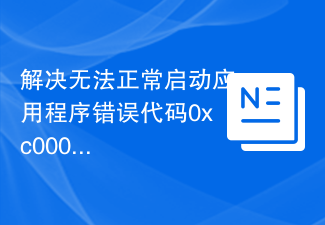 Resolve Unable to start application properly error code 0xc000007b
Feb 20, 2024 pm 01:24 PM
Resolve Unable to start application properly error code 0xc000007b
Feb 20, 2024 pm 01:24 PM
How to solve the problem of unable to start normally 0xc000007b When using the computer, we sometimes encounter various error codes, one of the most common is 0xc000007b. When we try to run some applications or games, this error code suddenly appears and prevents us from starting it properly. So, how should we solve this problem? First, we need to understand the meaning of error code 0xc000007b. This error code usually indicates that one or more critical system files or library files are missing, corrupted, or incorrect.
 Common causes and solutions for Chinese garbled characters in MySQL installation
Mar 02, 2024 am 09:00 AM
Common causes and solutions for Chinese garbled characters in MySQL installation
Mar 02, 2024 am 09:00 AM
Common reasons and solutions for Chinese garbled characters in MySQL installation MySQL is a commonly used relational database management system, but you may encounter the problem of Chinese garbled characters during use, which brings trouble to developers and system administrators. The problem of Chinese garbled characters is mainly caused by incorrect character set settings, inconsistent character sets between the database server and the client, etc. This article will introduce in detail the common causes and solutions of Chinese garbled characters in MySQL installation to help everyone better solve this problem. 1. Common reasons: character set setting



