PHP Programming Tips: How to Handle Image Scaling
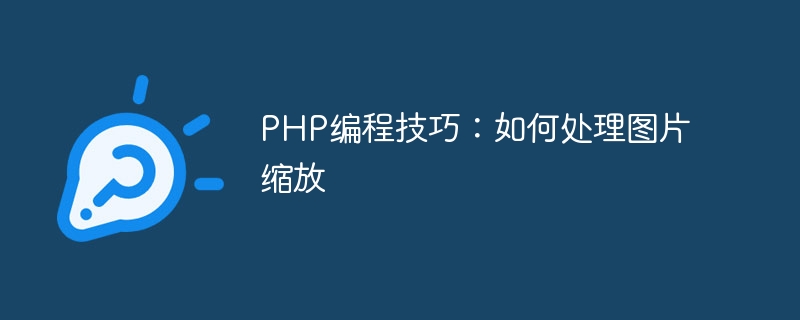
PHP Programming Tips: How to Handle Image Scaling
In modern web design, images are an integral part, and image scaling is one of the common operations. Whether it is displaying a collection of images or responding to the needs of devices of different sizes, image scaling plays an important role. This article will introduce how to use the PHP programming language to handle image scaling, and attach code examples for reference.
1. Use the GD library for image scaling
The GD library is a powerful image processing library in PHP. We can use it to implement the image scaling function. First, make sure your PHP environment has the GD library installed. Next, we will use a simple example to demonstrate how to perform image scaling.
Code example:
<?php
// 原始图片路径
$srcImagePath = 'original.jpg';
// 目标图片路径
$targetImagePath = 'resized.jpg';
// 目标图片尺寸
$targetWidth = 500;
$targetHeight = 300;
// 获取原始图片信息
$srcImageInfo = getimagesize($srcImagePath);
$srcWidth = $srcImageInfo[0];
$srcHeight = $srcImageInfo[1];
// 根据原始图片类型创建源图像资源
switch ($srcImageInfo[2]) {
case IMAGETYPE_GIF:
$srcImage = imagecreatefromgif($srcImagePath);
break;
case IMAGETYPE_JPEG:
$srcImage = imagecreatefromjpeg($srcImagePath);
break;
case IMAGETYPE_PNG:
$srcImage = imagecreatefrompng($srcImagePath);
break;
}
// 创建目标图像资源
$targetImage = imagecreatetruecolor($targetWidth, $targetHeight);
// 进行图片缩放
imagecopyresampled($targetImage, $srcImage, 0, 0, 0, 0, $targetWidth, $targetHeight, $srcWidth, $srcHeight);
// 保存目标图片
imagejpeg($targetImage, $targetImagePath);
// 释放资源
imagedestroy($srcImage);
imagedestroy($targetImage);
echo '图片缩放完成!';
?>In the above example, we first specify the original image path and the target image path, and then define the size of the target image. Next, we use the getimagesize function to obtain the width and height of the original image, and use the corresponding imagecreatefrom function to create the source image resource according to the image type.
Then, we use the imagecreatetruecolor function to create the target image resource, and use the imagecopyresampled function to perform the image scaling operation, and finally use the imagejpeg function to save the target picture.
Please note that the above examples only include operations for images in JPEG format. If you need to process images in other formats, you can add the corresponding processing code as needed. In addition, during actual use, error handling for handling abnormal situations also needs to be considered.
2. Use third-party libraries for image scaling
In addition to the GD library, there are some third-party libraries that also provide convenient image scaling functions. It is recommended to use ImageMagick and Imagine libraries here.
- ImageMagick
ImageMagick is a powerful image processing library that supports multiple image formats and various image processing operations. Image scaling can be easily achieved using ImageMagick.
First, make sure your PHP environment has the ImageMagick library installed. Then, use the following code example to zoom the image:
<?php // 原始图片路径 $srcImagePath = 'original.jpg'; // 目标图片路径 $targetImagePath = 'resized.jpg'; // 目标图片尺寸 $targetWidth = 500; $targetHeight = 300; // 创建ImageMagick对象 $image = new Imagick($srcImagePath); // 缩放图片 $image->resizeImage($targetWidth, $targetHeight, Imagick::FILTER_LANCZOS, 1); // 保存目标图片 $image->writeImage($targetImagePath); echo '图片缩放完成!'; ?>
- Imagine library
Imagine is a simple and easy-to-use image processing library in PHP, providing a convenient interface to Process images. Image scaling needs can be easily achieved using the Imagine library.
First, make sure your PHP environment has the Imagine library installed. Then, use the following code example for image zooming:
<?php
require_once 'vendor/autoload.php';
use ImagineImageBox;
use ImagineImagickImagine;
// 原始图片路径
$srcImagePath = 'original.jpg';
// 目标图片路径
$targetImagePath = 'resized.jpg';
// 目标图片尺寸
$targetWidth = 500;
$targetHeight = 300;
// 创建Imagine对象
$imagine = new Imagine();
// 打开原始图片
$image = $imagine->open($srcImagePath);
// 缩放图片
$image->resize(new Box($targetWidth, $targetHeight))
->save($targetImagePath);
echo '图片缩放完成!';
?>In the above example, we used the Imagick and Imagine libraries to implement the image zooming function. You can choose to use one of these libraries to meet your specific needs.
Summary:
This article introduces how to use PHP to handle image scaling, and provides sample code for the GD library, ImageMagick and Imagine libraries. Through these code examples, you can easily implement the image zoom function and choose the appropriate library for processing according to the specific situation. I hope this article has inspired you and can give you some help in actual development.
The above is the detailed content of PHP Programming Tips: How to Handle Image Scaling. For more information, please follow other related articles on the PHP Chinese website!

Hot AI Tools

Undresser.AI Undress
AI-powered app for creating realistic nude photos

AI Clothes Remover
Online AI tool for removing clothes from photos.

Undress AI Tool
Undress images for free

Clothoff.io
AI clothes remover

AI Hentai Generator
Generate AI Hentai for free.

Hot Article

Hot Tools

Notepad++7.3.1
Easy-to-use and free code editor

SublimeText3 Chinese version
Chinese version, very easy to use

Zend Studio 13.0.1
Powerful PHP integrated development environment

Dreamweaver CS6
Visual web development tools

SublimeText3 Mac version
God-level code editing software (SublimeText3)

Hot Topics
 1378
1378
 52
52
 Golang image processing: how to perform color gradient and grayscale mapping of images
Aug 19, 2023 am 08:53 AM
Golang image processing: how to perform color gradient and grayscale mapping of images
Aug 19, 2023 am 08:53 AM
Golang image processing: How to perform color gradient and grayscale mapping of images Introduction: With the development of digital media, image processing has become an indispensable part of our daily life. In the Go language, we can use some libraries for image processing, such as github.com/disintegration/imaging. This article will introduce how to use this library to perform color gradient and grayscale mapping of images. 1. Introduce the library First, we need to introduce github.com/ in the Go project
 How to use Golang to enhance borders and edges of images
Aug 18, 2023 pm 09:46 PM
How to use Golang to enhance borders and edges of images
Aug 18, 2023 pm 09:46 PM
Overview of how to use Golang to enhance borders and edges on images: In the field of image processing, border and edge enhancement is a commonly used technique that can effectively improve the visual effects of images and improve the accuracy of image recognition. This article will introduce how to use Golang language to perform border and edge enhancement operations on images, and provide corresponding code examples. Note: This article assumes that you have installed and configured the Golang development environment in your local environment. Import dependency packages First, we need to import the following dependency packages for image processing operations
 How to add noise to pictures using Python
Aug 19, 2023 am 11:21 AM
How to add noise to pictures using Python
Aug 19, 2023 am 11:21 AM
How to use Python to add noise to pictures Introduction: With the development of technology, digital image processing has become a common image processing method. Among them, adding noise to the image is an important step in image processing. By adding noise, the realism and complexity of the image can be improved. This article will introduce how to use Python to add noise to images and provide relevant code examples. 1. Understanding image noise Image noise refers to random disturbances that affect image quality and clarity. Common image noises include Gaussian noise,
 Laravel development advice: How to optimize image processing and caching
Nov 22, 2023 am 09:17 AM
Laravel development advice: How to optimize image processing and caching
Nov 22, 2023 am 09:17 AM
Laravel Development Suggestions: How to Optimize Image Processing and Caching Introduction In modern web development, image processing and caching is a common and important issue. Optimizing image processing and caching strategies not only improves website performance and user experience, but also reduces bandwidth consumption and server load. This article will explore methods and suggestions on how to optimize image processing and caching in Laravel development. 1. Choose the appropriate image format Choosing the appropriate image format is the first step in optimizing image processing. Common image formats include JPEG and PNG
 How to use Golang to mask and mask effects on pictures
Aug 27, 2023 am 09:07 AM
How to use Golang to mask and mask effects on pictures
Aug 27, 2023 am 09:07 AM
How to use Golang to mask and mask effects on pictures In modern image processing, masking and masking effects are very common special effects. This article will introduce how to use Golang to mask and mask effects on images. Installing the Necessary Libraries Before we start, we need to install some necessary libraries to process images. Run the following command to install the necessary libraries: goget-ugithub.com/fogleman/gggoget-ugolang.org/x/im
 How to handle image caching and preloading in Vue?
Aug 25, 2023 pm 04:21 PM
How to handle image caching and preloading in Vue?
Aug 25, 2023 pm 04:21 PM
How to handle image caching and preloading in Vue? When developing Vue projects, we often need to deal with caching and preloading of images to improve website performance and user experience. This article will introduce some methods of handling image caching and preloading in Vue, and give corresponding code examples. 1. Image caching uses image lazy loading (LazyLoading) Image lazy loading is a technology that delays loading images, that is, the image is not loaded until the page scrolls to the location of the image. This reduces requests for image resources when the page is first loaded
 How to blur an image using PHP
Aug 18, 2023 pm 02:13 PM
How to blur an image using PHP
Aug 18, 2023 pm 02:13 PM
How to use PHP to blur images Image blurring is a common operation in image processing, which can add a blur effect to the image to make it look softer and more artistic. In PHP, we can use the GD library to blur images. The following will introduce how to use PHP to blur images, and attach corresponding code examples. Installing the GD library Before starting, you need to make sure that your server has the GD library installed. You can do this by adding the phpinfo() function to your PHP file
 How to use Laravel to implement image processing functions
Nov 04, 2023 pm 12:46 PM
How to use Laravel to implement image processing functions
Nov 04, 2023 pm 12:46 PM
How to use Laravel to implement image processing functions requires specific code examples. Nowadays, with the development of the Internet, image processing has become an indispensable part of website development. Laravel is a popular PHP framework that provides us with many convenient tools to process images. This article will introduce how to use Laravel to implement image processing functions, and give specific code examples. Install LaravelInterventionImageInterven




