 Java
Java
 javaTutorial
javaTutorial
 How to solve Java large file read error exception (LargeFileReadErrorExceotion)
How to solve Java large file read error exception (LargeFileReadErrorExceotion)
How to solve Java large file read error exception (LargeFileReadErrorExceotion)
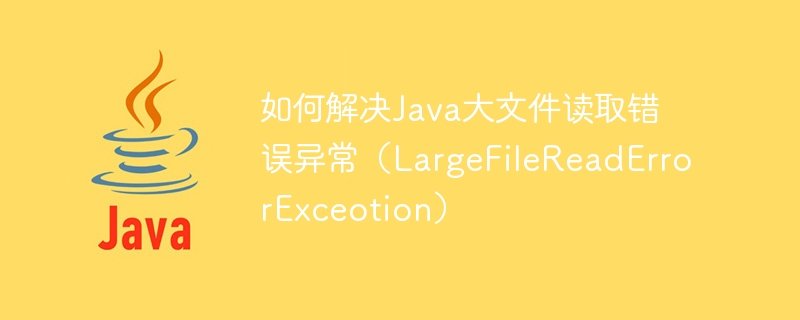
How to solve Java large file read error exception (LargeFileReadErrorExceotion)
In Java development, dealing with large file reading is a common challenge. When the file size exceeds the memory limit, a Java large file read error exception (LargeFileReadErrorExceotion) may occur. This article describes several ways to solve this problem and provides corresponding code examples.
Method 1: Use buffer to read
A common mistake is to read the entire file into memory at one time. When the file is too large, it will cause memory overflow. To solve this problem, we can use a buffer to read the file line by line.
import java.io.BufferedReader;
import java.io.FileReader;
import java.io.IOException;
public class LargeFileReader {
public static void main(String[] args) {
BufferedReader reader = null;
try {
reader = new BufferedReader(new FileReader("large_file.txt"));
String line;
while ((line = reader.readLine()) != null) {
// 处理每一行的数据
}
} catch (IOException e) {
e.printStackTrace();
} finally {
try {
if (reader != null) {
reader.close();
}
} catch (IOException e) {
e.printStackTrace();
}
}
}
}Method 2: Using RandomAccessFile
RandomAccessFile provides a mechanism for random access to files. We can read large file contents block by block by setting the buffer size.
import java.io.IOException;
import java.io.RandomAccessFile;
public class LargeFileReader {
public static void main(String[] args) {
RandomAccessFile raf = null;
try {
raf = new RandomAccessFile("large_file.txt", "r");
byte[] buffer = new byte[1024]; // 1KB缓冲区
int bytesRead;
while ((bytesRead = raf.read(buffer)) != -1) {
// 处理缓冲区中的数据
}
} catch (IOException e) {
e.printStackTrace();
} finally {
try {
if (raf != null) {
raf.close();
}
} catch (IOException e) {
e.printStackTrace();
}
}
}
}Method 3: Use memory-mapped files
Memory-mapped files allow us to map a file into memory and access the file like an array. This method can reduce the number of disk reads and improve the efficiency of reading files.
import java.io.IOException;
import java.nio.ByteBuffer;
import java.nio.MappedByteBuffer;
import java.nio.channels.FileChannel;
import java.nio.file.Path;
import java.nio.file.Paths;
import java.nio.file.StandardOpenOption;
public class LargeFileReader {
public static void main(String[] args) {
Path path = Paths.get("large_file.txt");
try (FileChannel fileChannel = FileChannel.open(path, StandardOpenOption.READ)) {
long fileSize = fileChannel.size();
MappedByteBuffer buffer = fileChannel.map(FileChannel.MapMode.READ_ONLY, 0, fileSize);
byte[] data = new byte[(int)fileSize];
buffer.get(data);
// 处理数据
} catch (IOException e) {
e.printStackTrace();
}
}
}Method 4: Use third-party libraries
If you don’t want to implement the logic of reading large files yourself, you can consider using some third-party libraries. For example, the Apache Commons IO library provides some simple yet powerful methods for handling large file reads.
import org.apache.commons.io.FileUtils;
import java.io.File;
import java.io.IOException;
import java.util.List;
public class LargeFileReader {
public static void main(String[] args) {
File file = new File("large_file.txt");
try {
List<String> lines = FileUtils.readLines(file, "UTF-8");
for (String line : lines) {
// 处理每一行的数据
}
} catch (IOException e) {
e.printStackTrace();
}
}
}Summary:
When dealing with large file reading, we can use buffer line-by-line reading, random access files, memory mapped files and other methods to avoid the occurrence of LargeFileReadErrorExceotion exceptions. In addition, we can also use some third-party libraries to simplify the logic of reading large files. Choosing the appropriate method depends on the size of the file, read performance requirements, and other factors. I hope the solutions provided in this article can help you solve the problem of reading large files in Java.
The above is the detailed content of How to solve Java large file read error exception (LargeFileReadErrorExceotion). For more information, please follow other related articles on the PHP Chinese website!

Hot AI Tools

Undresser.AI Undress
AI-powered app for creating realistic nude photos

AI Clothes Remover
Online AI tool for removing clothes from photos.

Undress AI Tool
Undress images for free

Clothoff.io
AI clothes remover

AI Hentai Generator
Generate AI Hentai for free.

Hot Article

Hot Tools

Notepad++7.3.1
Easy-to-use and free code editor

SublimeText3 Chinese version
Chinese version, very easy to use

Zend Studio 13.0.1
Powerful PHP integrated development environment

Dreamweaver CS6
Visual web development tools

SublimeText3 Mac version
God-level code editing software (SublimeText3)

Hot Topics
 1359
1359
 52
52
 Square Root in Java
Aug 30, 2024 pm 04:26 PM
Square Root in Java
Aug 30, 2024 pm 04:26 PM
Guide to Square Root in Java. Here we discuss how Square Root works in Java with example and its code implementation respectively.
 Perfect Number in Java
Aug 30, 2024 pm 04:28 PM
Perfect Number in Java
Aug 30, 2024 pm 04:28 PM
Guide to Perfect Number in Java. Here we discuss the Definition, How to check Perfect number in Java?, examples with code implementation.
 Random Number Generator in Java
Aug 30, 2024 pm 04:27 PM
Random Number Generator in Java
Aug 30, 2024 pm 04:27 PM
Guide to Random Number Generator in Java. Here we discuss Functions in Java with examples and two different Generators with ther examples.
 Armstrong Number in Java
Aug 30, 2024 pm 04:26 PM
Armstrong Number in Java
Aug 30, 2024 pm 04:26 PM
Guide to the Armstrong Number in Java. Here we discuss an introduction to Armstrong's number in java along with some of the code.
 Weka in Java
Aug 30, 2024 pm 04:28 PM
Weka in Java
Aug 30, 2024 pm 04:28 PM
Guide to Weka in Java. Here we discuss the Introduction, how to use weka java, the type of platform, and advantages with examples.
 Smith Number in Java
Aug 30, 2024 pm 04:28 PM
Smith Number in Java
Aug 30, 2024 pm 04:28 PM
Guide to Smith Number in Java. Here we discuss the Definition, How to check smith number in Java? example with code implementation.
 Java Spring Interview Questions
Aug 30, 2024 pm 04:29 PM
Java Spring Interview Questions
Aug 30, 2024 pm 04:29 PM
In this article, we have kept the most asked Java Spring Interview Questions with their detailed answers. So that you can crack the interview.
 Break or return from Java 8 stream forEach?
Feb 07, 2025 pm 12:09 PM
Break or return from Java 8 stream forEach?
Feb 07, 2025 pm 12:09 PM
Java 8 introduces the Stream API, providing a powerful and expressive way to process data collections. However, a common question when using Stream is: How to break or return from a forEach operation? Traditional loops allow for early interruption or return, but Stream's forEach method does not directly support this method. This article will explain the reasons and explore alternative methods for implementing premature termination in Stream processing systems. Further reading: Java Stream API improvements Understand Stream forEach The forEach method is a terminal operation that performs one operation on each element in the Stream. Its design intention is



