
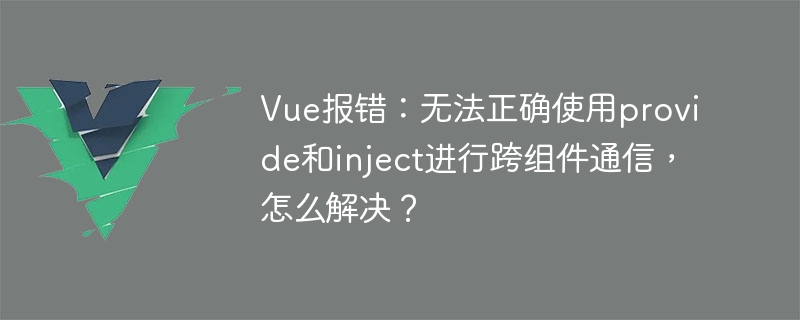
Vue is a popular front-end development framework for building interactive web applications. It has rich features and easy-to-use API, enabling developers to write code in a more efficient and flexible way. Vue provides a function called provide and inject for cross-component communication, but sometimes you encounter some errors and cannot use this function correctly. This article discusses how to solve this problem and provides some code examples.
In Vue, provide and inject are a pair of APIs used for cross-component communication. By using provide on the parent component, we can provide data to all child components, and the child components can use inject to inject this data. However, sometimes when we try to use these features, we encounter an error message similar to the following:
[Vue warn]: Injection "xxx" not found
This error message means that the required injection cannot be found in the child component. This can be due to some common errors such as typos, component nesting order, etc.
The following are some common solutions that can help us solve the usage problems of provide and inject:
First, we need to ensure that the name of the data provided in the parent component and the name of the data injected in the child component are consistent. This means we should carefully check for spelling errors, including capitalization.
In the parent component, we use provide to provide data:
provide() {
return {
message: 'Hello World'
}
}In the child component, we use inject to inject data:
inject: ['message'],
Please note that both provide and inject use the same name message.
Another possible cause of provide and inject errors is that the component nesting order is incorrect. correct. In Vue, parent components must be created before child components to ensure that data can be passed to child components correctly.
Here is a sample code snippet demonstrating the correct sequence:
// 父组件
Vue.component('parent-component', {
provide() {
return {
message: 'Hello World'
}
},
// ...
})
// 子组件
Vue.component('child-component', {
inject: ['message'],
// ...
})Please make sure you have created the parent component before creating the child component.
default attribute When we use inject to inject data in a child component, if the data we try to inject does not exist, Will cause an error. To avoid this, we can wrap the inject directive in an object with the default attribute.
Here is an example:
Vue.component('parent-component', {
provide() {
return {
message: 'Hello World'
}
},
// ...
})
Vue.component('child-component', {
inject: {
message: {
default: 'Default Message'
}
},
// ...
})In this example, if the parent component does not provide message data, the child component will use Default Message as default value.
The following is a complete sample code that demonstrates how to correctly use provide and inject for cross-component communication:
<!-- 父组件 -->
<template>
<div>
<child-component></child-component>
</div>
</template>
<script>
import ChildComponent from './ChildComponent'
export default {
components: {
ChildComponent
},
provide() {
return {
message: 'Hello World'
}
}
}
</script>
<!-- 子组件 -->
<template>
<div>
<p>{{ message }}</p>
</div>
</template>
<script>
export default {
inject: ['message']
}
</script>In this example, the parent component provides message data, and it is successfully injected into the child component for display.
In Vue, it is very useful to use provide and inject for cross-component communication. But sometimes we may encounter some problems that prevent us from using these features correctly. This article provides some common solutions and provides sample code. I hope these contents can help you solve related problems and achieve cross-component communication smoothly.
The above is the detailed content of Vue error: Provide and inject cannot be used correctly for cross-component communication. How to solve it?. For more information, please follow other related articles on the PHP Chinese website!