How to add blur effect to text nodes in JavaFX?
You can use the setEffect() method to add effects to any node object in JavaFX. This method accepts an object of class Effect and adds it to the current node.
javafx.scene.effect.GaussianBlur.GaussianBlur class represents the blur effect that uses Gaussian convolution kernel internally. So, to add a blur effect to a text node:
Instantiate the Text class by passing the base x, y coordinates (position) and a text string as arguments to the constructor.
Set the required properties, such as font, stroke, etc.
Create a blur effect by instantiating the GaussianBlur class.
Use the setEffect() method to set the created effect to the text node.
Finally, add the created text node to the Group object.
Example
import java.io.FileNotFoundException;
import javafx.application.Application;
import javafx.scene.Group;
import javafx.scene.Scene;
import javafx.scene.effect.GaussianBlur;
import javafx.scene.paint.Color;
import javafx.stage.Stage;
import javafx.scene.text.Font;
import javafx.scene.text.FontPosture;
import javafx.scene.text.FontWeight;
import javafx.scene.text.Text;
public class TextBlurEffect extends Application {
public void start(Stage stage) throws FileNotFoundException {
//Creating a text object
String str = "Welcome to Tutorialspoint";
Text text = new Text(30.0, 80.0, str);
//Setting the font
Font font = Font.font("Brush Script MT", FontWeight.BOLD,
FontPosture.REGULAR, 65);
text.setFont(font);
//Setting the color of the text
text.setFill(Color.BROWN);
//Setting the width and color of the stroke
text.setStrokeWidth(2);
text.setStroke(Color.BLUE);
//Setting the blur effect to the text
GaussianBlur blur = new GaussianBlur();
text.setEffect(blur);
//Setting the stage
Group root = new Group(text);
Scene scene = new Scene(root, 595, 150, Color.BEIGE);
stage.setTitle("Blur Effect");
stage.setScene(scene);
stage.show();
}
public static void main(String args[]){
launch(args);
}
}Output
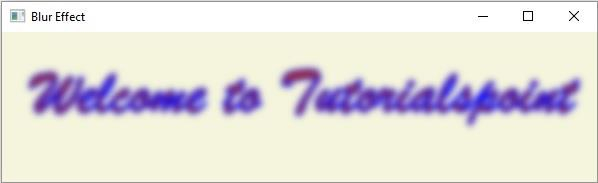
The above is the detailed content of How to add blur effect to text nodes in JavaFX?. For more information, please follow other related articles on the PHP Chinese website!

Hot AI Tools

Undresser.AI Undress
AI-powered app for creating realistic nude photos

AI Clothes Remover
Online AI tool for removing clothes from photos.

Undress AI Tool
Undress images for free

Clothoff.io
AI clothes remover

AI Hentai Generator
Generate AI Hentai for free.

Hot Article

Hot Tools

Notepad++7.3.1
Easy-to-use and free code editor

SublimeText3 Chinese version
Chinese version, very easy to use

Zend Studio 13.0.1
Powerful PHP integrated development environment

Dreamweaver CS6
Visual web development tools

SublimeText3 Mac version
God-level code editing software (SublimeText3)

Hot Topics
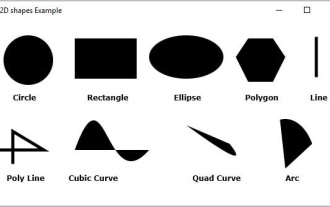 What are the various 2D shapes provided by JavaFX?
Sep 03, 2023 pm 09:41 PM
What are the various 2D shapes provided by JavaFX?
Sep 03, 2023 pm 09:41 PM
Below are the various geometric shapes you can draw using JavaFX Lines - A line is a geometric structure that connects two points. javafx.scene.shape. The Line class represents a line in the XY plane. Rectangle - A rectangle is a four-sided polygon with two pairs of parallel and concurrent sides, and all interior angles are right angles. javafx.scene. The Rectangle class represents a rectangle in the XY plane. Circle - A circle is a line forming a closed loop, with each point on it being a fixed distance from the center point. javafx.scene. The Circle class represents a circle in the XY plane. Ellipse - An ellipse is defined by two points, each point is called a focus. If you take any point on the ellipse, the sum of the distances to the focus
 Display web content using the new JavaFX WebView component in Java 13
Aug 01, 2023 pm 01:09 PM
Display web content using the new JavaFX WebView component in Java 13
Aug 01, 2023 pm 01:09 PM
Use the new JavaFXWebView component in Java13 to display web content. With the continuous development of Java, JavaFX has become one of the main tools for building cross-platform graphical interfaces. JavaFX provides a wealth of graphics libraries and components, allowing developers to easily create a variety of user interfaces. Among them, the JavaFXWebView component is a very useful component that allows us to display web content in JavaFX applications. In Java13, J
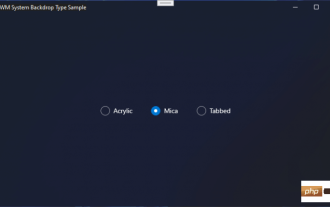 Microsoft is developing new blur effects for Windows 11
May 13, 2023 am 09:04 AM
Microsoft is developing new blur effects for Windows 11
May 13, 2023 am 09:04 AM
The new Windows 11 SDK for build 22523 revealed that Microsoft is developing a new blur effect for Windows 11. This effect is called Tabbed, and is in addition to Acrylic and Mica. The new DWMWA_SYSTEMBACKDROP_TYPE in the 22523 SDK, Mica, Acrylic’s public Win32 API and their weird new “tab” mix: pic.twitter.com/dbsu7ZFiIi — It’s All Back (@StartIsBack) December 15, 2021 Available in the following SDK’s Sample application
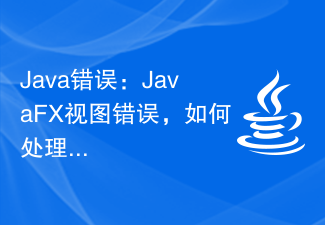 Java Error: JavaFX View Error, How to Handle and Avoid
Jun 25, 2023 am 08:47 AM
Java Error: JavaFX View Error, How to Handle and Avoid
Jun 25, 2023 am 08:47 AM
JavaFX is a user interface framework for the Java platform, similar to Swing, but more modern and flexible. However, you may encounter some view errors when using it. This article will introduce how to deal with and avoid these errors. 1. Types of JavaFX view errors When using JavaFX, you may encounter the following view errors: NullPointerException This is one of the most common errors and usually occurs when trying to access an uninitialized or non-existent object. This may
 How to use Python to process blur effects on images
Aug 18, 2023 am 10:48 AM
How to use Python to process blur effects on images
Aug 18, 2023 am 10:48 AM
How to use Python to process blur effects on images Summary: In modern image processing, blur effects are a commonly used technique that can soften images and make them smoother and more natural. This article will introduce how to use Python to implement image blur effect processing, and attach code examples. Loading the image First, we need to load the image to be processed into Python. This step can be easily implemented using Python's PIL library (Pillow). Below is the code to load the image
 How to use JavaFX to build responsive UI interfaces in Java 9
Jul 30, 2023 pm 06:36 PM
How to use JavaFX to build responsive UI interfaces in Java 9
Jul 30, 2023 pm 06:36 PM
How to use JavaFX to build a responsive UI interface in Java9 Introduction: In the development process of computer applications, the user interface (UI) is a very important part. A good UI can improve the user experience and make the application more attractive. JavaFX is a graphical user interface (GUI) framework on the Java platform. It provides a rich set of tools and APIs to quickly build interactive UI interfaces. In Java 9, JavaFX has become a JavaSE
 Java Error: JavaFX graphics errors, how to deal with and avoid them
Jun 25, 2023 am 10:48 AM
Java Error: JavaFX graphics errors, how to deal with and avoid them
Jun 25, 2023 am 10:48 AM
JavaFX is a framework for building rich client applications, but during use, you may encounter some JavaFX graphics errors, which will affect the normal operation of the application. This article explains how to deal with and avoid JavaFX graphics errors. 1. Types of JavaFX graphics errors There are many types of JavaFX graphics errors, including the following aspects: 1. Thread error: JavaFX needs to be executed on the UI thread. If the JavaFX code is executed on the background thread, a thread error will occur.
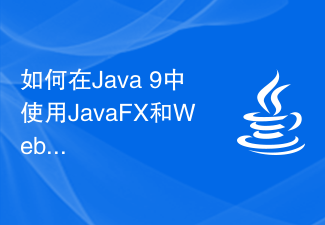 How to implement a graphical interface for real-time communication using JavaFX and WebSocket in Java 9
Jul 30, 2023 pm 04:57 PM
How to implement a graphical interface for real-time communication using JavaFX and WebSocket in Java 9
Jul 30, 2023 pm 04:57 PM
How to use JavaFX and WebSocket to implement a graphical interface for real-time communication in Java9 Introduction: With the development of the Internet, the need for real-time communication is becoming more and more common. In Java9, we can use JavaFX and WebSocket technology to implement real-time communication applications with graphical interfaces. This article will introduce how to use JavaFX and WebSocket technology to implement a graphical interface for real-time communication in Java9, and attach corresponding code examples. Part One: Ja






