
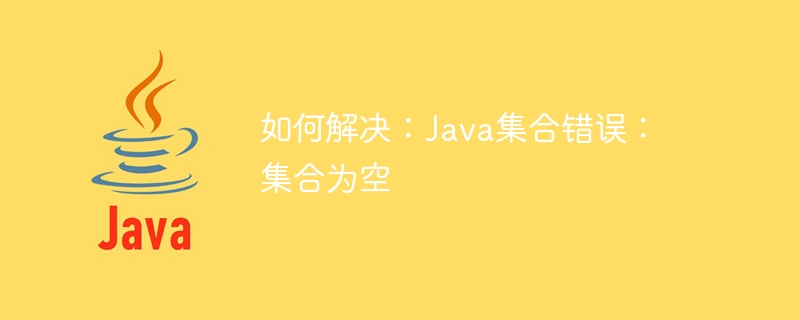
How to solve: Java collection error: The collection is empty
In Java programming, using collections is one of the very common situations. However, sometimes we may encounter a common error: the collection is empty. When we use collection operations, if the collection is empty, we may encounter NullPointerException (null pointer exception) or other related errors. This is a very common mistake, but there are some ways we can fix it. This article will provide some methods to solve the Java collection is empty error, along with code examples.
1. Check whether the set is empty
Before using the set, you should first check whether the set is empty. This can be checked by using the collection's size() method. If the size of the collection is 0, the collection is empty. The following is a sample code to check whether the collection is empty:
List<String> list = new ArrayList<>();
// 添加元素到集合
list.add("元素1");
list.add("元素2");
if (list.size() == 0) {
// 集合为空时的处理逻辑
System.out.println("集合为空");
} else {
// 集合不为空时的处理逻辑
System.out.println("集合不为空");
}2. Use Optional to solve the null pointer exception
The Optional class introduced in Java8 can solve the null pointer exception very well, especially in When dealing with collections. By using Optional, we can avoid NullPointerException when the collection is empty and can handle this situation more gracefully. The following is a sample code for using Optional to solve the null pointer exception:
List<String> list = new ArrayList<>();
// 添加元素到集合
list.add("元素1");
list.add("元素2");
Optional<List<String>> optionalList = Optional.ofNullable(list);
optionalList.ifPresentOrElse(
// 当集合不为空时的处理逻辑
l -> {
// 输出集合中的元素
for (String element : l) {
System.out.println(element);
}
},
// 当集合为空时的处理逻辑
() -> {
System.out.println("集合为空");
}
);3. Use the null condition
We can also use the null condition to solve the problem of the collection being empty. By testing the collection object to be empty, you can perform corresponding processing when the collection is empty. The following is a sample code that uses null conditions to solve the problem of empty collections:
List<String> list = new ArrayList<>();
// 添加元素到集合
list.add("元素1");
list.add("元素2");
if (list != null && !list.isEmpty()) {
// 集合不为空时的处理逻辑
for (String element : list) {
System.out.println(element);
}
} else {
// 集合为空时的处理逻辑
System.out.println("集合为空");
}This article introduces three methods to solve the Java collection is empty error, and comes with corresponding code examples. By checking whether the collection is empty, using the Optional class and using null conditions, we can better handle the situation when the collection is empty, thereby avoiding the occurrence of null pointer exceptions. In actual Java programming, it is very important to choose an appropriate solution based on specific needs and scenarios. I hope this article will be helpful to you.
The above is the detailed content of How to fix: Java Collection Error: Collection is empty. For more information, please follow other related articles on the PHP Chinese website!
 What are the java testing tools?
What are the java testing tools?
 How to open rar file
How to open rar file
 How to use Find function
How to use Find function
 What file is windows.old?
What file is windows.old?
 What is the difference between golang and python
What is the difference between golang and python
 What are artificial intelligence technologies?
What are artificial intelligence technologies?
 What should I do if I forget my broadband password?
What should I do if I forget my broadband password?
 location.search
location.search
 The difference between vscode and vs
The difference between vscode and vs




