
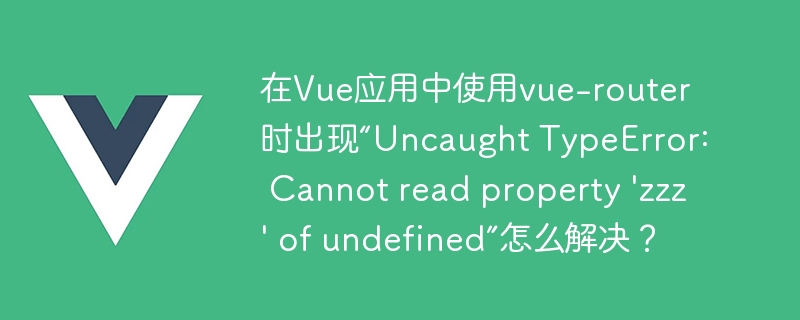
When using vue-router in a Vue application, the error message "Uncaught TypeError: Cannot read property 'zzz' of undefined" sometimes appears. This error message reminds us that we accessed an undefined property in a component, causing a code run error. This error occurs when using vue-router in a Vue application. It is usually caused by a problem with the routing configuration. This article will cover some of the causes and solutions for this error.
When using Vue-Router, we need to first install the Vue-Router library through the npm package management tool, and then introduce it into the project This library can be used. If the library is not introduced correctly when using Vue-Router, the error "Uncaught TypeError: Cannot read property 'zzz' of undefined" will appear.
Solution:
Check whether the Vue-Router library is correctly introduced in your project. If not, run the following command in the project root directory to install:
npm install vue-router
Then import the library in the Vue component:
import Vue from 'vue'
import Router from 'vue-router'
Vue.use(Router)
// 定义路由配置
const routes = [
// 路由定义
]
const router = new Router({
routes // short for `routes: routes`
})
export default routerWhen you are using Vue-Router, there may be problems with route definition. For example, you may not define routing parameters correctly, or you may not define correct routing navigation components, etc., which will lead to the error "Uncaught TypeError: Cannot read property 'zzz' of undefined".
Solution:
Make sure your routing definition is correct. Please check whether the routing definition is similar to the following sample code:
import Vue from 'vue'
import Router from 'vue-router'
Vue.use(Router)
// 定义路由导航组件
const Home = { template: '<div>Home</div>' }
const About = { template: '<div>About</div>' }
// 定义路由参数
const routes = [
{ path: '/', component: Home },
{ path: '/about', component: About }
]
const router = new Router({
routes // short for `routes: routes`
})
export default routerAn undefined property was accessed in a component, causing the code to run mistake. This component may cause a property to become undefined due to a change in data state.
Solution:
Check whether your component causes a property to become undefined when a certain data state changes. If this is the case, check if your logic is correct. You can use Vue development tools or browser debugging tools to analyze the location and cause of the error in order to better solve the problem.
Summary
When using vue-router in a Vue application, the error "Uncaught TypeError: Cannot read property 'zzz' of undefined" appears. There are many reasons. It may be caused by incorrect introduction of the Vue-Router library, incorrect routing definition, or incorrect access to component properties. We need to troubleshoot the specific cause of the problem and then take appropriate corrective measures to ensure that the application runs properly.
The above is the detailed content of How to solve the problem 'Uncaught TypeError: Cannot read property 'zzz' of undefined' when using vue-router in a Vue application?. For more information, please follow other related articles on the PHP Chinese website!