PHP Notice: Undefined index error solution
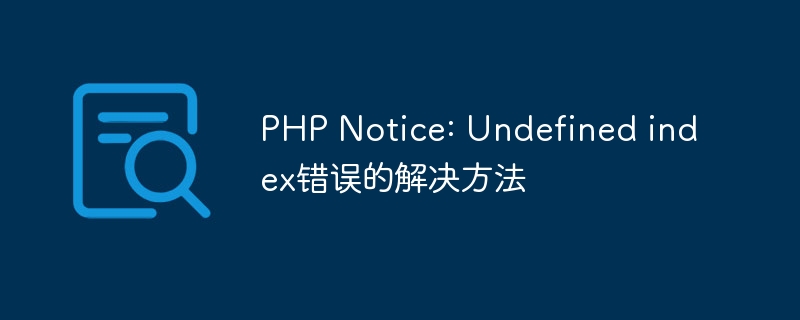
Solution to PHP Notice: Undefined index error
When using PHP to develop applications, we often encounter the error message "PHP Notice: Undefined index" . This error is usually caused by accessing an undefined array index. This article will introduce several methods to solve the Undefined index error and give corresponding code examples.
- Use the isset() function to check whether the array index exists
First, before accessing the array index, we can use the isset() function to check whether the index exists. If the index exists, we can continue to use it. If the index does not exist, we can give a default value or perform other error handling logic. The following is a sample code:
if (isset($_POST['name'])) {
$name = $_POST['name'];
// 继续处理$name的逻辑
} else {
$name = ''; // 默认值
// 错误处理逻辑
}- Use the empty() function to check whether the array index is empty
In addition to using the isset() function, we can also use empty( ) function to check whether the index is empty. The empty() function not only checks whether the index exists, but also checks whether the value of the index is empty. Likewise, if the index exists and is non-empty, we can continue to use it. If the index does not exist or is empty, we can give a default value or perform other error handling logic. Here is a sample code:
if (!empty($_GET['id'])) {
$id = $_GET['id'];
// 继续处理$id的逻辑
} else {
$id = 0; // 默认值
// 错误处理逻辑
}- Using the array element presence operator (Null Coalescing Operator)
PHP7 introduces a new operator called "Null Coalescing Operator" which more concisely checks whether the array index exists and gives a default value. This operator uses the "??" notation. Here is a sample code:
$name = $_POST['name'] ?? ''; // 等同于使用isset()函数的方法 $id = $_GET['id'] ?? 0; // 等同于使用empty()函数的方法
By using the Null Coalescing Operator, we can handle Undefined index errors more concisely.
Summary:
The Undefined index error is a common mistake when developing PHP applications. To avoid this error, we can use the isset() function, empty() function or Null Coalescing Operator to check whether the array index exists and give a default value. In this way, we can better handle Undefined index errors and improve the robustness of the code.
We hope that the solutions introduced in this article can help readers and enable them to better handle Undefined index errors during the development process. If readers have other solutions or questions, please leave a message for discussion.
Reference link:
- PHP Manual: https://www.php.net/manual/en/language.types.array.php
- Stack Overflow : https://stackoverflow.com/questions/3406171/php-notice-undefined-index
The above is the detailed content of PHP Notice: Undefined index error solution. For more information, please follow other related articles on the PHP Chinese website!

Hot AI Tools

Undresser.AI Undress
AI-powered app for creating realistic nude photos

AI Clothes Remover
Online AI tool for removing clothes from photos.

Undress AI Tool
Undress images for free

Clothoff.io
AI clothes remover

AI Hentai Generator
Generate AI Hentai for free.

Hot Article

Hot Tools

Notepad++7.3.1
Easy-to-use and free code editor

SublimeText3 Chinese version
Chinese version, very easy to use

Zend Studio 13.0.1
Powerful PHP integrated development environment

Dreamweaver CS6
Visual web development tools

SublimeText3 Mac version
God-level code editing software (SublimeText3)

Hot Topics
 1378
1378
 52
52
 Solution to PHP Notice: Undefined property: stdClass::$
Jun 22, 2023 pm 10:24 PM
Solution to PHP Notice: Undefined property: stdClass::$
Jun 22, 2023 pm 10:24 PM
When writing code in PHP, we often see this error message: "PHPNotice:Undefinedproperty:stdClass::$". This error message is usually caused when the property of the object does not exist when using it. In this article, we will discuss how to solve this problem. First, we need to understand the cause of this error message. When we use a property of an object, PHP first checks whether the property exists. If the attribute does not exist,
 Effective Ways to Fix Error 629
Feb 19, 2024 pm 02:27 PM
Effective Ways to Fix Error 629
Feb 19, 2024 pm 02:27 PM
Error 629 refers to a common problem encountered when using a computer or network, indicating that a malfunction or error has occurred in the currently connected network or server. When error 629 occurs, users cannot access the Internet normally, which is very troublesome for many people. However, we don’t need to worry too much as error 629 usually has some simple solutions. First, we can try to restart the computer and network devices, such as routers or modems. Sometimes, this error may just be a temporary problem and a reboot can help restart the
 PHP Notice: Trying to get property of non-object - Solution
Aug 17, 2023 am 09:27 AM
PHP Notice: Trying to get property of non-object - Solution
Aug 17, 2023 am 09:27 AM
PHPNotice: Tryingtogetpropertyofnon-object-Solution During the PHP development process, we may encounter a common error message: Tryingtogetpropertyofnon-object (trying to get the property of a non-object). This error is usually caused when we try to access a property (or call a method) on a variable that is not an object type. This article will introduce you to this
 PHP Notice: Trying to get property 'solution' of non-object solution
Jun 22, 2023 am 11:51 AM
PHP Notice: Trying to get property 'solution' of non-object solution
Jun 22, 2023 am 11:51 AM
When we develop using PHP, we sometimes encounter the error message "Tryingtogetproperty's solution of non-object". The reason for this error is generally that the program accesses an object that does not exist or is not instantiated, causing the PHP parser to be unable to recognize the properties or methods of the object. So, how to fix this error? Below I will introduce you to several possible solutions. 1. Check the code First, we need to change the error code
 How to solve C++ runtime error: 'out of memory exception'?
Aug 26, 2023 pm 11:18 PM
How to solve C++ runtime error: 'out of memory exception'?
Aug 26, 2023 pm 11:18 PM
How to solve C++ runtime error: 'outofmemoryexception'? Introduction: In C++ programming, out of memory situations are often encountered, especially when processing large data sets or complex algorithms. 'outofmemoryexception' (out of memory exception) is thrown when the program cannot allocate additional memory to meet its needs. This article will describe how to solve this type of problem and give corresponding code examples. Check for memory leak issues: Memory Leak
 Solution to PHP Notice: Undefined index:
Jun 22, 2023 am 10:15 AM
Solution to PHP Notice: Undefined index:
Jun 22, 2023 am 10:15 AM
When developing web applications using PHP, you often encounter error messages like "PHPNotice:Undefinedindex:". This error message is usually related to arrays. In PHP, when we use undefined array index, we get this type of error message. This usually happens when: An attempt is made to access an array element that does not exist. An attempt is made to access an array using the wrong key. In this article, we will explore how to resolve this error and provide some common application development practices.
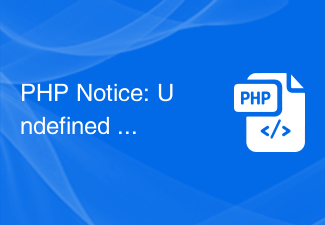 PHP Notice: Undefined index error solution
Aug 19, 2023 pm 01:13 PM
PHP Notice: Undefined index error solution
Aug 19, 2023 pm 01:13 PM
Solution to PHPNotice:Undefinedindex error When using PHP to develop applications, we often encounter the error message "PHPNotice:Undefinedindex". This error is usually caused by accessing an undefined array index. This article will introduce several methods to solve the Undefinedindex error and give corresponding code examples. Use isset() function to check if array index exists first
 PHP Notice: Undefined index: id solution
Jun 22, 2023 am 08:12 AM
PHP Notice: Undefined index: id solution
Jun 22, 2023 am 08:12 AM
In the process of programming with PHP, you may encounter error messages such as "Undefinedindex:id". This error message may confuse many beginners. This article will briefly introduce the nature of this error and its solution. 1. What is the "Undefinedindex:id" error? During development, we will use various arrays to store data. A faulty code may cause the program to fail to parse variables correctly, resulting in what is known as "




